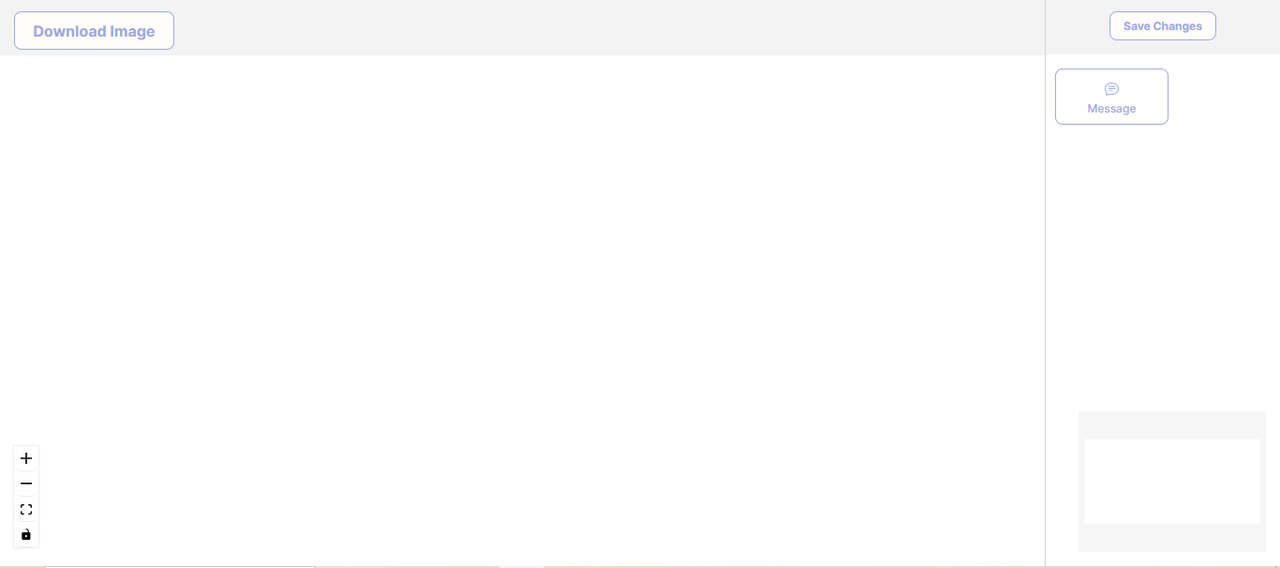This project is a React-based chatbot flow builder that utilizes the React Flow library to create and manage conversational flows. The builder provides a visual interface for creating and connecting different chatbot nodes, making it easy to design complex conversation paths.
You can see a live demo of the project here. (Link to your demo)
- Visual Node-Based Interface: Easily create and connect nodes to design conversation flows.
- Drag and Drop: Intuitive drag-and-drop functionality to manage nodes and connections.
- Customizable Nodes: Support for different types of nodes representing various chatbot actions (e.g., messages, questions, API calls).
- Save and Load Flows: Save chatbot flows to local storage and load them back for editing.
- React Flow Integration: Leverages the powerful React Flow library for rendering and managing nodes and edges.
To get started with the project, follow these steps:
-
Clone the repository:
git clone https://github.com/Mohammmedrafique/Chatbot-flow-builder.git cd react-chatbot-flow-builder -
Install dependencies:
npm install
-
Start the development server:
npm start
This will start the app and open it in your default web browser. The development server will reload automatically when you make changes to the code.
- Add Nodes: Click on the canvas to add different types of nodes representing chatbot actions.
- Connect Nodes: Drag from the edge of one node to another to create connections and define the flow of the conversation.
- Edit Node Properties: Click on a node to edit its properties, such as the message text or API call details.
- Save and Load: Use the provided buttons to save the current flow to local storage or load a previously saved flow.
The project's file structure is organized as follows: