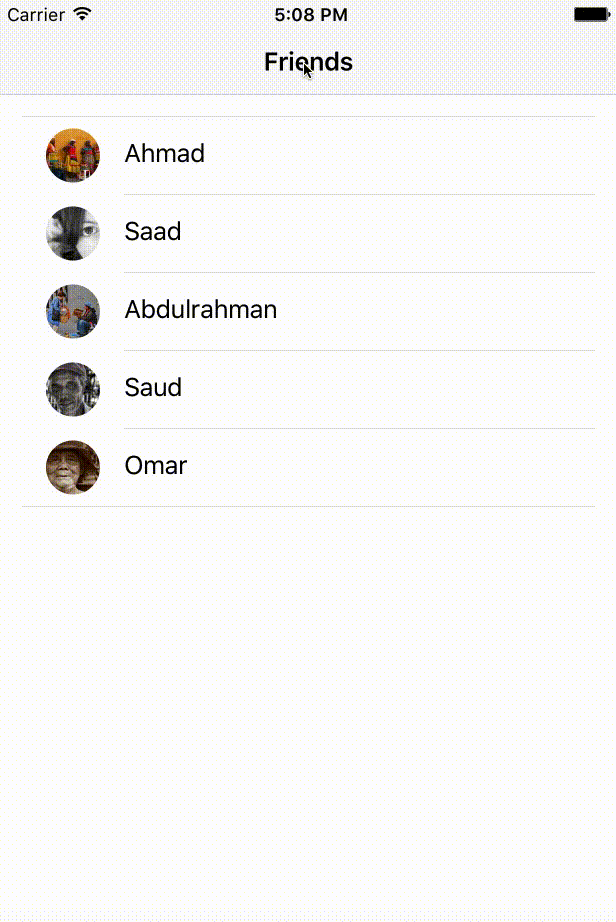Drop down appears when the user presses the title, inspired by the list dropdown on Tweetbot 3 application
git clone https://github.com/Mohd-PH/ionic-drop-down-title.git
cd ionic-drop-down-title
npm install
ionic lab
Copy drop-down-title folder to your project src/components/ folder then import the component in app.module.ts file
example:
import { DropDownTitleComponent } from "../components/drop-down-title/drop-down-title";
and add DropDownTitleComponent to the declaration array.
@NgModule({
declarations: [
...
DropDownTitleComponent
...
],
then on any page you want to repalce the title with a drop down title you have to replace
<ion-title><ion-title>
with
<drop-down-title [title]="Provide the title here">
<!-- What should appear in the dropdown -->
</drop-down-title>
You can use these variables on your $colors map on variables.scss file to theme the drop down
drop-down-title: rgba(15, 65, 94, 0.8)
drop-down-title-active : rgb(0, 77, 120)
drop-down-title-text: white
MIT