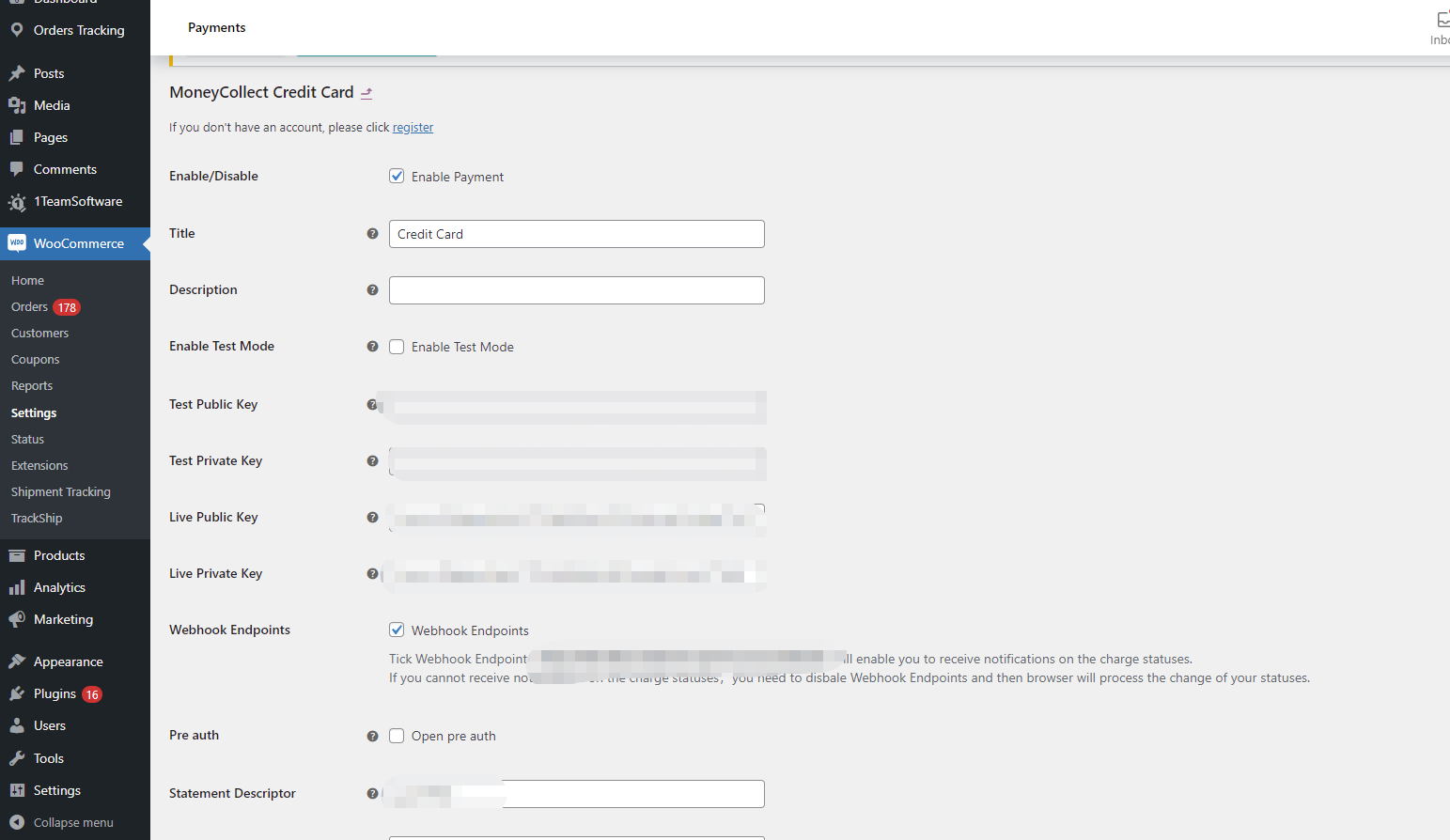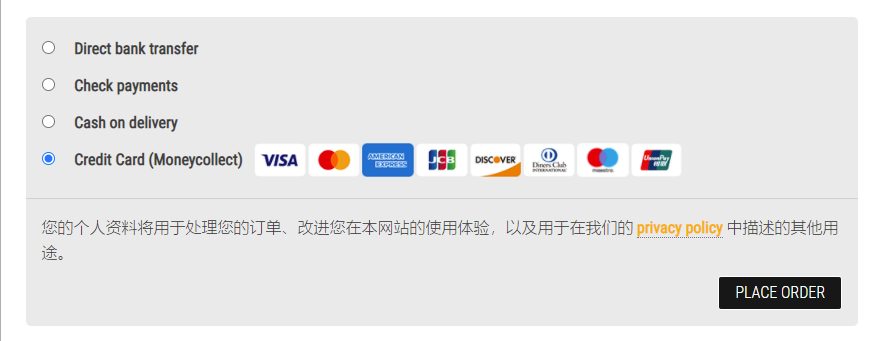Rename the downloaded package to:moneycollect-payments-gateway.zip
Go to your WooCommerce Admin Panel-> Select "Plugins"-> Select "Add New"-> Select "Upload Plugin"-> Select "Select File" to upload the downloaded plugin package and install.
WooCommerce -> Settings -> Payments -> MoneyCollect Credit Card
There are several test cards you can use to make sure your integration is ready for production. Use them with any CVC, postal code, and future expiration date.
| Card Number | Brand | DESCRIPTION |
|---|---|---|
| 4242 4242 4242 4242 | Visa | Succeeds and immediately processes the payment. |
| 3566 0020 2036 0505 | JCBA | Succeeds and immediately processes the payment. |
| 6011 1111 1111 1117 | Discover | Succeeds and immediately processes the payment. |
| 3782 8224 6310 0052 | American Express | Succeeds and immediately processes the payment. |
| 5555 5555 5555 4444 | Mastercard | Succeeds and immediately processes the payment. |
| 4000 0025 0000 3155 | Visa | 3D Secure 2 authentication . |
| 4000 0000 0000 0077 | Visa | Always fails with a decline code of declined. |