-
Notifications
You must be signed in to change notification settings - Fork 787
New issue
Have a question about this project? Sign up for a free GitHub account to open an issue and contact its maintainers and the community.
By clicking “Sign up for GitHub”, you agree to our terms of service and privacy statement. We’ll occasionally send you account related emails.
Already on GitHub? Sign in to your account
Unable to control volume #1369
Comments
|
Hello, |
I am using INNOCN and now I can only adjust the volume with the mouse and it is very broken. |
|
I got Philips 346P1C connected via USB-C to macbook 14 pro M2. |
|
I've a similar problem. I'm using an LG 49WL95C connected via USB C. Since I installed Monitor Control instead of the Light version, the volume controls are displayed on the sceen, but changing the volume doesn't have any effect on the real volume. |
Update. Lite version does not give an option, while this from github, I get volume bar, but same as others, no actual volume change. |
|
HI all, some displays just don't support volume control over DDC - for these displays the volume slider will be ineffective. The App Store "Lite" version does not support DDC (as Apple does not allow submissions with that functionality) so that's why there is no volume controls in that version of the app. DDC on M2 Pro systems are not supported by MonitorControl currently. The brightness slider on these Macs will fall back to software dimming in MonitorControl. You can use BetterDisplay for full DDC support on these systems. |
I am using macOS 13.4, MacBook Pro with M1 Pro. Same issue here. Brightness control is ok, but volume control is not effective, though the slider shows. The setting panel shows that it's using DDC to control the monitor. And I have confirmed BetterDisplay can actually control the volume with DDC. So it might be the software issue? |
|
I had the same issue, turned out to be incompatibility with the M2 Pro Macbook. Switching to BetterDisplay worked for me. MonitorControl is a much simpler and cleaner interface, if/when they update for M2 support I'll probably switch back. |
|
I have Samsung M7 monitor + Mac Mini m2. |
|
I'm reporting the same issue of being unable to control the monitor's volume control. The mute button on the keyboard is also non-functional. This is even though pressing the volume control and mute buttons on the keyboard shows the corresponding feedback HUD on the screen. Nevertheless, the monitor's hardware joystick is able to change the audio volume of speakers connected through the monitor. Configuration:
|
|
Guys, again: the HDMI port of any Mini (Intel or M1/M2) since the 2018 model year is not supported for DDC with MonitorControl (hardware backlight, contrast and volume control won't work). Use apps like [BetterDisplay](https://betterdisplay.pro/ - all DDC features are free and uncrippled) for control over the built-in HDMI port of any Mac until this feature is added to MonitorControl by the community. |
|
Also encountering same issue as described by @adib, on my Macbook Pro (M1 Pro, 2021, 16-inch). HUD appears when volume keys are pressed on keyboard, but no actual change from HDMI audio output from monitor. Manually adjusting the volume with physical controls on the monitor does work. Interestingly, this seems to work on my other Macbook Pro (M2, 2022, 13-inch). |
|
@mikemklee, HDMI won't work on any M1 MBPs. Use BetterDisplay until the support is added in MC. |
|
@waydabber I did try using Out of curiosity, is it a hardware issue that DDC won't work on M1 MBPs? Wondering what exactly is missing, and whether it's something I can contribute towards adding. |
|
Hi @mikemklee - DDC does work on M1 MBPs. MC supports it via USB-C only but BD has support for the built-in HDMI port as well. But many displays do not support DDC volume control so it might be that - did you get it working with other devices? |
|
@waydabber ahh interesting. thanks for the heads up on MC only supporting DDC via USB-C. I was previously connecting my M1 MBP to the monitor via the HDMI port. |
|
Nice! Note: using this dongle it should work with MC as well. BD should support DDC over the built-in HDMI port as well so if it doesn't work, I am not sure what could be the problem with that. But the main thing is, you made it work! :) |
|
switched to usb-c to usb-c cable, usb3.2. |
|
My INNOCN 27M2U monitor's volume can be adjusted directly through the built-in volume slider in Windows 11. However, when using MonitorControl in macOS (MBA M2, 2022), the volume cannot be controlled. It is possible that certain monitor models may employ Windows-specific protocols for the convenience of Windows users, which are not supported by MonitorControl. |
|
No. Windows does not change the display's hardware audio levels (using DDC) but changes the output level of digital audio stream when a display is connected via HDMI or DisplayPort. There are solutions for macOS that do the same (like eqMac) using virtual audio devices - it's just not a built-in feature of the OS. Some displays are simply not compatible with DDC audio volume control - for these displays DDC volume control won't work even if a supported display connection is used on a supported Mac. |
|
I have two Macbooks 16", one with M1 Pro and the other with M2 Pro. I am connecting them with a monitor Dell U3421WE via USB-C with PD. The Macbook with M1 Pro has all controls enabled for brightness and sound. The one with M2 Pro doesn't have the volume control enabled. I am running both with MonitorControl Version 4.1.0 Build 7034 and what I notice is that the option for "Use hardware DDC control" is not possible to be enabled on the M2 Pro as it is on the M1 Pro. |
|
I have this issue as well. This DID work when I was running Big Sur but now that I've upgraded to Ventura it no longer works. My monitor is a Dell S2721DGF. I'm running an intel based MacBook Pro 15" 2014 |
|
Same issue here, with a Mac Mini M2 and a Dell U2520D (monitor connected via USB-C, external loudspeaker connected via headphone jack on monitor). The volume popup display moves when I press the volume keys, as expected, but volume does not change (see below). Note: I am able to control the volume of the external speaker with the volume control of the Apple Music App, so it can't be a hardware issue... here the display changes when I press the volume keys: here, too: but here (MacOS menu bar volume control) it is blocked: |
|
Same problem on Mac Mini M1 2020 using LG 43in 4K Ultrafine over HDMI. |
|
MonitorControl does not support DDC over the built-in HDMI on the 2018 mini and M1 (and entry level M2) Macs. BetterDisplay implements support for all. |
|
@waydabber thank you, probably time to switch... |
|
It's been a while and still no fix whatsoever. Looks like this app is abandoned by devs.. |
|
will add comment here, so they will not think to archive this issue for inactivity |
|
For anyone else ending up here trying to figure out why MonitorControl or BetterDisplay doesn't work. Your monitor's internal settings may have DCC turned off. My EW3280u has it under System>DCC/CI. |
|
Hello @waydabber What I don't understand: Why isn't the HDMI support added if the project isn't dead? I only stumbled upon this topic after I installed the application. (Of course I could have read it in the info beforehand...) But I assumed that errors or such functions would at least appear in a maintained project and I would have no problem waiting for them. |
|
Hi @011V32, The question is legit. This issue is unrelated to the project's status. For M1, entry level M2 and the Intel 2018 mini HDMI support was not open sourced (yet), that's why it is not added to MonitorControl. The reason is simple - there are other paid (not even freemium) apps that would instantly snatch this so it just does not make sense to publish the method (however it is not rocket science, an interested developer with some digging can - I think - figure out how to do it). I made this feature available completely free in BetterDisplay, no Pro license required. I also added M2/M3 support to MonitorControl quite recently and open-sourced that change. 😄 Note: HDMI is supported for M2 Pro/Max and M3 in MonitorControl. |
|
Hi @waydabber, Thank you for your feedback. I appreciate what you do in your free time. 👍 |
|
Hi @011V32 - BetterDisplay is free for these features but not open-source, so the implementation itself is not public. MonitorControl is free and open source as well. Regarding MonitorControl, the team decided that the app is feature complete so I don't think there will be any major new releases (there might still be service releases though). |
|
Hi, for me the volume control and mute working, but when I used unmute after mute with key control, the sound not working. On monitor the volume presented as unmute. I must physical on monitor mute and unmute volume and after that it is working. MacBook Pro M1 2020, macOS Sonoma 14.3.1 and monitor 34" Samsung ViewFinity S65UC. |
|
Hi @TheNew1997 With BetterDisplay you have more control on how mute/unmute works. Try to experiment with that. 
More info: waydabber/BetterDisplay#1248 |
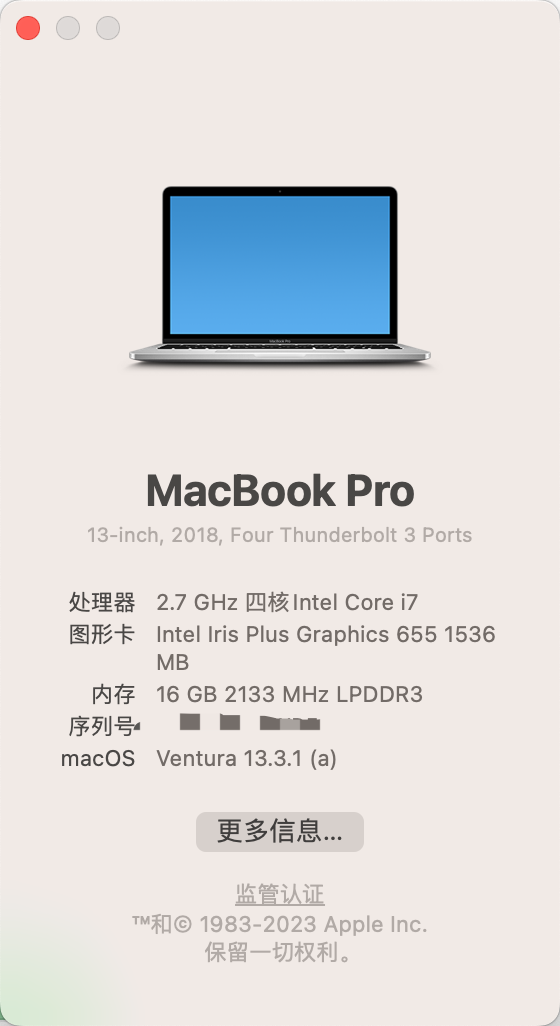








Before opening the issue, have you...?
Question
On my computer, I could not control the volume of the monitor with MonitorControl, but I could with the brightness control.
I turned on mac-related accessibility and restarted the computer, but it still doesn't work.
The following is the adjustment interface that comes with the software. If I were to use the adjustment interface that comes with my Mac computer, none of the interface would be displayed. Although there is interface feedback but the volume has not changed.
I don't know what to do to make the volume adjustment take effect, I searched for a long time but couldn't find a solution, I hope I can help to look at this problem. thx.
The text was updated successfully, but these errors were encountered: