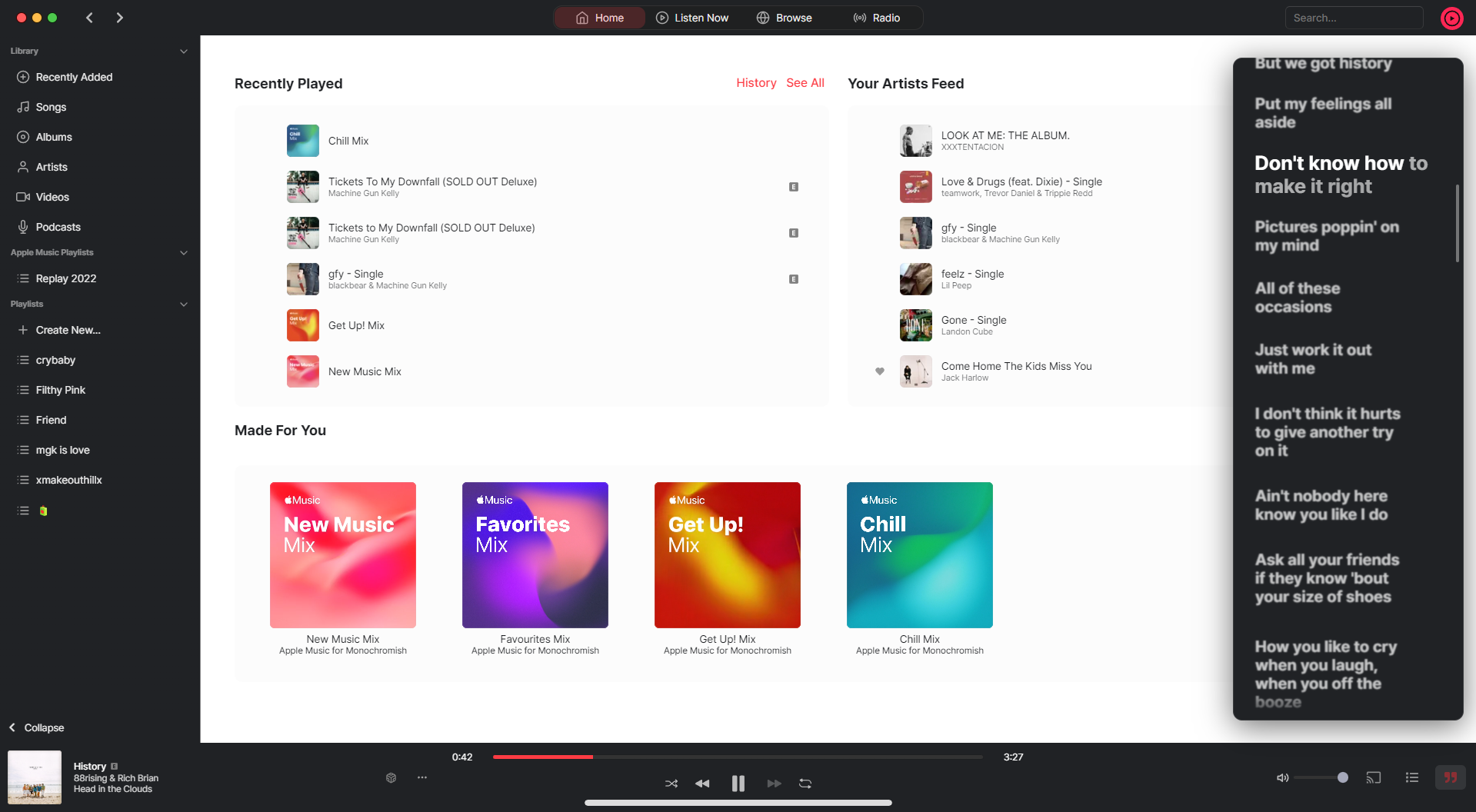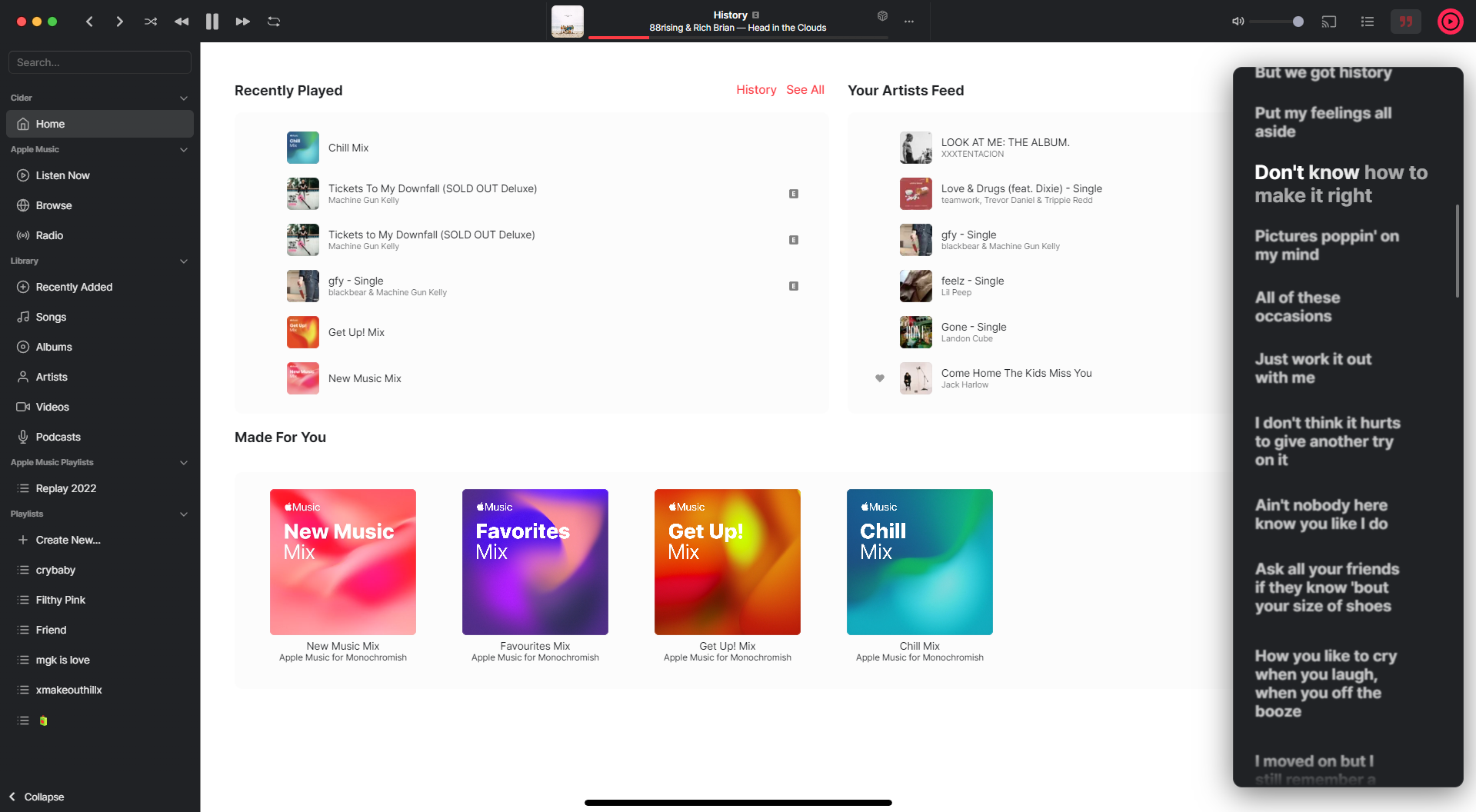Cider Light Theme
A light theme for Cider with dark sidebar!
- Dark sidebar
- Custom animations
- Supports both window format! Mojave & Maverick.
- Go to Cider Music Settings.
- Click on the
Manage Stylesbutton under the Visual section. - Click on the
Explore GitHub Themesbutton. - Look for
Light theme for Ciderand click on it. - Click on the
Installbutton and select the theme (if you have to). The theme should be applied.
- Go to Cider Music Settings.
- Click on the
Manage Stylesbutton under the Visual section. - Click on the
Explore GitHub Themesbutton. - Click on the
Install from GitHub URL - Copy paste this link "https://github.com/Monochromish/Cider-Light-Theme" in the Text Box.
- Click on the
Okbutton. - Select the Theme and It should be applied.
This theme is maintained by Monochromish.