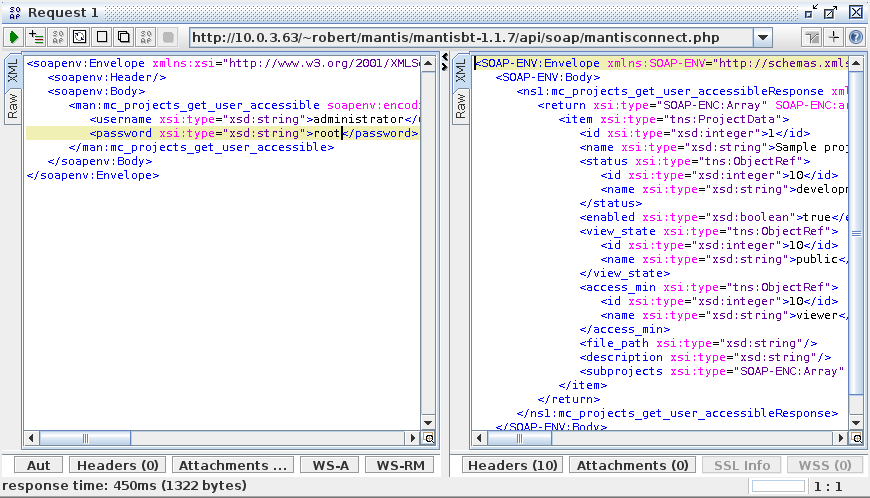User guide
Requirements:
- MantisBT version >= 1.2.2
- MantisBT configuration :
$g_time_tracking_enabled = ON; - User access: has
time_tracking_view_thresholdandtime_tracking_edit_threshold
The plugin integrates with the time tracking facilities offered by the core Mantis product as of version 1.2 . There is no integration with other timetracking plugins .
Time tracking is performed by the 'Track time' action at the bottom of the task editor page
![]()
A summary of the time tracked is present in the attributes section of the task editor page
![]()
The MantisBT SOAP API is more sensitive to configuration errors than the web interface and also requires more resources As such, it's not unusual to have a fully functional web interface, but a non-functional SOAP API.
You should start by validating your repository configuration within Eclipse. Should that fail, verify your server logs ( Apache/IIS/etc ).
If the repository validation fails outright, the possible problems may occur:
If the error reported by the connector is similar to The processing instruction target matching "[xX][mM][lL]" is not allowed you probably have whitespace prepended to the output. The usual suspect is config_inc.php - check to see if that generates whitespace.
If the Apache (or other web server) logs contain entries similar to:
Mon Aug 10 23:36:51 2009] [error] [client 172.16.101.174] PHP Fatal error: Allowed memory size of 10485760 bytes exhausted
(tried to allocate 41507 bytes) in /home/robert/public_html/mantis/mantisbt-1.1.7/api/soap/nusoap/nusoap.php on line 292
You should raise your php memory limit. A good starting value is 48 MB.
The cause of the problem can be the way how warnings are reported in PHP. If PHP.INI contains the following configuration line:
error_reporting = E_ALL
it will report not only errors, but also warnings. These warnings will also be send as part of the SOAP messages the Mantis Connector produces, resulting in an invalid SOAP message. To prevent this change the configuration line into:
error_reporting = E_ALL & ~E_NOTICE
Now all errors will be reported, but warnings will be excluded.
If you're using a very recent MantisBT version then the connector may not yet be updated to recognize it. One such error message is
Failed validating connection to the task repository : Unknown version 2.0.0-beta.1-dev .
First of all, try updating to the latest version of the connector. If that does not solve the problem, raise a bug on the issue tracker.
If you are using a Hosted Apps instance of MantisBT on Sourceforge.Net, please be aware that SOAP access is not available. Consider CC-ing yourself to the Trac ticket related to the MantisBT SOAP API issue for getting notified when this will be fixed.
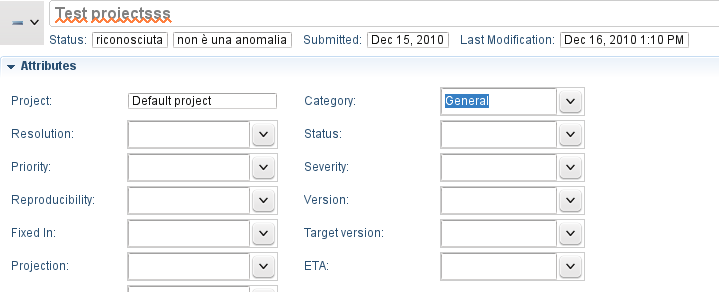
If you can successfully validate the repository and synchronize queries, but attributes come up empty in the task editor, you might be affected by a MantisBT bug reported against version 1.2.4: mc_enum_api does not object user language preferences. It only affects users whose language setting is different from that of the repository. There are two possibilities:
- make sure that the language preferences of the users match those of the repository;
- apply the fix for mc_enum_api does not object user language preferences to your local repository, or update to the fixed version, when released.
You should also find error log entries similar to:
- Unable to find the level for the status named ...
- Task ... : Unable to find match for ... value ... in repository-supplied options ...
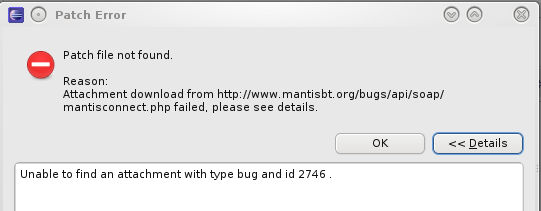
MantisBT versions prior to 1.2.4 were incorrectly looking up attachments, and in some cases attachment download failed( mc_issue_attachment_get does not use the path for the file ). Please upgrade to MantisBT 1.2.4 or newer.
The SOAP API has different access thresholds from the main web UI. By default readonly access is granted only to users at REPORTER level.
If a user has a VIEWER global level but REPORTER or higher for distinct projects, query synchronization will not work since he or she will not be able to get the priorities, versions etc.
The recommended fix is to create the api/soap/mc_config_inc.php file containing $g_mc_readonly_access_level_threshold = VIEWER.
Should you need to verify the behaviour of the SOAP UI in detail, a recommended client is SOAP UI.
- Download and install Soap UI;
- Create a project for your Mantis installation. The WSDL file should be http://your/install/mantis/api/soap/mantisconnect.php?wsdl
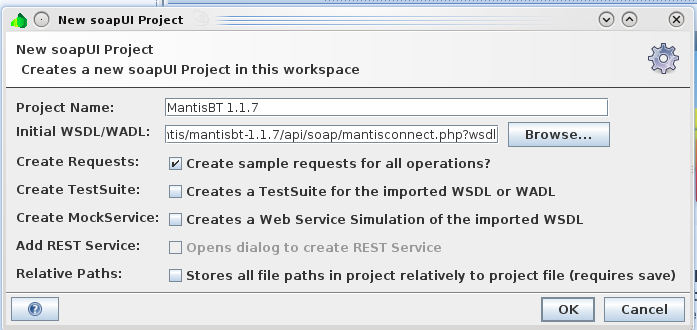
- After the sample requests are generated, run a
mc_version_getcall, to validate that the basic SOAP UI functions work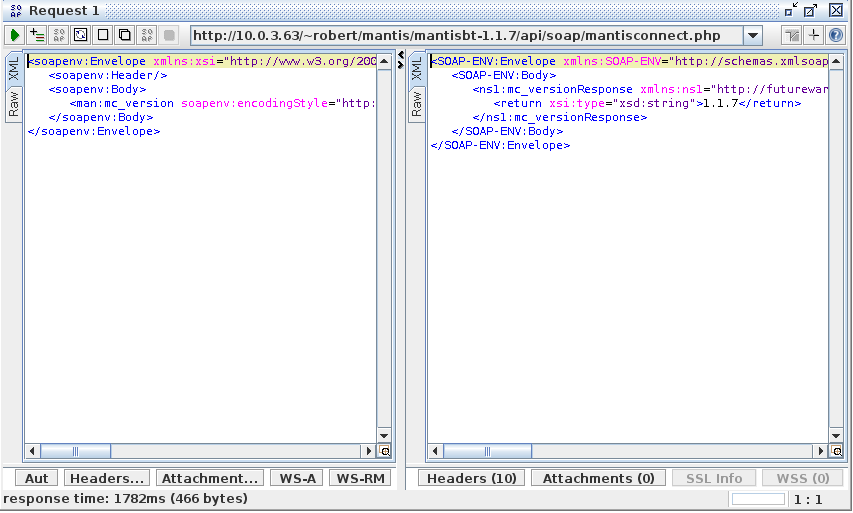
- If that works, run a
mc_projects_get_user_accesible, to see the projects your user has access to.