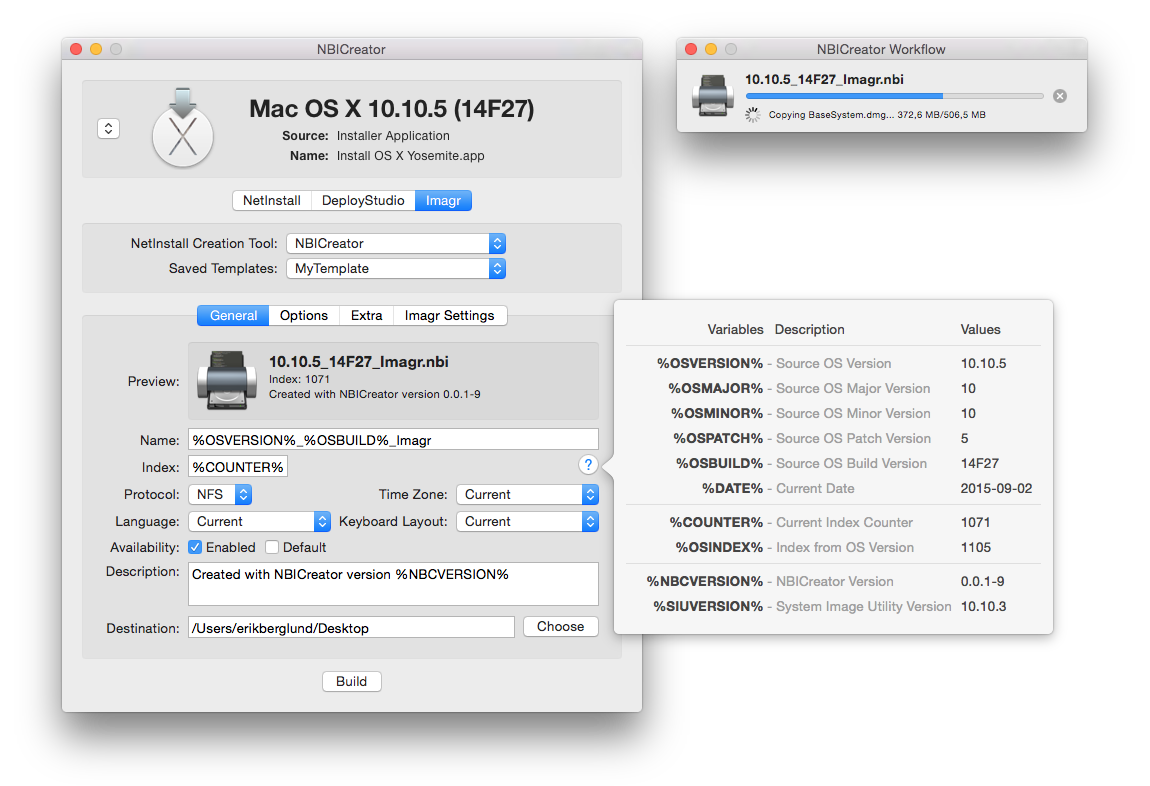NBICreator is a NetInstall image creation tool for OS X written in Objective-C.
The following NetInstall images are currently supported:
The design and idea of the application is to be able to create different types of NetInstall images in one single application, and to save the configuration in a template to be reused when the NetInstall image need to be updated for newer versions of the OS.
You can download the latest version from the Releases page.
This project is currently considered to be in beta, so major changes may occur between builds that might require manual action or reinstall.
Passwords are currently saved in clear text in the template file, so if you need to keep the passwords secure you have to enter them each time you select a template, and remember not to save when prompted! Later they will most likely be stored in an application keychain, but that code isn't implemented yet.
NBICreator requires Mac OS X 10.10 or newer.
To get started, read Getting started
If you have problems, check out the [FAQ] (https://github.com/NBICreator/NBICreator/wiki/FAQ)
Documentation is available in the Wiki
- Application and file icons created by T-Short
NBICreator makes use of the following open source components:
- [CocoaLumberjack] (https://github.com/CocoaLumberjack/CocoaLumberjack)
- [DiskArbitrator] (https://github.com/aburgh/Disk-Arbitrator)
- [Hpple] (https://github.com/topfunky/hpple)
- [pbzx stream Parser] (http://www.tonymacx86.com/general-help/135458-pbzx-stream-parser.html)
- [Reachability] (https://github.com/tonymillion/Reachability)
- [ZipArchive] (https://github.com/ZipArchive/ZipArchive)
Copyright 2015-2016 Erik Berglund. All rights reserved.
Licensed under the Apache License, Version 2.0 (the "License");
you may not use this file except in compliance with the License.
You may obtain a copy of the License at
http://www.apache.org/licenses/LICENSE-2.0
Unless required by applicable law or agreed to in writing, software
distributed under the License is distributed on an "AS IS" BASIS,
WITHOUT WARRANTIES OR CONDITIONS OF ANY KIND, either express or implied.
See the License for the specific language governing permissions and
limitations under the License.