Cesium map navigation help/tool tips #2173
Labels
ADC CI-13
Dynamic data visualizations in portals (ADC deliverable)
arctic data center
cesium
enhancement
pdg
Permafrost Discovery Gateway
portals
Anything related to portals
Milestone
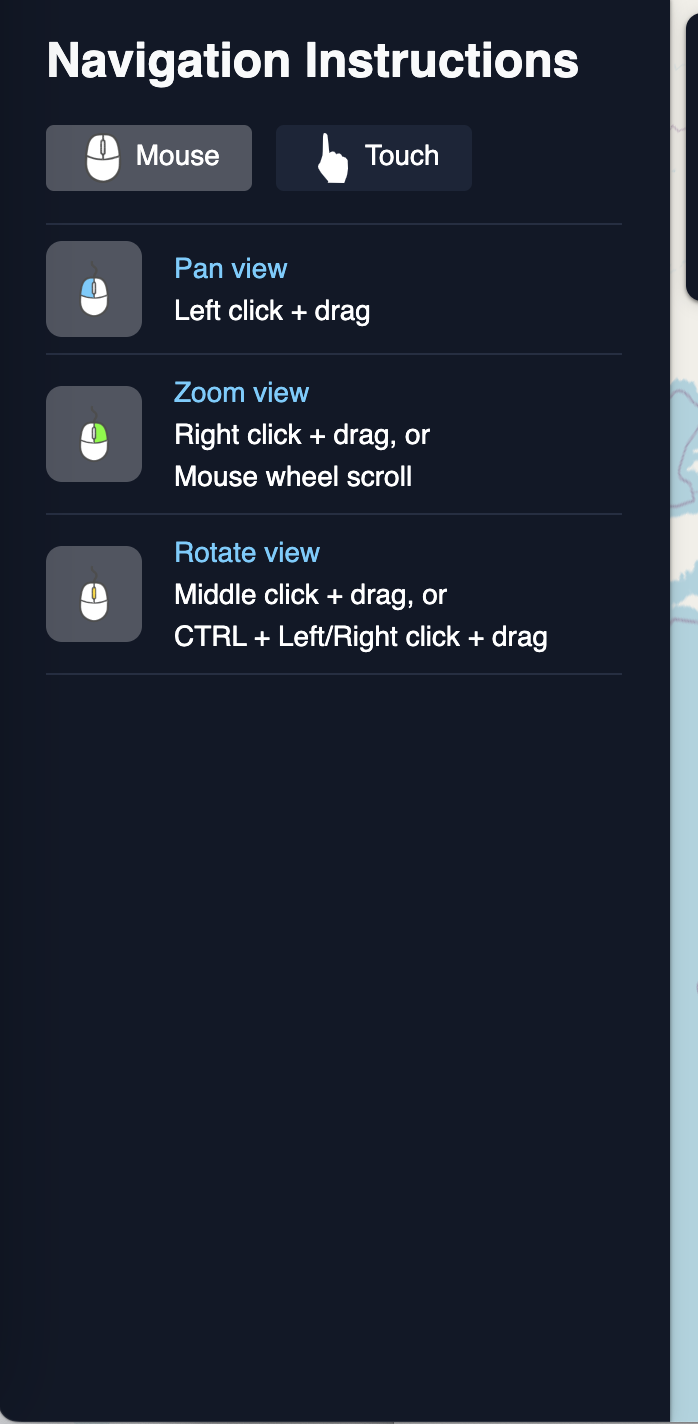
Describe the feature you'd like
There are several modes of movement that are necessary when navigating a Cesium scene. For example, left mouse is pan, scroll wheel rotation is zoom in/out, right mouse click/drag is zoom in/out, scroll wheel click/drag is rotate. Users who are not familiar with these modes of navigating a 3-dimensional map may have trouble doing so. Having a little question mark that brings up a navigation tool tip to explain the modes of navigation for mouse and/or trackpad would be useful for those users. It would be especially useful for trackpad users, who will likely have to modify their clicks and drags with a keypress in order to use all of the modes of navigation available (and required) to explore 3D data on a Cesium map.
Is your feature request related to a problem? Please describe.
n/a
Additional context

Cesium does have a tooltip on some of their example maps that does this (see below). However, I'm not sure all users are able to take advantage of this, as it doesn't exactly work with my Mac trackpad.
The text was updated successfully, but these errors were encountered: