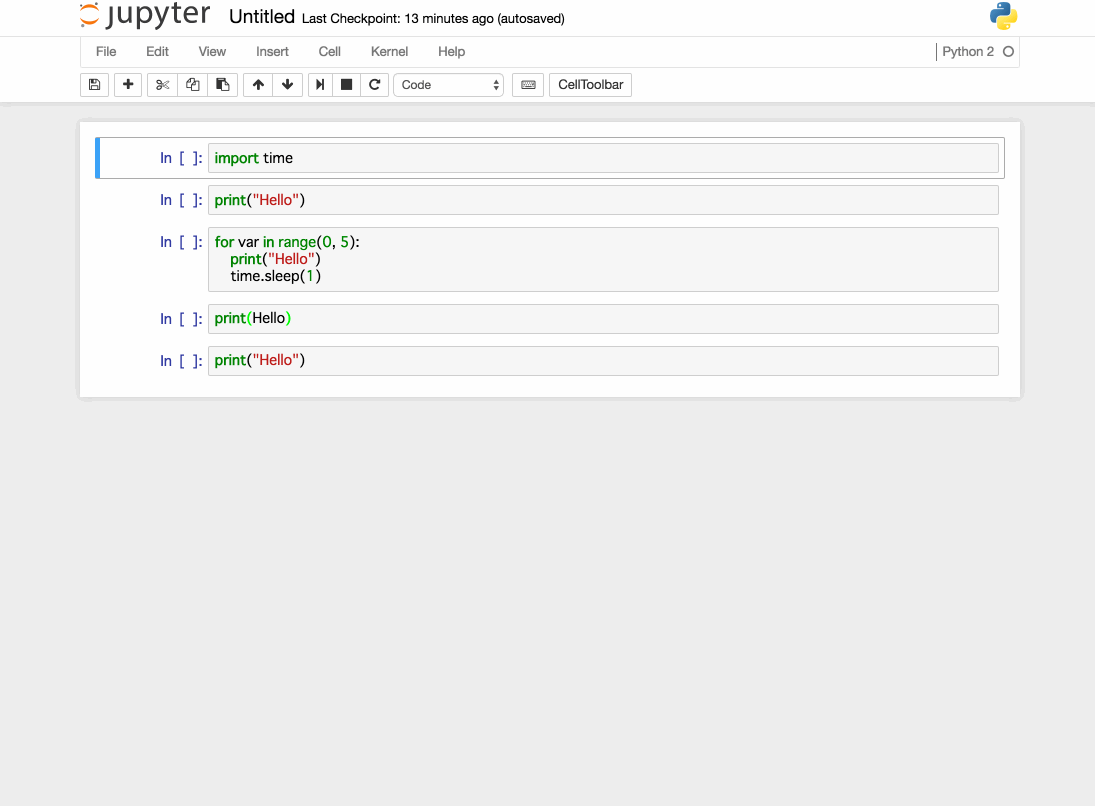According to the code cell status "output_area.prompt_overlay" is colored.
Light Cyan, Linen and Pink represent "running", "finished successfully" and "finished with errors" respectively.
- make the
nbextensionsfolder to~/.ipython/ - copy the
code_cell_statusfolder to~/.ipython/nbextensions/
- make (or edit) youre
~/.jupyter/nbconfig/notebook.jsonfile
{
"load_extensions": {
"code_cell_status/main": true
}
}
- Edit the .jupyter/jupyter_notebook.json to look like this
{
"Exporter": {
"preprocessors": [
"pre_codefolding.CodeFoldingPreprocessor",
"pre_pymarkdown.PyMarkdownPreprocessor"
]
},
"NbConvertApp": {
"postprocessor_class": "post_embedhtml.EmbedPostProcessor"
},
"NotebookApp": {
"server_extensions": [
"nbextensions"
]
},
"version": 1
}
Edit the .jupyter/jupyter_nbconvert.json to look like this:
{
"Exporter": {
"preprocessors": [
"pre_codefolding.CodeFoldingPreprocessor",
"pre_pymarkdown.PyMarkdownPreprocessor"
]
},
"NbConvertApp": {
"postprocessor_class": "post_embedhtml.EmbedPostProcessor"
},
"version": 1
}
This project is licensed under the terms of the Modified BSD License (also known as New or Revised or 3-Clause BSD), see LICENSE.txt.