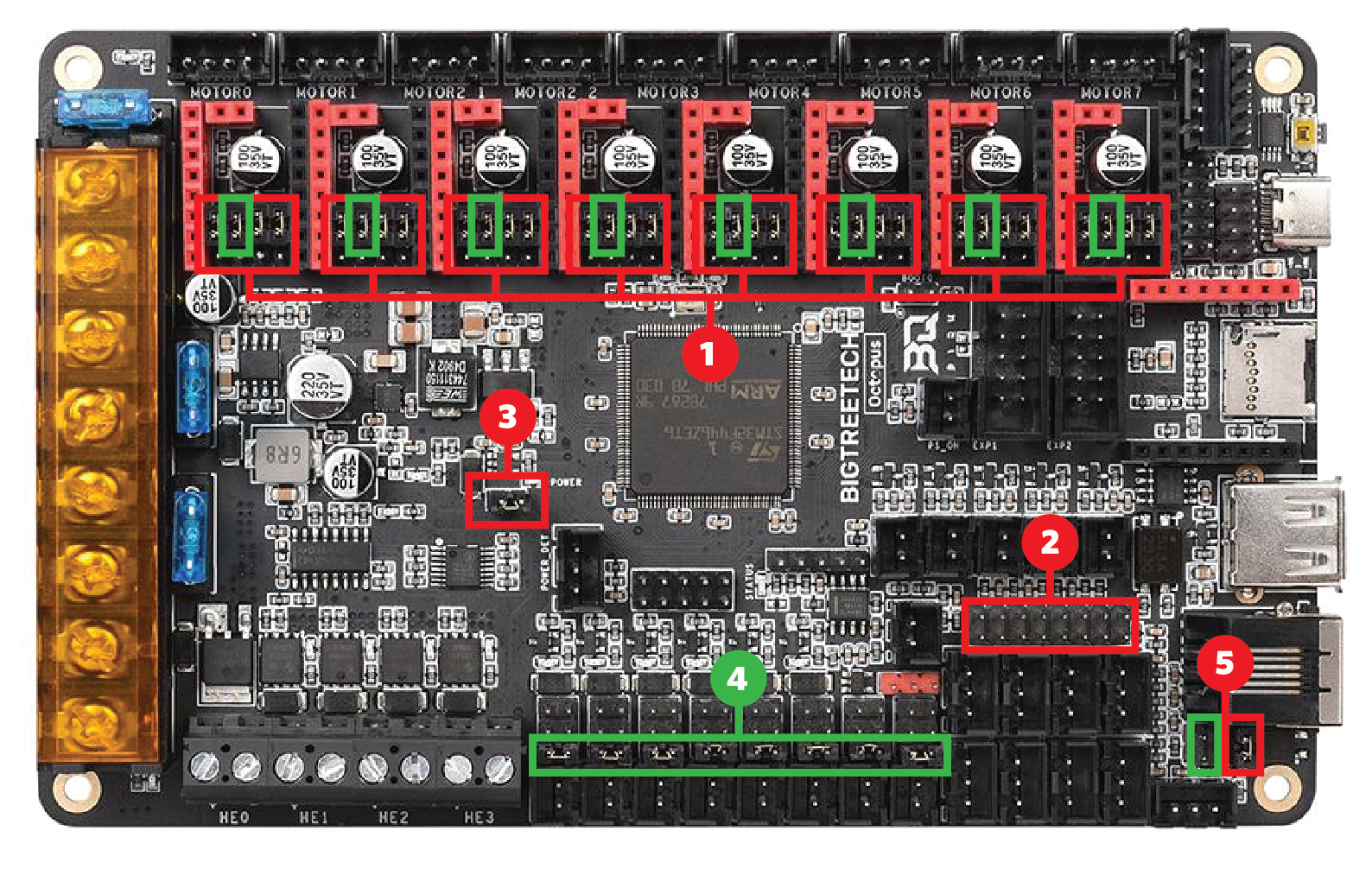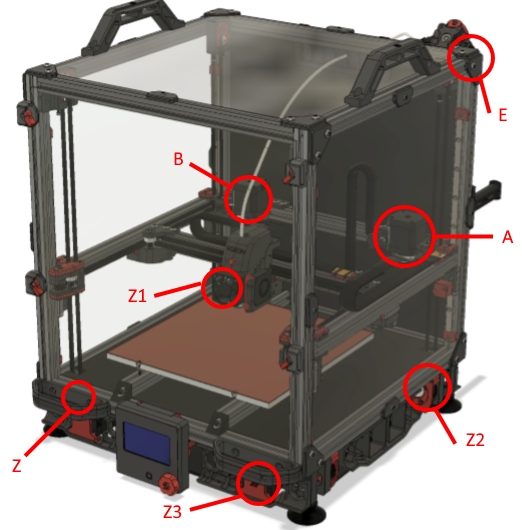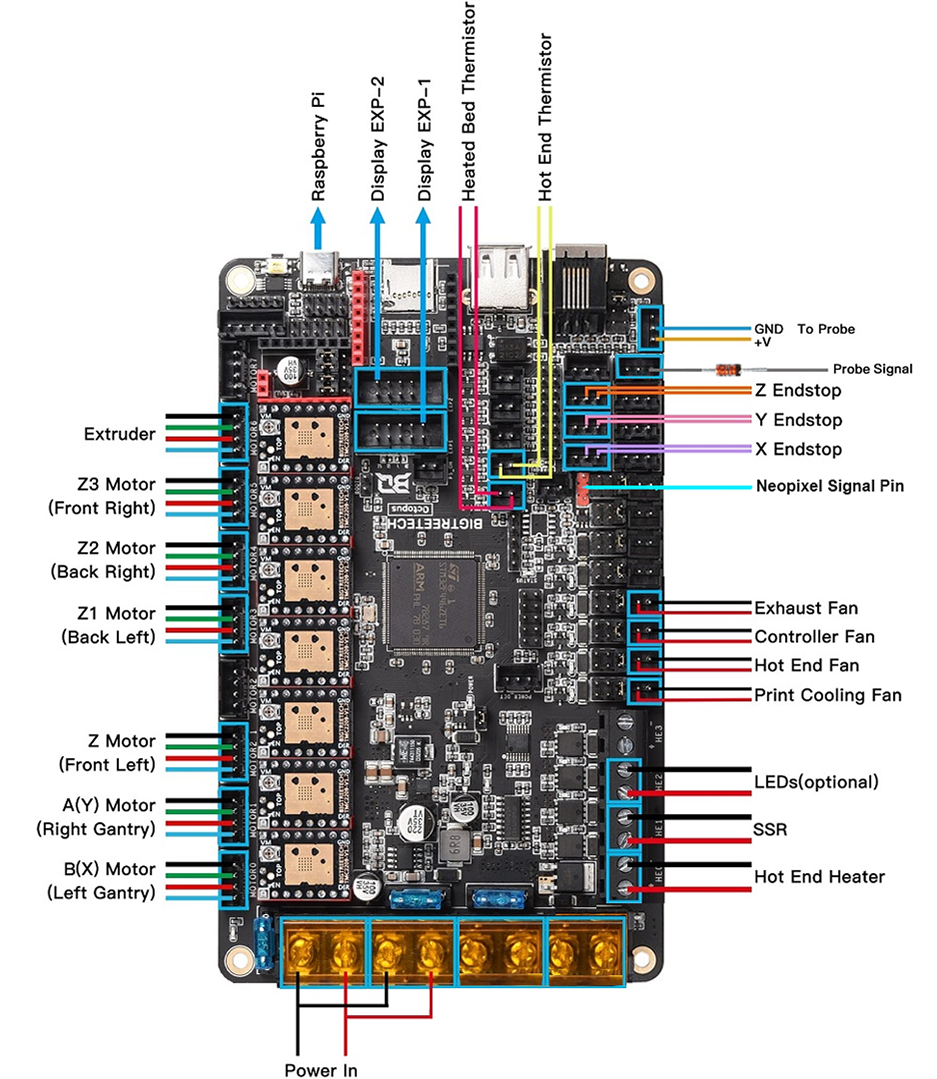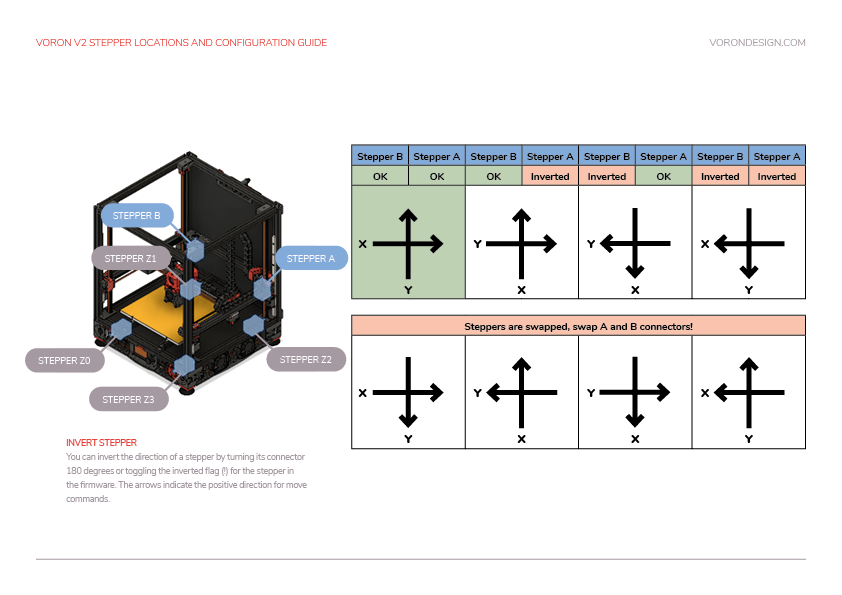https://www.youtube.com/watch?v=3hocvaTHagI&ab_channel=NERO3D
https://docs.vorondesign.com/build/startup/Here are the steps in the correct order:
https://github.com/Na2l/voron/blob/main/printer.cfg is configured and tested to be working with the settings mentioned in this README file.
To verify that each stepper motor is operating correctly, send the following commands in the terminal.
Note: Z motors will move UP first and then DOWN 3 times, one second apart.
Note: looking at the front of the hotend, X Will move to the lef and then right 3 times, one second apart.
Note: facing the fornt of the hotend, Y Will move forwards to you and then back 3 times, one second apart.
- Commands
- STEPPER_BUZZ STEPPER=stepper_x
- STEPPER_BUZZ STEPPER=stepper_y
- STEPPER_BUZZ STEPPER=stepper_z
- STEPPER_BUZZ STEPPER=stepper_z1
- STEPPER_BUZZ STEPPER=stepper_z2
- STEPPER_BUZZ STEPPER=stepper_z3
Wiring troubleshooting