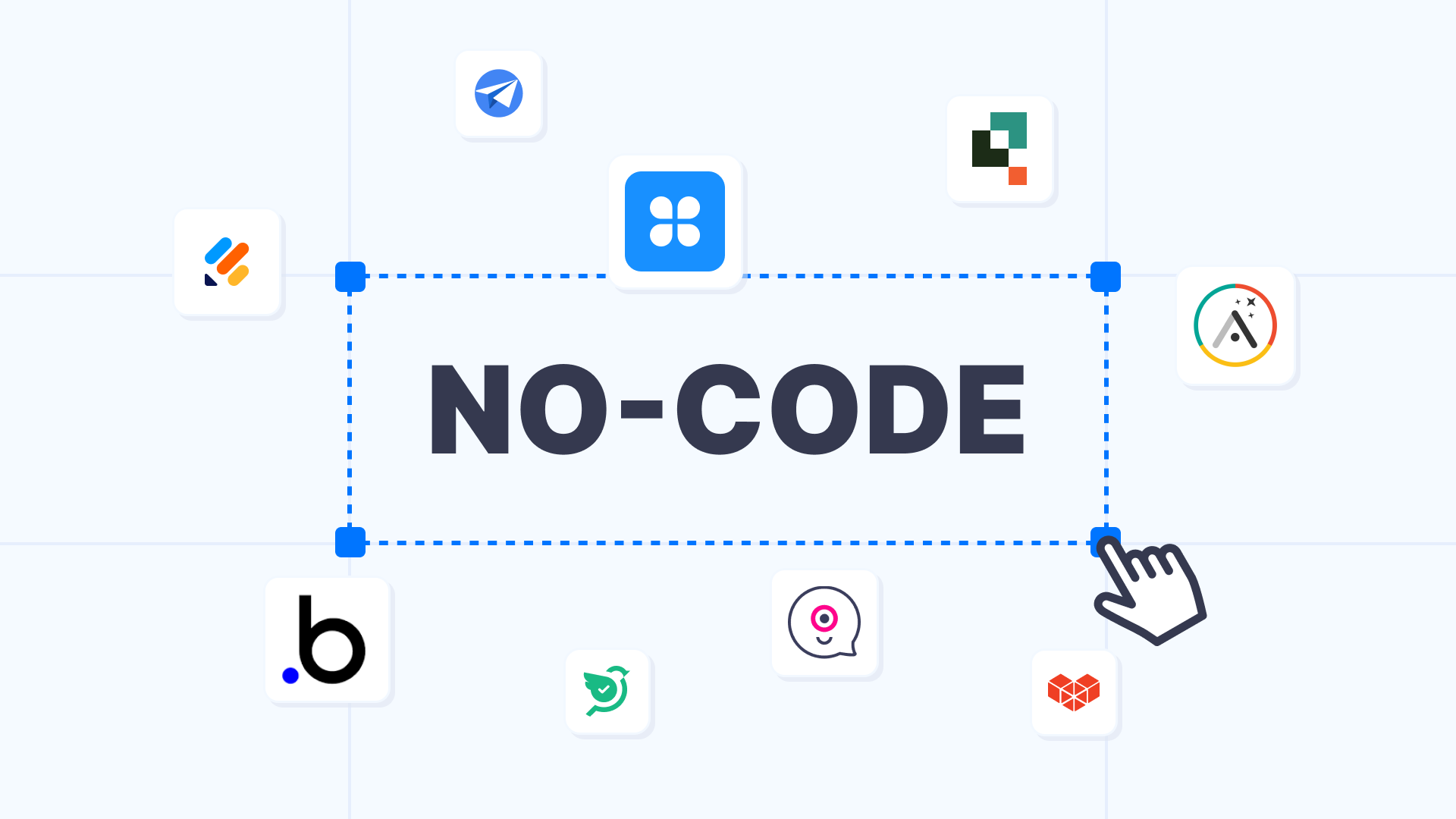NCTP is an No Code Automation Testing in Python using
Selenium. It helps the testers to automate their testcases
using a json file. It limits the scalability and less complexity
to test the application.!
Why? Because It's over 9000!!!!!.
It is a work in progress, and it is not ready for production.
Getting started • Supported opcodes • Build • Test • Report a bug • Questions
install using the command: pip install nctp
{
"setup":{
"driver_path" : "C:/Users/nagip/Desktop/New_folder/chromedriver.exe",
"auto_install":"true",
"browser":"Opera",
"get":"https://www.saucedemo.com/",
"window" : "maximize"
"screen_recorder":"true",
"run_amd_wait":"true"
}
}
It is the keyword mandatory to use in the NCTP.
driver_path: give the location of the selenium chrome driver path.auto_install: This key is used to download the chrome driver automatically and install it.browser: The browser that you recommend for the auto install.get: The URL of the landing page.window: Always recommended to use the maximize one. Minimize also can be used if needed.screen_recorder: It records the testing from beginning to end.run_and_wait: It waits the window of the browser to run the program.- Auto_install can run the folowing browsers:
1. Chrome
2. ChromeService
3. Brave
4. BraveService
5. Firefox
6. FirefoxService
7. IE
8. IEService
9. Edge
10. EdgeService
11. Opera
'id': It get the id elements using this keyword. 'name': It get the name elements using this keyword. 'class': It get the class elements using this keyword. 'xpath': It get the xpath elements using this keyword.
{
"setup":{
"driver_path" : "C:/Users/nagip/Desktop/New_folder/chromedriver.exe",
"auto_install":"true",
"browser":"Opera", //
"get":"https://www.saucedemo.com/", //
"window" : "maximize" //
},
"login_testing":{
"fill_user_name" : {
"id" : "user-name:sk:minimize",
"data" : "standard_user"
},
"fill_password":{
"id":"password:sk",
"data":"secret_sauce"
},
"click_login_btn":{
"id":"login-button:click"
}
},
}
list_data = ['ls_id_clk','ls_name_clk','ls_xpath_clk']
{
"setup":{
"driver_path" : "C:/Users/nagip/Desktop/New_folder/chromedriver.exe",
"auto_install":"true",
"browser":"Opera", //
"get":"https://www.saucedemo.com/", //
"window" : "maximize" //
},
"login_testing":{
"fill_user_name" : {
"id" : "user-name:sk:minimize",
"data" : "standard_user"
},
"fill_password":{
"id":"password:sk",
"data":"secret_sauce"
},
"click_login_btn":{
"id":"login-button:click"
}
},
"home_page":{
"ls_id_clk" : ["add-to-cart-sauce-labs-backpack","add-to-cart-sauce-labs-bike-light","add-to-cart-sauce-labs-fleece-jacket"],
"ls_name_clk" : ["add-to-cart-test.allthethings()-t-shirt-(red)","add-to-cart-sauce-labs-bolt-t-shirt","add-to-cart-sauce-labs-onesie"]
},
"view_cart":{
"select_select_box":{
"xpath":"//*[@id='header_container']/div[2]/div[2]/span/select:select_by_index@2"
},
"nav_to_view_cart":{
"xpath": "//*[@id='shopping_cart_container']/a:click:minimize",
"window": "maximize"
}
}
}
"screen_recorder":"true": It records the testing with fullscreen from beginning to end. It should be impleted only in the setup query. It store in the Test_Video folder path.
"take":"screenshot": It takes the screenshot of the task. It can be impletmented at any line of code. It store in the ScreenShots folder path.
sk: Send keys. It help to send the keys to the input field. It can be send using two ways using:skand:sk@data. If:skis used alone then we should declare the data in another line.- 'c&sk': It clears the data and send the keys to the input field similar to sk.
"fill_password":{
"id":"password:sk",
"data":"secret_sauce"
},
"fill_changepassword":{
"id":"changepassword:c&sk",
"data":"secret_sauce"
},
window: It can be used with any field. It has two parameters the maximize and minimize one.- set_window_position`: It allows the window to set the position.
"nav_to_view_cart":{
"xpath": "//*[@id='shopping_cart_container']/a:click:minimize",
"window": "maximize"
}
"nav_to_view_cart":{
"xpath": "//*[@id='shopping_cart_container']/a:click:minimize",
"window": "minimize"
}