-
Notifications
You must be signed in to change notification settings - Fork 247
New issue
Have a question about this project? Sign up for a free GitHub account to open an issue and contact its maintainers and the community.
By clicking “Sign up for GitHub”, you agree to our terms of service and privacy statement. We’ll occasionally send you account related emails.
Already on GitHub? Sign in to your account
Fanbox Download by artist id issue - access denied #565
Comments
|
Been getting the same issue since I first started using PixivUtil2 two weeks ago. I've tried looking into the code to no avail. I feel like the culprit might be that |
|
Weird, tested the PixivOAuth module and it able to login |
|
It specifically only happens with Fanbox downloads. Looking at it more closely I seem to be getting Searching the web, this error code came up recently when |
|
Also getting the issue, and I am also getting a 404 from |
|
you will get 404 to that page if you supply it without any parameter. Check your PC clock because it quite time sensitive? If you have python 2.7 installed, maybe you can try to run it from sourcecode. |
|
Right, looks like it returns a 404 but it's not actually missing, that's just their response. But with the provided headers, it returns the 1508 error I mentioned above. I've been running it from sourcecode on python 2.7. I've synced up my time with the internet. |
|
@yzaoui get the latest commit and can you run the PixivOAuth.py in the console and copy the refresh token to |
|
Looks like your ip address is blocked/banned by pixiv? If you are using firewall/antivirus, maybe try to temporarily disable it (maybe it strip some headers value sent to the server). Alternatively, try to use proxy? |
|
Hmm, I turned off my firewall, I tried a proxy with different IPs, I created a new account, all of these attempts give me the same The mobile apps use OAuth right? I just tried the Android app for the first time and it works just fine. Although there is no Fanbox on it.. I'm not sure what to try next. |
|
Can you try the latest commit 501498e? updated the android app version for oAuth and I can login just fine by running |
|
Still the same error sadly. I even tried proxying to another country and creating a new account there, in case they store my sign up IP, and I still get |
|
can you try it on different computer? |
|
Same issue on my other windows computer, hmm.. |
|
Try to use fiddler and analyze the differences between your PC and android client? I'm using fiddler and as long it sent the same kind of request header during login, it will be accepted. |
|
|
|
@yzaoui I'm using nox emulator, which still running on android 4 😄 |
|
Ohh yeah that makes sense. @densetsumeru @Syampuuh can you guys confirm it's been fixed for you with the latest release? If so this can be closed :) |
|
@yzaoui good to go! |
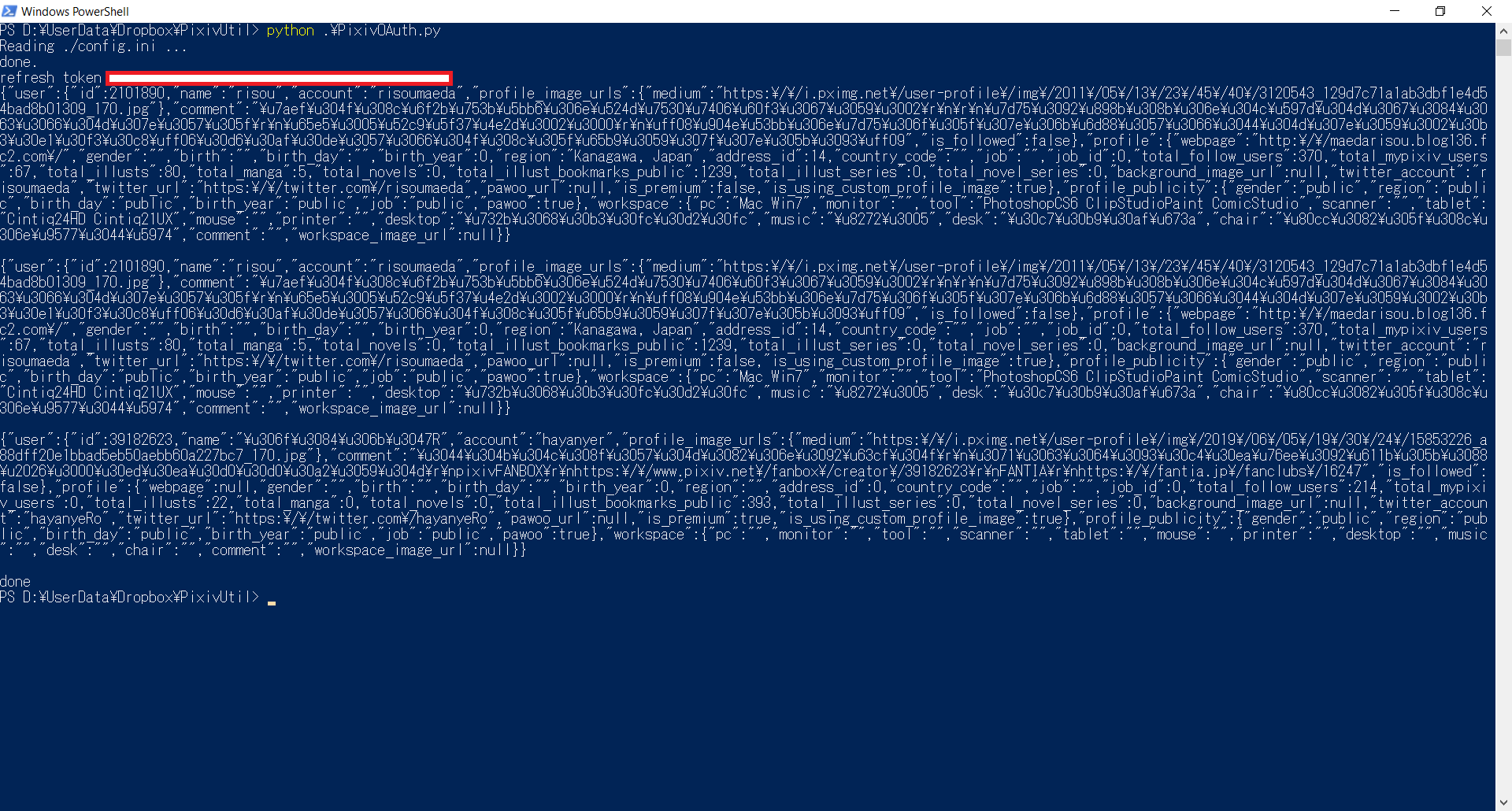
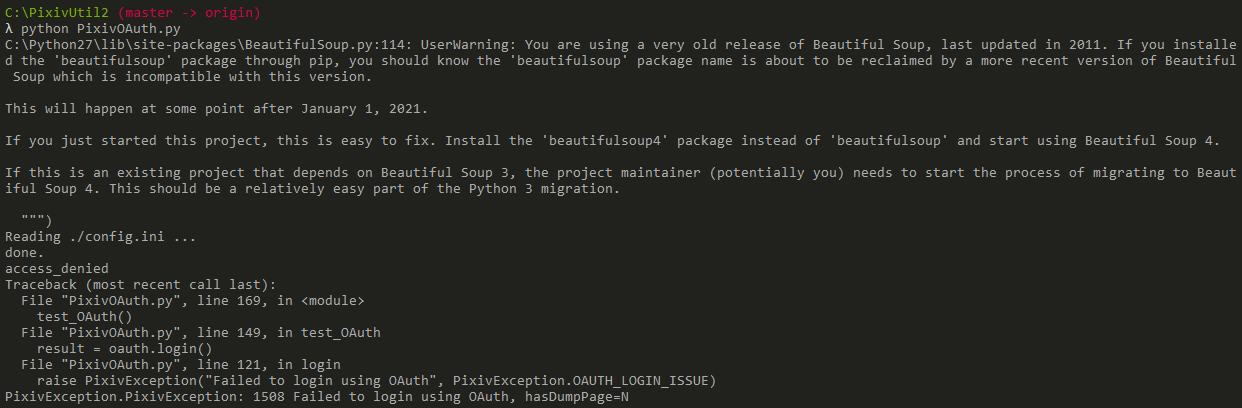
Using 20191111 updated version
Description
Unable to use pixivutil to download from my supported fanbox creators
Steps to Reproduce
Opened pixivdownloader
entered f2 download by artist id
entered artist ID
Max page = 0 or Max page = 1
Expected behavior: [What you expected to happen]
PixivUtil would download the various image posts for me.
Actual behavior: [What actually happened]
Following error text popped up:
Using 0Auth to retrieve member info for : [pixivID]
access_denied
Failed to login using 0Auth
press enter to exit.
pixivutil won't go any further.
Versions
20191111
You can get this information from executing
PixivUtil2.py --help.The text was updated successfully, but these errors were encountered: