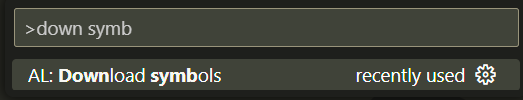Download AL Symbols! If you are involved in developing apps (PTE or AppSource) for Microsoft Dynamics 365 Business Central, you're probably familiar with this command:
This command allows you to download the symbols for the app you're currently working on. However, what if you want to automate this process?
In my scenario, I need to compile and build the app in a build pipeline using Docker. This is a common requirement, but to accomplish this, I first need to download the symbols and then invoke the Compile-AppInNavContainer command from the BcContainerHelper module.
As you may know, the Compile-AppInNavContainer command requires a running container. Consequently, creating a container is a time-consuming process. To minimize build time, it would be beneficial to skip the container creation step. I would like to share my solution with you.
I created a PowerShell script that downloads the symbols for you. You can find the script in my github. The script is named Get-ALSymbolsFromArtifact.ps1.
Additionally, I have created two other scripts for downloading symbols for the test app and the compiler. You can locate them on the same repo:
Note: The word 'offline' in the title is enclosed in quotes because the script does not actually download the symbols; instead, it copies them from the artifact. Therefore, an internet connection is necessary to download the artifact ;).
To utilize this script, you need to have the BcContainerHelper module installed (naturally ;)). The usage is straightforward. Simply call the script with the artifact URL as a parameter. The script will download the symbols and place them in the specified folder. You can also use the -createFolder switch to automatically create the folder if it does not already exist.
$artifactUrl = Get-BCArtifactUrl -type 'OnPrem' -country 'us' -version '22.3' -latest
Get-ALSymbolsFromArtifact -artifactUrl $artifactUrl -folder 'C:\temp\symbols' -createFolder
Get-ALTestSymbolsFromArtifact -artifactUrl $artifactUrl -folder 'C:\temp\symbols' -createFolder
Get-ALCompilerFromArtifact -artifactUrl $artifactUrl -folder 'C:\temp\compiler' -createFolderIf you omit the -folder parameter, the script will download the symbols (or compiler) and place them in the bcartifactsCacheFolder folder.
The scripts are a simplified version of what we currently use in my company. If you want to improve the scripts, you can add the following features:
- Add support for downloading symbols for app based on the app.json file to handle dependencies.
- Add support for downloading symbols for multiple apps.
- ...
I hope you find the scripts useful. If you have any questions or suggestions, please leave a comment below and share your use case. I would love to hear from you.