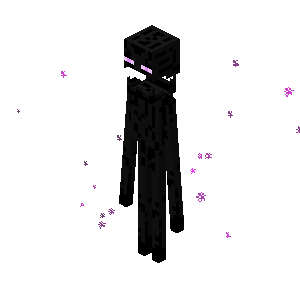Disable creeper's explosion destruction and enderman theft.
Singleplayer
At the creation of a world
Here is how to install a datapack when creating a singleplayer world:
Open Minecraft.
Create a new world and click on "Data Packs".
Drag the data pack into the Minecraft window. It should be a .zip file or directory.
Click "Yes" on the confirmation screen.
Move the data pack to the right hand side of the screen by clicking the triangle on its icon.
Click "Done" and continue creating your world, then click on "Create New World".
If the data pack has a correct format, it would be enabled in the world. If you have enabled cheats, you can verify by typing /datapack list enabled and find an entry named [file/your data pack file/directory name].
In an existing world
Here is how to install a data pack in an existing singleplayer world:
Open Minecraft.
Select the world you want to install the data pack for, click on "Edit", then "Open world folder".
Open the folder named datapacks, and put the data pack into it. It should be a .zip file or directory.
Type /reload (if you have enabled cheats) or press F3 + T if you are in the world during the installation.
If the data pack has a correct format, it would be enabled in the world. If you have enabled cheats, you can verify by typing /datapack list enabled and find an entry named [file/your data pack file/directory name].
If it doesn't work then reload minecraft.
Multiplayer
Here is how to install a data pack when in multiplayer:
Download the data pack. It should be a .zip file or directory.
Open your server folder, then open the folder of the world you wish to install the data pack in (default: world).
Put the data pack into a folder named datapacks.
Type /reload from the console or as a level 3 operator if the server was running during the installation.
If the data pack has a correct format, it would be enabled on the server. You can verify by typing /datapack list enabled from the console or as a level 3 operator and find an entry named [file/your data pack file/directory name].
source: Tutorials/Installing a data pack