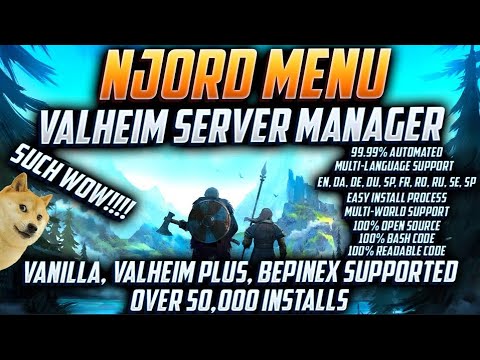-
-
Notifications
You must be signed in to change notification settings - Fork 122
How to use the Menu Script
Zerobandwidth edited this page Jun 19, 2021
·
21 revisions
The new menu system provides all types of awesome features and was designed to help all levels of Linux experienced users.
Current Version: 3.0 Lofns Love
Change into the directory the script is found.
cd /opt/Dedicated_Valheim_Server_ScriptMake sure to change permissions on the menu system, so it can execute.
chmod +x njordmenu.shTo launch the menu system: (As root or sudo -i)
./njordmenu.sh- --Do Manual Backup
-
- Conduct manual backups of your .db and .fwl files
- --Do Manual Restore | Make sure -world and whatever.db and whatever.fwl are the same
-
- Displays a list of all the times backups have been completed. Select the one you wish to restore.
- --Stop Valheim Server
-
- Stop the Valheim Server Service
- --Start Valheim Server
-
- Starts the Valheim Server Service
- --Restart Valheim Server
-
- restarts the Valheim Server Service
- --Display Valheim Server Status
-
- Displays the current status of the Valheim Server
- --Check for Official Valheim updates and apply them
-
- Will compare your Valheim install with the Official Valheim install and if newer, installs!
- --Change Public Display Name
-
- Modify Valheim public display name by editing start_valheim.sh configuration file
- --Change Default Server Port
-
- Modify default server port by editing start_valheim.sh configuration file
- --Change Local World Name
-
- Modify local world name by editing start_valheim.sh configuration file
- --Change Server Access Password
-
- Modify server access password by editing start_valheim.sh configuration file
- --Install or Reinstall - Valheim Server
-
- Complete installation of the Valheim Server (NO MODS)
- --Display start_valheim.sh configuration
-
- Displays your configuration file for Valheim to start
- --Display Valheim Server Status
-
- Displays your current Valheim Server Status
- --Display Valheim World Data Folder
-
- Displays the files listed within the World Data Folder
- -- Display System Info
-
- Displays all System Info: Build Information, CPU, RAM and additional information
- -- Display Network Info
-
- Displays Network details in relationship to Valheim only connected ports
Future plans:
- Add Cron Job menu (list current crons, add/remove)
- Add mod support (which mod source... unknown)
- Add custom graphics for game
- Add Web GUI
- Add Different Games
- Add my face with photoshop, so I look better
Add Windows Section Add Linux Section