-
Notifications
You must be signed in to change notification settings - Fork 0
Run the web app
This doesn't at all have to be done by you!
Instead this could be (probably should be, in a large organisation, as you have better things to do) one of your delegated non-superadmins, who has been given the responsibility to manage Gmail delegations.
Just give the link and the password to the delegated admin and let them authorise and use.
It will look something like this. (IMAGES BELOW ARE WRONG AND FROM THE SHEETS VERSION OF THE APP. WILL BE ADJUSTED SOON!)
Example URL to the web app:
https://script.google.com/a/macros/YourDomainHere/s/LongUniqueURLhere/exec?key=SomePasswordHere
The user will be asked if they want to authorise the script to run. Click Continue.
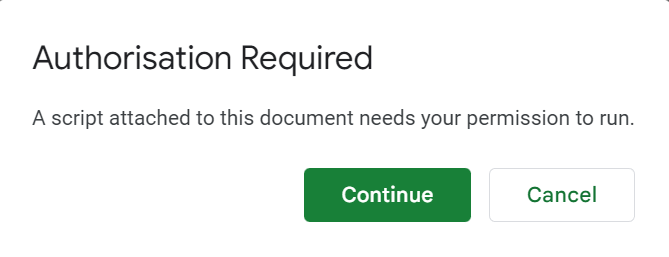
Next it will ask the user to pick/click an account with which to run the script.
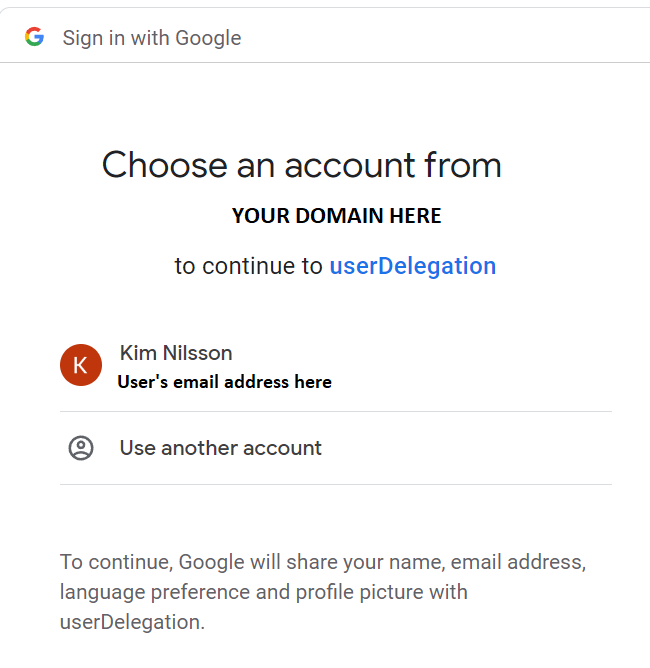
Now the user will be shown which scopes that they are about to let the script access. It's those we added to the appsscript.json earlier.
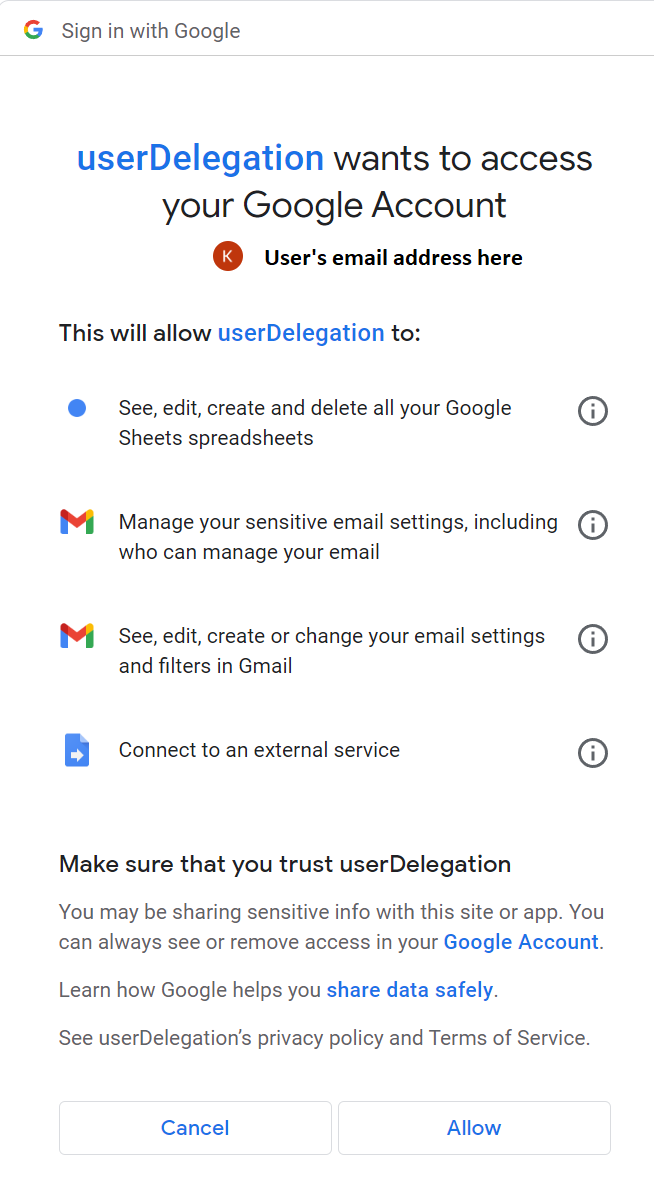
Click Allow.
...
Go on and read the rest of the instructions on the howto page.
Please, read the documentation - All of A, B & C must be done before it can be run for the first time.