Watch the video here
- Create a markdown document
- See it interpreted in GitHub
Create a directory for today's exercise and navigate to it in a terminal instance.
Open Visual Studio Code to the directory created for today's exercise.
Create a file named Fruit.md.
Markdown is a way to draft plain text files such that they can be consistently parsed for formatting/styling. It supports a number of different elements.
- Headings can be set with the
#character.#is the largest heading and the headings decrease in weight as the number of##increase.
Enter the following headings into our Fruit.md file
# Fruit
## Emphasis
## List
## Ordered List
## Table
### Additional Reading
- Emphasis can be entered via surrounding text with
*. A single*such as in*italic*indicates an italic output while two*such as in**bold**indicates bold output.
Let's adjust our Emphasis heading to include the following
## Emphasis
In botany, a **fruit** is the seed-bearing structure in flowering *plants* that is formed from the ovary after flowering.
- Unordered lists can be created via
-or*. I tend to stick to-to prevent confusion with italics.
Let's update our ## List content to include a bullet list
## List
A bullet list:
- Fruit
- Apple
- Orange
- Pear
- Kiwi
- Banana
- Ordered lists can be created via starting a line such as
1..
## Ordered List
The clearly prioritized list
1. Apple
2. Kiwi
3. Orange
4. Banana
5. Pear
- Tables can be created as following
| header1 | header2 |
| - | - |
| item1 | item 2 | Let's add a Table to our Table section
## Table
| Food | Tasty? |
| - | - |
| Apple | Yes |
| Kiwi | Yes |
| Orange | Yes |
| Banana | Yes |
| Pear | Yes |- Links can be created via inline or reference syntax.
- To create an inline link wrap text in hard brackets [] and immediately follow the brackets with parathesis containing the link () e.g. -
[Google](www.google.com). - To create a reference link declare a link with an identifier at the bottom of your document as follows
[google-site]: www.google.com. Anywhere else in your document can now refer to that link via[Google][google-site].
- To create an inline link wrap text in hard brackets [] and immediately follow the brackets with parathesis containing the link () e.g. -
- Code snippets can be specified with backtick quotes
`. You can use multiple backticks for opening and closing a snippet.- Note - some markdown interpretors will support language specification for code snippets. Simply start a multi-line code snippet with backticks and the language identifier e.g. - ```json
Let's add an inline link to the Additional Reading section:
### Additional Reading
To learn more about `fruit` read [this wikipedia page](https://en.wikipedia.org/wiki/Fruit).
- Images can be linked per the link syntax prefixed with a
!character. e.g. -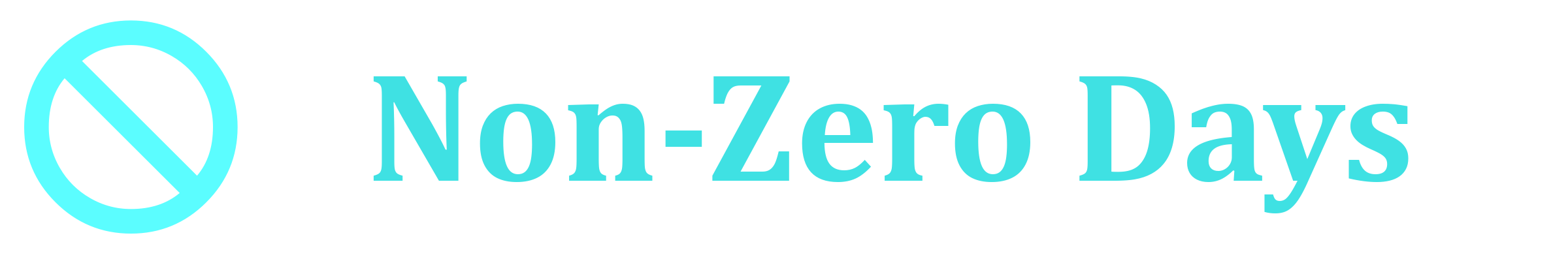
Let's add an image to the end of our file.
### Additional Reading
To learn more about `fruit` read [this wikipedia page](https://en.wikipedia.org/wiki/Fruit).
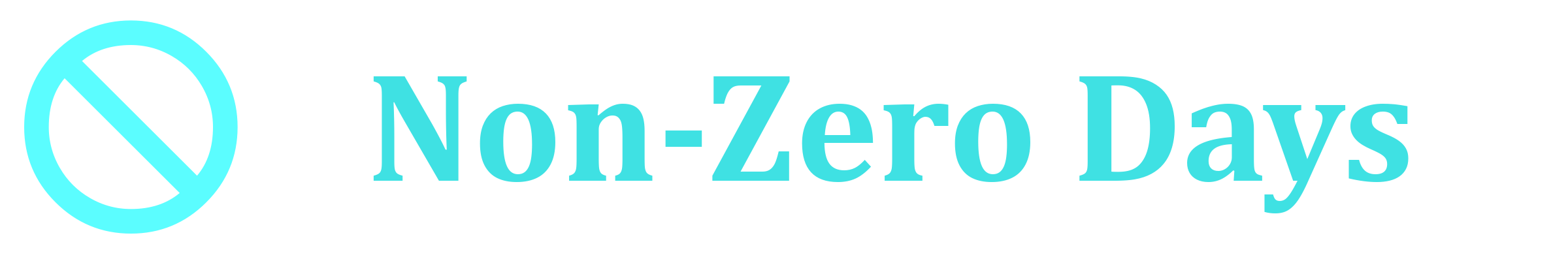
Our Fruit.md now looks like the following.
# Fruit
## Emphasis
In botany, a **fruit** is the seed-bearing structure in flowering *plants* that is formed from the ovary after flowering.
## List
A bullet list:
- Fruit
- Apple
- Orange
- Pear
- Kiwi
- Banana
## Ordered List
The clearly prioritized list
1. Apple
2. Kiwi
3. Orange
4. Banana
5. Pear
## Table
| Food | Tasty? |
| - | - |
| Apple | Yes |
| Kiwi | Yes |
| Orange | Yes |
| Banana | Yes |
| Pear | Yes |
### Additional Reading
To learn more about `fruit` read [this wikipedia page](https://en.wikipedia.org/wiki/Fruit).
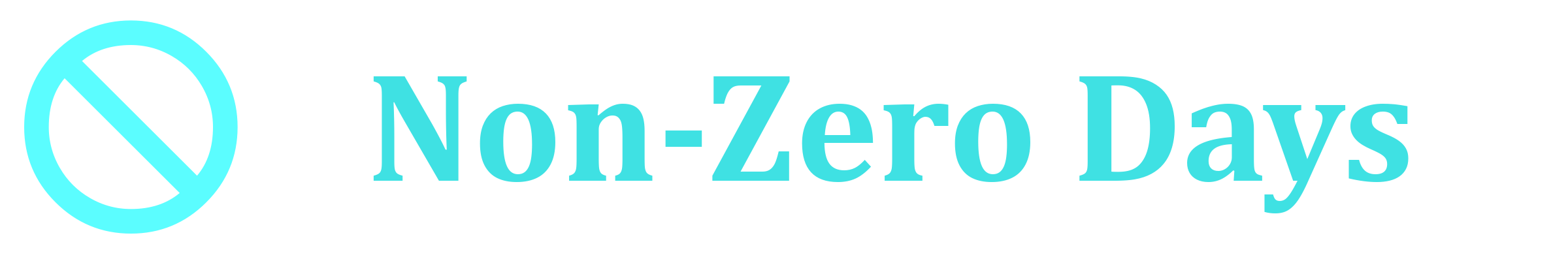
Let's push it to our GitHub repository and see what it looks like.
Congratulations on a non-zero day!