-
Notifications
You must be signed in to change notification settings - Fork 21
Try it out!
d00M_L0rDz edited this page Nov 7, 2022
·
1 revision
When looking for the right solution to help you in moderating images, the first thing you want to do is test it to make sure it's up to scratch. That's why we created the NsfwSpy.App project, a self-hosted web application to try your own images, Gifs and videos against our image classifier.
To setup NsfwSpy.App to run on your local machine, see the steps below:
- Check you have Node.js installed by using the following command in the terminal:
node -v
- Clone the git repository to your local machine.
- Open the NsfwSpy.sln solution in Visual Studio or your preferred IDE.
- Run the NsfwSpy.App project using IIS Express:
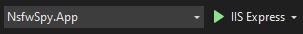
- Upload your images and videos or paste a link to have them classified.
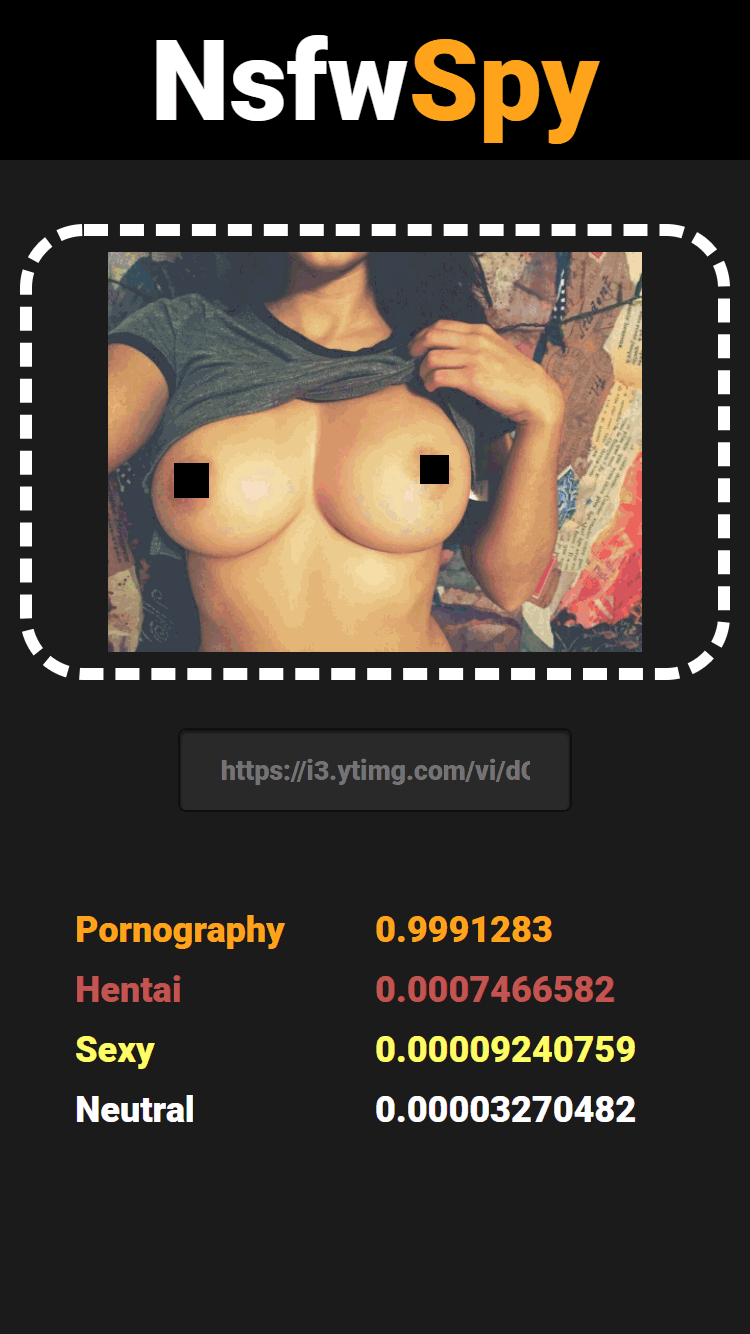
If that's too much work, you can try our hosted site, that allows you to test just images at https://nsfwspy.github.io/NsfwSpy.js. This does however use our JavaScript library, NsfwSpy.js, which usually doesn't perform as well as the .NET version, but does run fully in the browser.