New issue
Have a question about this project? Sign up for a free GitHub account to open an issue and contact its maintainers and the community.
By clicking “Sign up for GitHub”, you agree to our terms of service and privacy statement. We’ll occasionally send you account related emails.
Already on GitHub? Sign in to your account
NuGet Package Manager extracts files with incorrect timestamp #11039
Comments
|
Found this comment: #7395 (comment) |
|
@erdembayar please validate this and move it back to new issues as needed (add the NeedsTriageDiscussion label, too) |
It looks it's not a bug, it's happening because of we made changes with NuGet/NuGet.Client#3793 But NuGet 4.3.0.4406 is very old version which doesn't have fix so it always show a timestamp which is not corrected to your local. Here is screenshot from NuGet 4.3.1 old, it's UTC: Here is screenshot from NuGet 5.10 new and it's local timestamp: |
|
So please update to latest NuGet 5.10 to avoid discrepancy between VS and NuGet. |
|
Thank you reporting this issue. At this moment this looks not a actual bug so I'm closing it. |

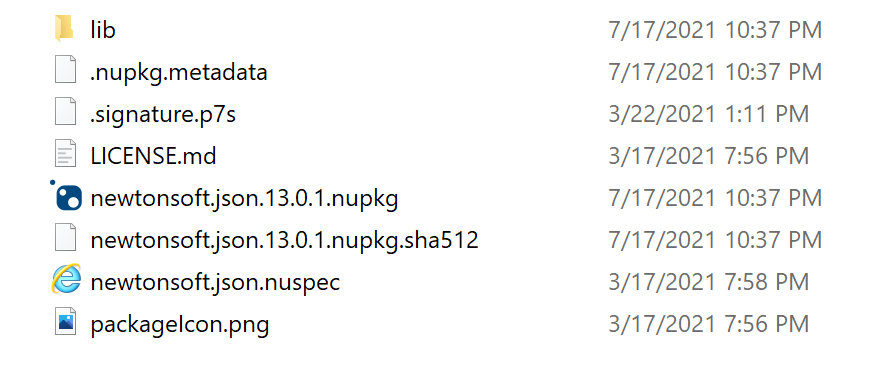
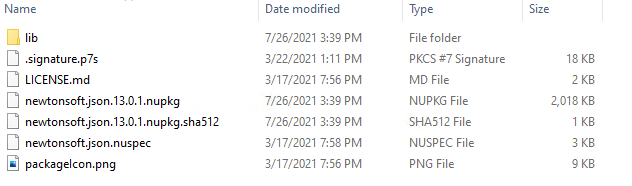

This issue has been moved from a ticket on Developer Community.
[regression] [worked-in:I'm not sure, maybe 16.7.x]
When using the built in NuGet Package Manager in Visual Studio 2019 (16.10.3) to install, update or restore packages the downloaded files seem to have an incorrect timestamp. They are two hours later than they should be.
When I run
nugetfrom the command line to install a package the files have the correct timestamp but using the NuGet Package Manager they seem to get changed.Things I have tried:
Install-Package [Package-Name] -ReinstallRestore NuGet PackagesfeatureThings I have noticed:
.nupkgfile downloaded throught the NuGet Package Manager has the correct timestamp but the extracted files have not So it might be related to the way the NuGet Package Manager extracts the files or some post-processnuget install [Package-Name]separately works just fineI have NuGet Version: 4.3.0.4406
Original Comments
Feedback Bot on 7/9/2021, 01:40 AM:
We have directed your feedback to the appropriate engineering team for further evaluation. The team will review the feedback and notify you about the next steps.
Original Solutions
(no solutions)
The text was updated successfully, but these errors were encountered: