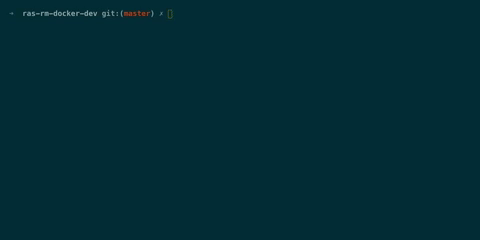A combined repository for unifying approach to running RAS and RM in Docker
- Create a docker hub account
- Ask to become a team member of sdcplatform
- Run
docker loginin a terminal and use your docker hub account - Run
docker network create rasrmdockerdev_defaultto create the docker network - Have at least 16GiB of memory allocated to Docker
Based on python 3.6
Use Pyenv to manage installed Python versions
Pipenv is required locally for running setup scripts
pip install -U pipenvmake up
There are 3 docker-compose files in this repository:
- dev.yml - spins up the core development containers such as postgres, rabbit and sftp
- ras-services.yml - spins up the python services such as party and collection-instrument
- rm-services.yml - spins up the Java and Go services such as survery service and action service
These can be run together as per the Quickstart section or individually. Additionally individual services can be specified at the end of the command. For example:
docker-compose -f dev.yml -f ras-services.yml up -d
This will spin up the development containers and the ras-services.
docker-compose -f rm-services.yml up -d collection-exercise
This will spin up just the collection exercise service.
Development using this repo can be done by doing the following:
- Make changes to whichever repository. In this example we'll suppose you're changing the response-operations-ui repository.
- Stop the service with
docker-compose -f ras-services.yml stop response-operations-ui - Delete the stopped container with
docker-compose -f ras-services.yml rm response-operations-ui - Rebuild the image and tag it as the latest to 'trick' the build into thinking we already have the latest and don't need to pull down the image from dockerhub.
- Python repo -
docker build . -t sdcplatform/response-operations-ui:latest - Java repo -
mvn clean installwill automatically rebuild the docker image
- Python repo -
- Finally, start the service again with
docker-compose -f ras-services.yml up -d response-operations-ui
- Stop all the services
make down - Make changes to whichever repository. In this example we'll suppose you're changing the response-operations-ui repository.
- Update .env so that any services that speak to the service(s) running locally has the host configured as
docker.for.mac.localhost. e.g.PARTY_HOST=docker.for.mac.localhost - Finally, start the services excluding the service(s) you are running locally
- Run the service(s) locally
- Bring up all the services
make up - Make sure that the environment variable
RAS_HOMEhas been set, and points to the root of your RAS project folders e.g.ras-frontstagewould be found at$RAS_HOME/ras-frontstage - Run
make localto run all the Python services, ordocker-compose -f ras-local.yml up -d name-of-serviceto run a single service
- Start all the services
make up - Navigate to
localhost:80in your browser - Login with
ons@ons.gov/secret - Object -> Create -> Server...
- Give it a suitable name then in the connection tab:
postgresfor the host name5432for the portpostgresfor the maintenance databasepostgresfor the username
- Click save to close the dialog and connect to the postgres docker container
Pulling iac (sdcplatform/iacsvc:latest)...
ERROR: pull access denied for sdcplatform/iacsvc, repository does not exist or may require 'docker login'
make: *** [pull] Error 1
- Create a docker hub account
- Ask to become a team member of sdcplatformras
- Run
docker loginin a terminal and use your docker hub account
sm-postgrescontainer not working? Check there isn't a local postgres running on your system as it uses port 5432 and won't start if another service is running on this port.
ERROR: for collection-instrument Cannot start service collection-instrument: driver failed programming external connectivity on endpoint collection-instrument (7c6ad787c9d57028a44848719d8d705b14e1f82ea2f393ada80e5f7e476c50b1): Error starting userland pStarting secure-message ... done
ERROR: for collection-instrument Cannot start service collection-instrument: driver failed programming external connectivity on endpoint collection-instrument (7c6ad787c9d57028a44848719d8d705b14e1f82ea2f393ada80e5f7e476c50b1): Error starting userland proxy: Bind for 0.0.0.0:8002 failed: port is already allocated
ERROR: Encountered errors while bringing up the project.
make: *** [up] Error 1
- Kill the process hogging that port by running
lsof -n -i:8002|awk 'FNR == 2 { print $2 }'|xargs killwhere 8002 is the port you are trying to bind to
ERROR: Network rasrmdockerdev_default declared as external, but could not be found. Please create the network manually using `docker network create rasrmdockerdev_default` and try again.
make: *** [up] Error 1
- Run
docker network create rasrmdockerdev_defaultto create the docker network.
- Stop docker containers
make down - Remove containers
docker rm $(docker ps -aq) - Delete images
docker rmi $(docker images -qa) - Pull and run containers
make up
Some services aren't resilient to the database not being up before the service has started. Rerun make up
When ras/rm is all running it takes a lot of memory. Click on the docker icon in the top bar of your Mac, then click on 'preferences', then go to the 'advanced' tab. The default memory allocated to Docker is 2gb. Bumping that up to 8gb and the number of cores to 4 should make the service run much smoother. Note: These aren't hard and fast numbers, this is just what worked for people.
A default user (uaa_user/password) is added automatically to the UAA and this user can be used to sign into response-operations-ui