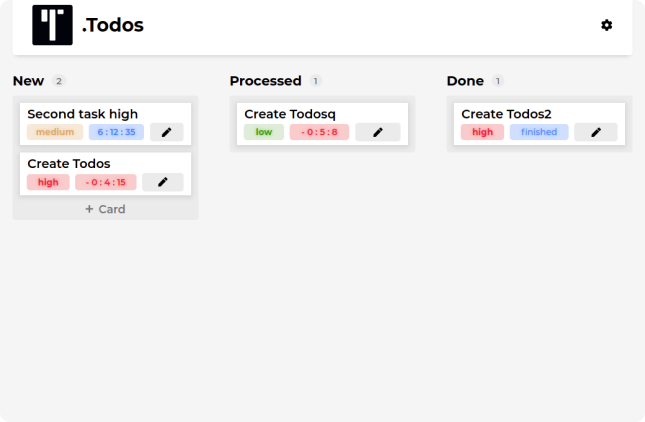# clone code
git clone https://github.com/OctupusPrime/todos-v2.git
# go to folder
cd todos-v2
# install dependencies
npm install
# serve with hot reload at localhost:3000
npm run dev
# build for production and launch server
npm run build
npm run start
# generate static project
npm run generateIf you dont want install Live app
Login - test@gmail.com
Password - 123qwe
This is a full stack application for taking notes in columns. Inspired by Trello.
- Safety (All tokens are stored on the backend with the httpOnly tag);
- Registration, Authentication (Ability to create an account to access your notes);
- Saving notes to database (mongo DB);
- Convenient gui for (add, edit, delete) notes;
- Shuffling notes (Drag and drop functionality is fully implemented);
- Working deadline in a note;
- Priority selection in each note separately;
- There is a /help page to help you get started;
- Adaptable for any device;
| Name | Usage |
|---|---|
| @fortawesome/vue-fontawesome | Used to add icons from fontawesome |
| @nuxtjs/axios | Used to send asynchronous requests to the backend |
| cookie-universal-nuxt | Used to create isAuth cookie on client |
| vue-resize | Used to detect element size change |
It stores the global styles in the css folder, and the gifs / images folders hold the original gifs and photos (so you might think).
If the component has the Todo prefix, then it refers to the note. And if Base then they replace the base (input, buttons ...).
| Name | Usage |
|---|---|
| clear | Completely clean layout |
| default | layout of the application itself with the right bar settings |
| noAuth | layout with reg / log button in header |
auth.js - It is needed to validate whether the user is logged into the account, if not, then redirect to the landing page.
| Name | Usage |
|---|---|
| index | Landing page with registration/authentication and application information |
| tasks | Application page with notess |
| help | User information page on how to use the app |
Just a folder to initialize global plugins.
The most interesting folder is where all requests to the back end and changes to the array of notes take place.
Add click out from Add todo and quick menu.
| Name | Usage |
|---|---|
| express | Used to create routes |
| express-validator | Used to validate password and email |
| mongoose | Used for easy work with mongo DB |
| cookie-parser | Used to parse and add cookie to request header |
| body-parser | Used to parse request body |
| bcryptjs | Used to hash the password |
| uuid | Used to create a unique id for refresh token |
Registration
Registates user
Path: /api/auth/reg
Method: POST
Request
| BODY | TYPE | REQUIRED |
|---|---|---|
| email (User email) |
string | Required |
| password (User password) |
string | Required |
Response
On success, the HTTP status code in the response header is 200 OK and the response message "User was created".
Log in
Log in user.
Path: /api/auth/log
Method: POST
Request
| BODY | TYPE | REQUIRED |
|---|---|---|
| email (User email) |
string | Required |
| password (User password) |
string | Required |
Response
On success, the HTTP status code in the response header is 200 OK and the response message "Auntificated".
Log out
Log out user.
Path: /api/auth/logout
Method: POST
Response
On success, the HTTP status code in the response header is 200 OK and the response message "User logout".
Refresh tokens
Log out user
Path: /api/auth/logout
Method: POST
Request
| HEADER | TYPE | REQUIRED |
|---|---|---|
| Authorization (A valid user access token) |
string | Required |
Response
On success, the HTTP status code in the response header is 200 OK and the response message "Token refreshed".
Get tasks
Gets all user tasks.
Path: /api/tasks
Method: GET
Request
| HEADER | TYPE | REQUIRED |
|---|---|---|
| Authorization (A valid user access token) |
string | Required |
Response
On success, the HTTP status code in the response header is 200 OK and the response body contains tasks list.
Add task
Added task to array
Path: /api/tasks
Method: POST
Request
| HEADER | TYPE | REQUIRED |
|---|---|---|
| Authorization (A valid user access token) |
string | Required |
| BODY | TYPE | REQUIRED |
|---|---|---|
| title (of the task) |
string | Required |
| description (of the task) |
string | Optional |
| deadline (of the task) |
number | Optional (Default: 1 day) |
| priority (of the task) |
string | Optional (Default: low) |
Response
On success, the HTTP status code in the response header is 200 OK and the response body contains of added task.
Update task
Update task values.
Path: /api/tasks:title
Method: PUT
Request
| HEADER | TYPE | REQUIRED |
|---|---|---|
| Authorization (A valid user access token) |
string | Required |
| PATH PARAMETER | TYPE | REQUIRED |
|---|---|---|
| title (of the the task) |
string | Required |
| BODY | TYPE | REQUIRED |
|---|---|---|
| title (Updated title) |
string | Optional |
| description (Updated description) |
string | Optional |
| deadline (Updated deadline) |
number | Optional |
| priority (Updated priority) |
string | Optional |
Response
On success, the HTTP status code in the response header is 200 OK and message "Task was updated".
Delete task
Update task values.
Path: /api/tasks:title
Method: DELETE
Request
| HEADER | TYPE | REQUIRED |
|---|---|---|
| Authorization (A valid user access token) |
string | Required |
| PATH PARAMETER | TYPE | REQUIRED |
|---|---|---|
| title (of the the task) |
string | Required |
Response
On success, the HTTP status code in the response header is 200 OK and message "Task was deleted".
Relocate task
Relocate task in columns and index.
Path: /api/tasks:title
Method: PUT
Request
| HEADER | TYPE | REQUIRED |
|---|---|---|
| Authorization (A valid user access token) |
string | Required |
| PATH PARAMETER | TYPE | REQUIRED |
|---|---|---|
| title (of the the task) |
string | Required |
| BODY | TYPE | REQUIRED |
|---|---|---|
| status (Which column to put) |
string | Required |
| index (Which index put) |
number | Required |
Response
On success, the HTTP status code in the response header is 200 OK and message "Task was relocated".
When in one column too many tasks relocate route doesn't work properly and put tasks in random spots.
Fix relocate bug.
Add to response to updated task in update task.
MIT © Misha Sokil
Thank you for your attention