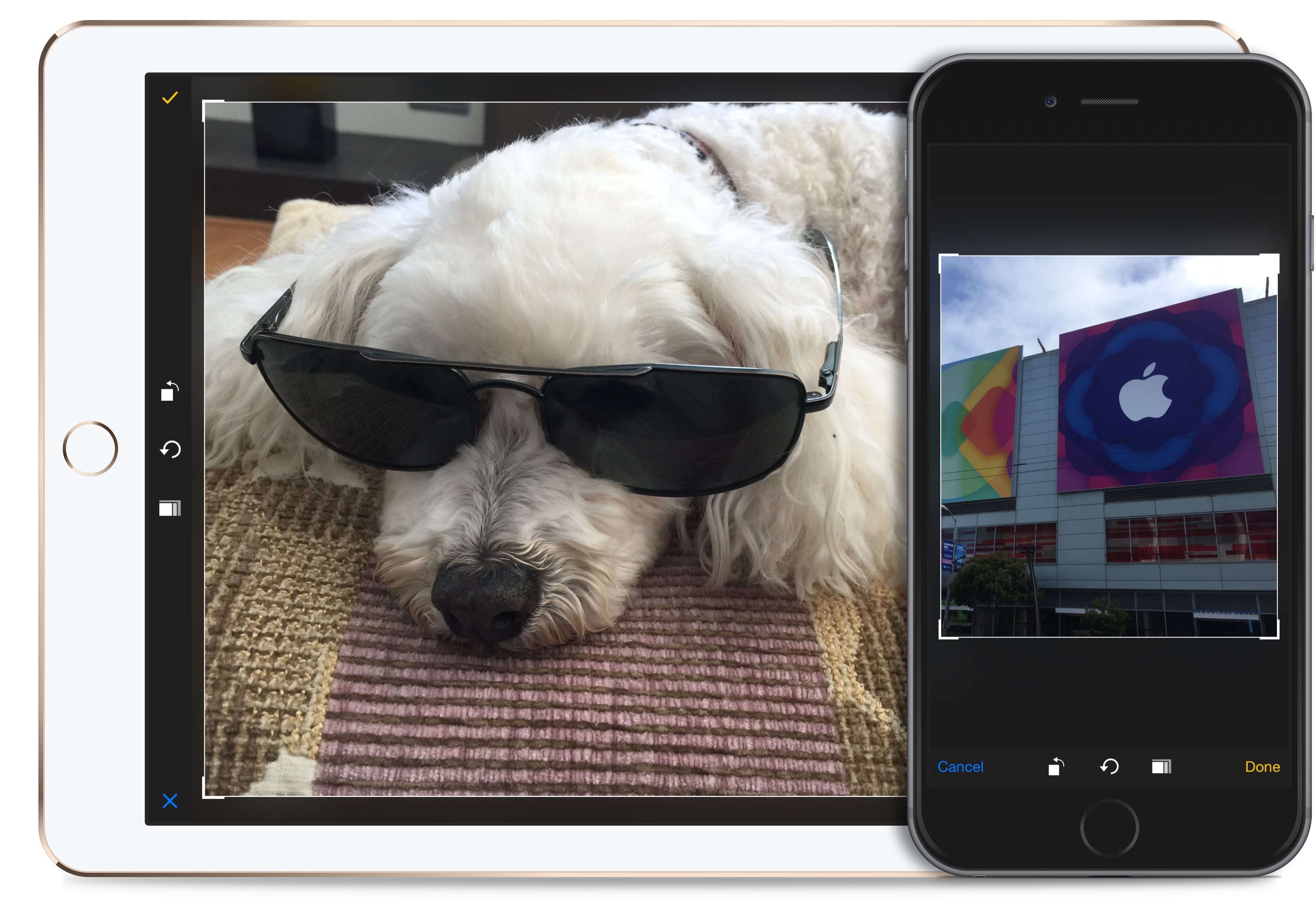Simple react-native image cropping library wrapper around siong1987/TOCropViewController
Supported only on iOS.
npm install react-native-image-cropping --save- In XCode, in the project navigator, right click
Libraries➜Add Files to [your project's name] - Go to
node_modules➜react-native-image-croppingand addReactNativeImageCropping.xcodeproj - In XCode, in the project navigator, select your project. Add
libReactNativeImageCropping.ato your project'sBuild Phases➜Link Binary With Libraries - Click
ReactNativeImageCropping.xcodeprojin the project navigator and go theBuild Settingstab. Make sure 'All' is toggled on (instead of 'Basic'). Look forHeader Search Pathsand make sure it contains both$(SRCROOT)/../react-native/Reactand$(SRCROOT)/../../React- mark both asrecursive. - Re-run your project (
Cmd+R)
If you get stuck open an issue. It's the first time I've published react native package and I may have not provided all necessary information.
const React = require('react-native');
const {ReactNativeImageCropping} = React.NativeModules;It is using RCTImageLoader so it should be able to crop any image that react knows how to load / display.
const originalImage = require('CrazyFlowers.jpg');
ReactNativeImageCropping
.cropImageWithUrl(originalImage.uri)
.then(() => {
ReactNativeImageCropping.handleImageLoad("").then(image => {
//Image is saved in NSTemporaryDirectory!
//image = {uri, width, height}
},
err => console.log(b))
}).catch((err) => {
// couldn't load the image
});Available aspect ratios:
- AspectRatioOriginal
- AspectRatioSquare
- AspectRatio3x2
- AspectRatio5x4
- AspectRatio4x3
- AspectRatio5x4
- AspectRatio7x5
- AspectRatio16x9Example:
let aspectRatio = ReactNativeImageCropping.AspectRatioSquare;
ReactNativeImageCropping
.cropImageWithUrlAndAspect(imageUrl, aspectRatio)
.then(() => {
ReactNativeImageCropping.handleImageLoad("").then(image => {
//Image is saved in NSTemporaryDirectory!
//image = {uri, width, height}
},
err => console.log(b))
}).catch((err) => {
// couldn't load the image
});