-
Notifications
You must be signed in to change notification settings - Fork 19
Home
Collaboration in Microsoft Teams quite often references information contained within items in a SharePoint list. Simply pasting a link to the item in question forces everyone to switch context away from the conversation, find the needed information, then return to Teams to continue the conversation. As the conversation continues typically people will have to switch back to the reference item multiple times to verify new comments and refresh their memories of the information contained within the item. This context switching creates a barrier to smooth collaboration, and is a recipe for things falling through the cracks.
To help alleviate this pain, we are happy to bring to you the List Search app template. Millions of users use SharePoint to power some of the core workflows in their organizations. However, collaborating around lists can be especially tedious. Using the List Search app template in Microsoft Teams, users can insert information from SharePoint list items directly within a chat conversation to alleviate the context-switching caused when simply inserting a link into a chat. The information is inserted as an easy-to-read adaptive card, helping your users stay engaged in the conversation.
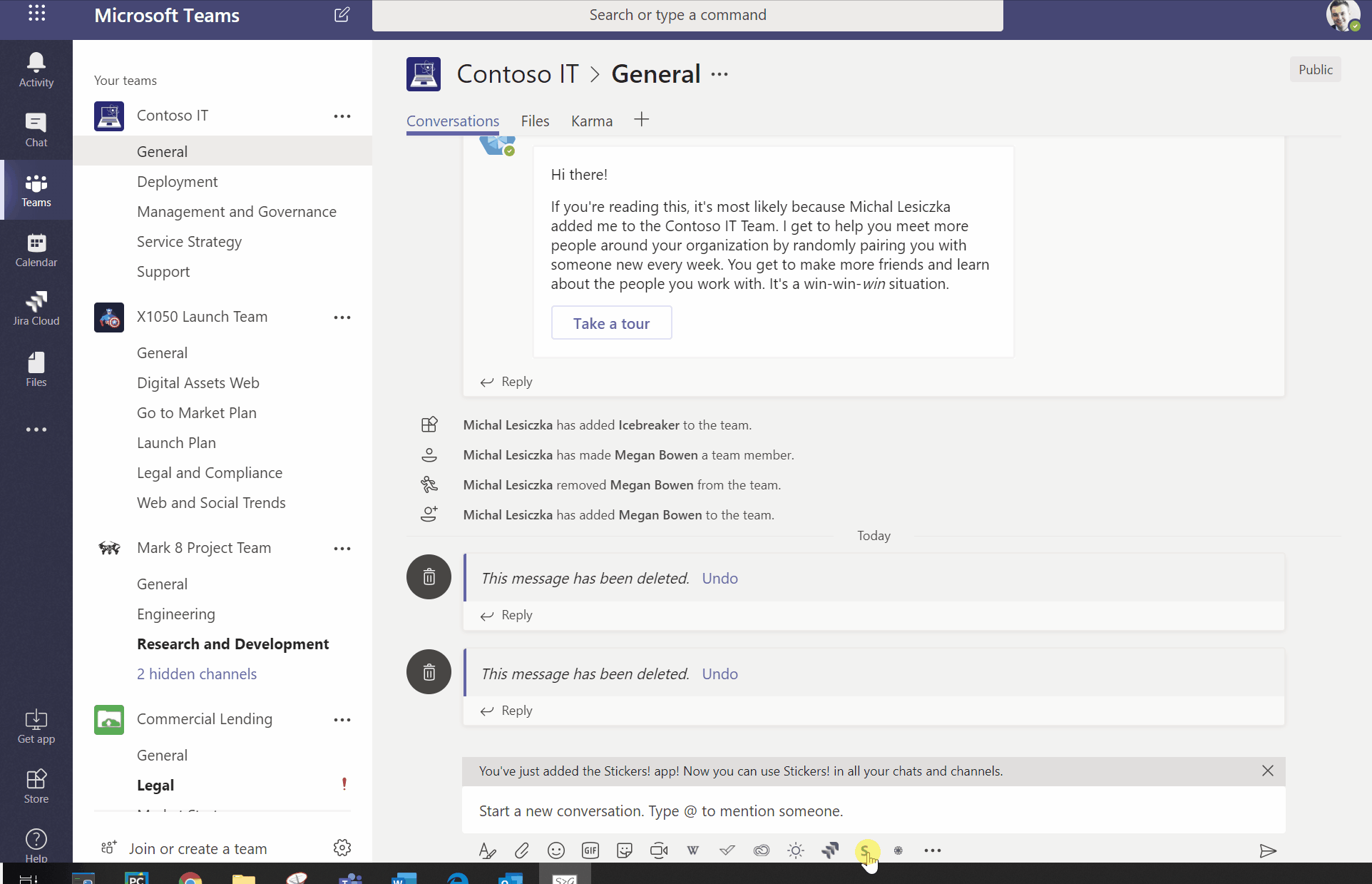
- Solution overview
- Deploying the app