-
Notifications
You must be signed in to change notification settings - Fork 237
New issue
Have a question about this project? Sign up for a free GitHub account to open an issue and contact its maintainers and the community.
By clicking “Sign up for GitHub”, you agree to our terms of service and privacy statement. We’ll occasionally send you account related emails.
Already on GitHub? Sign in to your account
The host name should not be based on already owned domain #40
Comments
|
I'm researching this. |
|
is there anything update? @Rick-Kirkham thank you |
|
I'm in a conversation with the product team. Still don't have a definitive answer yet. |
|
I can reproduce your error, but the product team says they cannot. I'm still working with them. |
|
@chenxizhang |
|
@Rick-Kirkham |
|
@Rick-Kirkham How could I change the app not to be multitenant? I have found this article https://docs.microsoft.com/en-us/azure/active-directory/develop/active-directory-devhowto-multi-tenant-overview but in Azure I don't the apps registered in https://apps.dev.microsoft.com. How are they related? Could you give more information regarding this subject. How I understand it: Apps registered in https://apps.dev.microsoft.com are v2 apps and apps registered in Azure AD are v1 apps. As of your previous response - how do I turn off multitenancy for app in https://apps.dev.microsoft.com? @chenxizhang Did you find a solution for the problem? Thank you |
|
@iliev-ilian and @chenxizhang |
|
@Rick-Kirkham Do you have any other suggestions? Edited: Not sure if it is relevant: if I enter a uri, which contains of a random symbols it works (for example: api://gfdsgfdgdfgfdaa.com/{appid}). |
|
I'm trying to get some help from the product team. |
|
AzureWebsites.net addresses cannot be used in Azure AD today, since you cannot prove ownership. You will need to host your add-in on a different domain. |
|
I got the same problem and I resolved by adding a custom domain pointing to your AzureWebiste. |
|
@Rick-Kirkham @TimMcMSFT |
|
@chenxizhang This seems to be a problem with the AAD registration system, not a problem with the documentation. Please create this issue on the repo office-js. |
|
Finally I got the solution and resolved this problem。it must use the office 365 tenant administartor to register this app. |

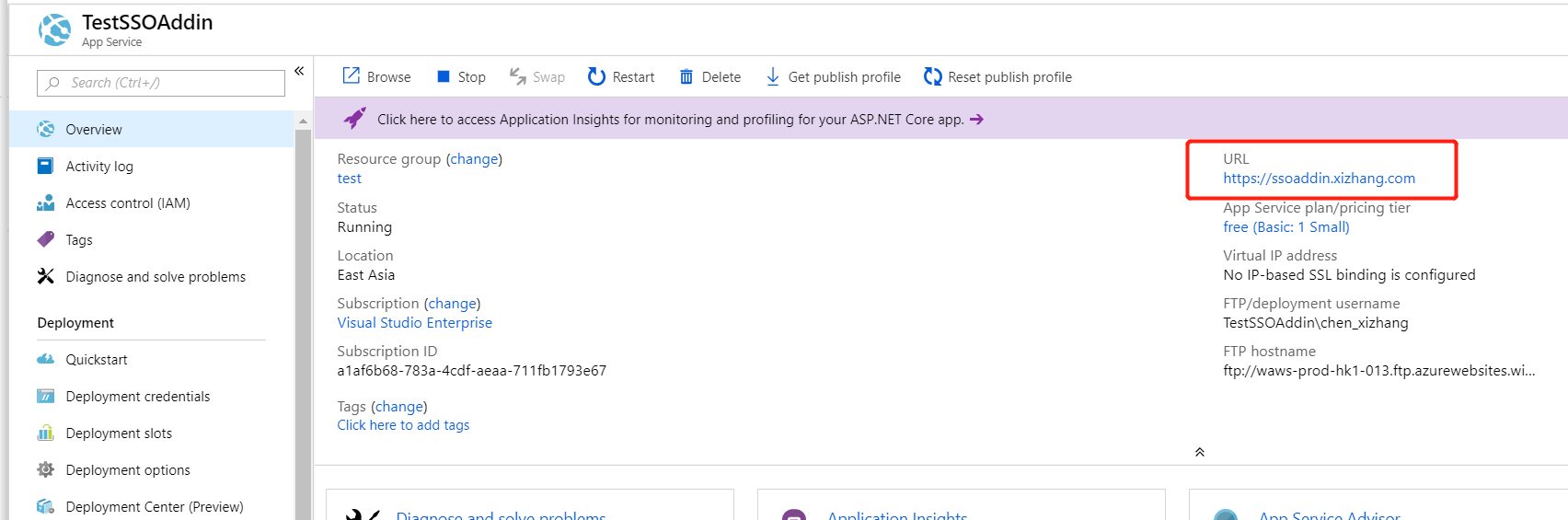
The sample code (https://github.com/OfficeDev/office-js-docs-pr/blob/master/docs/develop/create-sso-office-add-ins-aspnet.md) is work correct. thank you
But the add-in should be deploy to production environment, not always localhost,. how to change the App Registration information? when I try to change the api registration info to "api://excelwebaddinsample.azurewebsites.net/f7e0154d-1258-42ef-9e89-9857889f4e01" , i got an error with message "The host name should not be based on already owned domain." and can not save this change.
what can i do ? thank you
The text was updated successfully, but these errors were encountered: