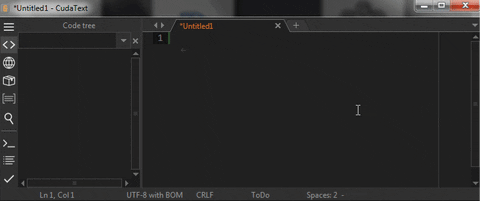- install lexer ToDo (required by plugin, not included in this repo)
- install plugin Plain Tasks
- Anything with colon at the end of the line is a project title
- Projects can be nested inside each other
- Projects can be folded (a built-in editor feature)
- command:
Plain Tasks/Newadds a new task; it creates an empty ToDo file if called with non-ToDo lexer active - If you’re on a new line, plugin creates a new task on the current line
- If you’re on a line with a task, pressing new task shortcut adds a task after it
- If you’re on a line with some normal text, pressing new task shortcut converts it to a task
- New tasks are nested as much as the task on the previous line
- If option "add_created_tag"=true, also add tag
@createdwith timestamp
- command:
Plain Tasks/Completemarks a task as done@done(19-12-24 01:10) - Alt+D also marks a task as done
@done(19-12-24 01:06) - Pressing Alt+D again puts it back in pending mode
- If option "done_tags"=true, also add tag
@done - If option "done_date"=true, also add timestamp
- command:
Plain Tasks/Cancelmarks the task as cancelled@cancelled(19-12-24 01:12) - Alt+C marks the task as cancelled
@cancelled(19-12-24 01:12) - Pressing Alt+C again puts it back in pending mode
- If option "done_tags"=true, also add tag
@cancelled - If option "done_date"=true, also add timestamp
- You can add tags using @ sign, like this
@tag
- command:
Plain Tasks/Archivearchives tasks in done mode (completed or cancelled tasks). - Alt+Shift+A archives tasks in done mode (completed or cancelled tasks).
- It does it by removing them from your list and appending them to the bottom of the file under Archive project.
- The archive project is separated from the other list of projects with a line. See bottom of this file.
- type
c, press Tab key — it’ll become@critical - type
h, press Tab key — it’ll become@high - type
l, press Tab key — it’ll become@low - type
t, press Tab key — it’ll become@today
- type
s, press Tab key — it’ll become@started(19-12-24 01:22). You’ll get a current date and time; When a task with such tag is completed/cancelled, plugin will calculate the time spent on that task. - type
tg, press Tab key —@toggle(14-10-13 16:14). That way you can pause and resume started task, so result of calculation will be more correct. First, you need start task, then toggle means pause, next toggle — resume, etc. - type
cr, press Tab key —@created(14-12-24 15:57).
Plugin supports these file types out of the box:
- TODO
- *.todo
- *.todolist
- *.taskpaper
- *.tasks
To configure plugin, call menu item "Options / Settings - plugins / Plain Tasks / Config..."