-
Notifications
You must be signed in to change notification settings - Fork 49
New issue
Have a question about this project? Sign up for a free GitHub account to open an issue and contact its maintainers and the community.
By clicking “Sign up for GitHub”, you agree to our terms of service and privacy statement. We’ll occasionally send you account related emails.
Already on GitHub? Sign in to your account
Add gendirs: node to csolution.yml, cproject.yml, clayer.yml
#832
Comments
|
Hi @ReinhardKeil , I think it helps if we consider each item to be an object instead for the E.g. something like this generator-dir:
- id: SomeSpecificGenerator
path: ./MySpecificGenerator
- id: *
path: ./AllOtherGenerators/$GeneratorId$
On the topic of shared code generation (e.g. the base-dir proposal), we don't think this is necessary. |
|
I like your proposed approach, except for:
Let's evaluate I will work in your proposal into the specification and we take it from there. Please give me a few days. |
|
Specification changed in #876 |
|
Replaced by #880 - suggest to continue discussion there |
@ReinhardKeil The schema still allows putting Having For example, if we use the same cproject.yml in two different csolution.yml structures, there will be potentially completely different structures for the RTE/Generated/build files, so it seems this use-case is not really going to be well supported if we restrict output-dirs to only the csolution.yml files. |
|
I did review the But, let us review the .\RTE directory. Here I think you are correct. I will open a separate ticket on this. |
By default, the workingDir element of generators element specifies the output directory for generated files.
The workingDir is the location where the *.gpdsc file is generated. In this directory (or in sub-directories) generated artifacts are stored.
This specification in the PDSC file can be overwritten by an explicit
gendirs:node in csolution.yml, cproject.yml, clayer.yml files.The format of
gendirs:is:Example:
If multiple gendirs for a
<generator-id>exists, the tool generate an error.The

gendirs:specifies a relative path to the base directory of the csolution.yml, cproject.yml, or clayer.yml file (depending where it is applied). This allows to specify the location of generated files in the following scenarios:For the csolution file,
gendirs:could be specified under thetarget-type:which allows to make this directory depend on the target-type of the application.For clayer.yml files, the location of the
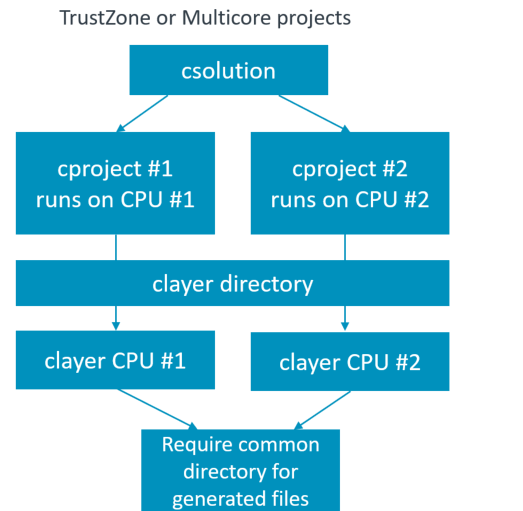
gendir:might be outside of the directory structure. This is an issue that is applicable to multi-processor or trustzone configurations of a clayer.yml. This is a ToDo and could be resolved by introducing abase-dir:in the clayer.yml file. This picture is an example of that configuation:The text was updated successfully, but these errors were encountered: