-
Notifications
You must be signed in to change notification settings - Fork 19
New issue
Have a question about this project? Sign up for a free GitHub account to open an issue and contact its maintainers and the community.
By clicking “Sign up for GitHub”, you agree to our terms of service and privacy statement. We’ll occasionally send you account related emails.
Already on GitHub? Sign in to your account
Add wacom (wintab) support #7
Comments
|
There is not a supported way to get exclusive access to the tablet (https://developer-docs.wacom.com/intuos-cintiq-business-tablets/docs/wintab-faqs#how-can-my-application-have-exclusive-access-to-all-tablet-pen-events) - so this will require injecting the tablet handling code into the game, so that things continue to work when the game is the foreground window. |
|
Any chance of Huion tablet support as well? |
|
In theory, wintab doesn't support making things wacom-specific; whether it actually works in practice this depends on the quality of the hardware manufacturer's driver. Once Wacom tablets work, Huion tablets..
|
|
Ok, I guess we see what happens! |
|
Looking at Huion's configuration application screenshots, I suspect the tablet will work, but the buttons on the tablet won't If that's the case, #19 and setting them to unusual key combinations in the Huion software is probably the easiest way to go, with the least interference with other applications |
Draws a cursor only, and no tablet rotation Add wacom (wintab) support #7
Doesn't need to be bound to pixel grid Add wacom (wintab) support #7
This will allow using a texture/surface to for tablet data, and sharing it between the in-app view and main renderer Add wacom (wintab) support #7
... scale is wrong, but you can doodle :p Add wacom (wintab) support #7
I didn't want to because encapsulation, but it's actually required for things to work :( Add wacom (wintab) support #7
Tablet pen actions takes us from seconds-per-frame to frames-per-second; having feeder and viewer fight over the same texture leads to jittering Add wacom (wintab) support #7
test-viewer is fairly representative of the experience in game, as it uses the shared textures Better framerate to get better feel of how tablets feel Add wacom (wintab) support #7
Works, as long as when injected: - feeder is running - tablet is attached Next up: removing those requirements Add wacom (wintab) support #7
Also, add erasing while I'm at it Add wacom (wintab) support #7
Allows more resource sharing, which greatly simplifies handling of tablet drawing textures Add wacom (wintab) support #7
|
Calling this done; will open follow-up issues for enhancements. |
|
Basics (drawing, pressure sensitivity) work with a Huion H640P, however, Huion only treat the pen tip as an actual button; everything else needs to be done through their software. This means there will be no direct support for:
Supporting more functionality on Huion is probably best done by:
|
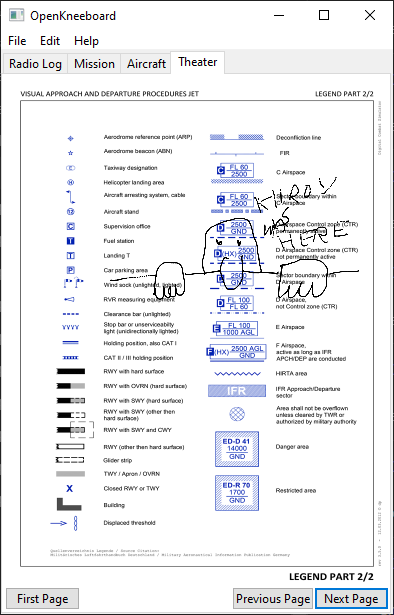

DrawableTabsubclass ofTab, move all existing tabs to itWindowProchook + IPC)DrawableTabDrawableTab: this should be handled in the tab class rather than another layer to allow tabs to have special behavior, e.g. have buttons that you tap with the stylus, instead of drawing.The text was updated successfully, but these errors were encountered: