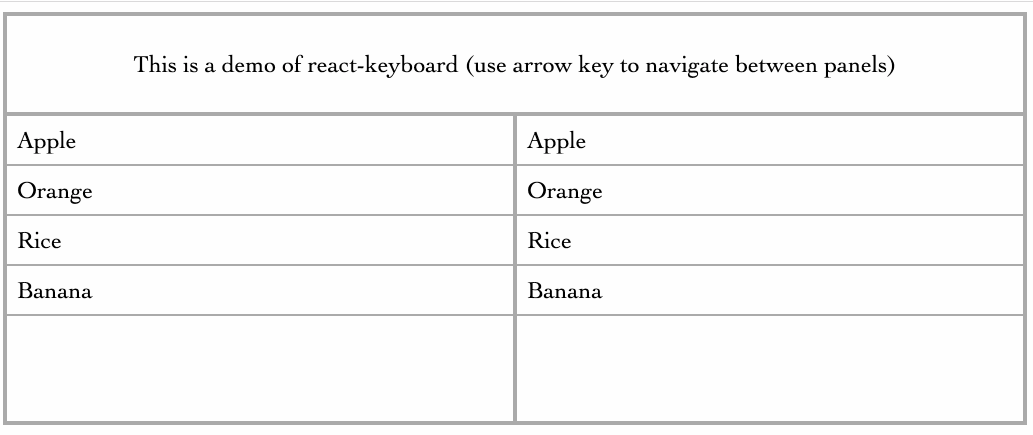react-keyboard is wrap of mousetrap.js in React, it offers keyboard shortcuts handling in React application.
npm install react-keyboardconst keyMap = {
cmdK: {
combo: 'command+k',
eventType: 'keyup',
},
deleteNode: ['del', 'backspace'],
left: 'left',
}A KeyMap is an object which value is the key sequence. The key sequence can be:
stringwhich can be a single keyleftor combination of keyscommand+karraywhich is an array of multiple key commands:['del', 'backspace']objectonly use an object if you need to listen to specific event type:{combo: 'command+k', eventType: 'keyup'}
import { HotKeys, Handlers } from 'react-keyboard'
export class MyHotKeys extends React.Component {
showDocumentation = () => {
console.log('show doc')
}
deleteNode = () => {
console.log('deleted')
}
moveLeft = () => {
console.log('move left')
}
showChildDocumentation = () => {
console.log('show child doc')
}
handlersParent = {
cmdK: this.showDocumentation,
deleteNode: this.deleteNode,
}
handlersChild = {
cmdK: this.showChildDocumentation,
left: this.moveLeft,
}
render() {
return <HotKeys keyMap={keyMap} handlers={this.handlersParent}>
<span>this is my hotkeys</span>
<HotKeys handlers={this.handlersChild}>A child</HotKeys>
</HotKeys>
}
}Note: Child HotKeys components can inherit keyMap from their parents. You don't necessarily define keyMap for each child if parents already have the shortcuts you need.