New issue
Have a question about this project? Sign up for a free GitHub account to open an issue and contact its maintainers and the community.
By clicking “Sign up for GitHub”, you agree to our terms of service and privacy statement. We’ll occasionally send you account related emails.
Already on GitHub? Sign in to your account
modem drivers for UFI003_MB_V02 #33
Comments
|
Same issue. I have a stock UFI003_MB_V02 backup device, are there any instructions for extracting the firmware, at least to verify whether it is changed from ufi001c? |
|
Yes. You will need to connect the original stick, run "adb reboot edl",
make sure your stick shows up with USB PID 9008. Then you can use a tool
like: https://github.com/bkerler/edl to create a full partition dump. (edl
rl dumps --genxml) Keep it safe. ("dumps" directory)
Then modem.bin will contain all relevant modem files. You can extract it by
mounting it, or using mcopy tool like we use it here:
https://github.com/Informatic/mobile-nixos/blob/f469fc89e4423d9736e600af8782fbe171571d40/devices/openstick/firmware/default.nix#L28
If "adb reboot edl" does not work, you may also try to open up the case,
bridge (eg. using a pair of tweezers) d+ and d- lines on a USB port (two
"middle" lines), connect it to your computer, "release" d+/d- bridge, and
go with the guide.
…On Thu, 10 Nov 2022, 02:16 Oliver Giles, ***@***.***> wrote:
Same issue. I have a stock UFI003_MB_V02 backup device, are there any
instructions for extracting the firmware, at least to verify whether it is
changed from ufi001c?
—
Reply to this email directly, view it on GitHub
<#33 (comment)>,
or unsubscribe
<https://github.com/notifications/unsubscribe-auth/AAIUEXWEOG35YB35U26DV3DWHREIHANCNFSM6AAAAAAR3MOSTE>
.
You are receiving this because you are subscribed to this thread.Message
ID: ***@***.***>
|
|
Documenting the steps I took: |
|
Hi, with the original firmware modem from UFI003_MB_V02 now is working: Here is the firmware file: Thanks ! |
|
I got the same problem with @trickstertwo. Seems |
Hi, which lines specifically do I bridge to force qdl mode? Thanks :) |
download the boot-ufi001c.img |
@callMeMakerRen you saved me! Thank you very much! For followers: Board: UFI003_MB_V02
adb push firmware-ufi003.deb /tmp/
adb shell
dpkg -i /tmp/firmware-ufi003.deb
reboot
adb shell
mmcli --modem 0
...
-----------------------------------
Hardware | manufacturer: 1
| model: 0
| firmware revision: UFI003_CT 20211210 1 [Nov 04 2016 02:00:00]
| carrier config: ROW_Generic_3GPP
| carrier config revision: 02010801
| h/w revision: 10000
...
-----------------------------------
Status | lock: sim-pin2
| unlock retries: sim-pin (3), sim-puk (10), sim-pin2 (3), sim-puk2 (10)
| state: connected
| power state: on
| access tech: lte
| signal quality: 88% (recent)
-----------------------------------
... |
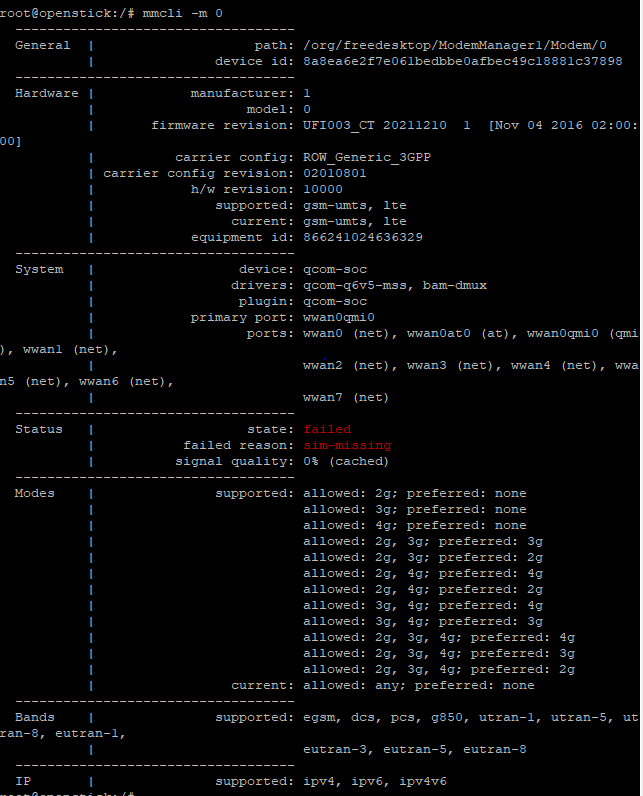
Hi,
I have a board labeled like: UFI003_MB_V02
WIth basegeneric + debian (with boot-ufi001c) and with firmware-ufi001c in /lib/firmware this is my modem state:
What is the best combination of drivers for UFI003_MB_V02? Now is always in "signal quality: 0%" and I can't connect with the modem.
Thanks
The text was updated successfully, but these errors were encountered: