-
Notifications
You must be signed in to change notification settings - Fork 27
Home
Rémi Bèges edited this page Apr 12, 2016
·
48 revisions
telemetry is a lightweight and unobtrusive communication protocol, suitable for end-application or debug of communication-based embedded programs.
telemetry runs on Arduino, ARM Mbed, or any embedded platform really.
void main()
{
Telemetry TM;
uint8_t i = 0;
// Attach i variable to topic "foo"
// i will be updated when data is received on foo
TM.attach_u8_to("foo",&i);
for( ; ; )
{
// Send value of i on topic "bar"
TM.publish("bar",i);
TM.update();
}
}
Features:
- Remote live data vizualisation of embedded program data
- Remote update of parameters
- Remote detection of IO issues (undersized buffer, excessive data rate)
If you intend to remotely control or monitor an embedded application from your laptop, this is the perfect tool for the job, combined with the pytelemetry command line interface.
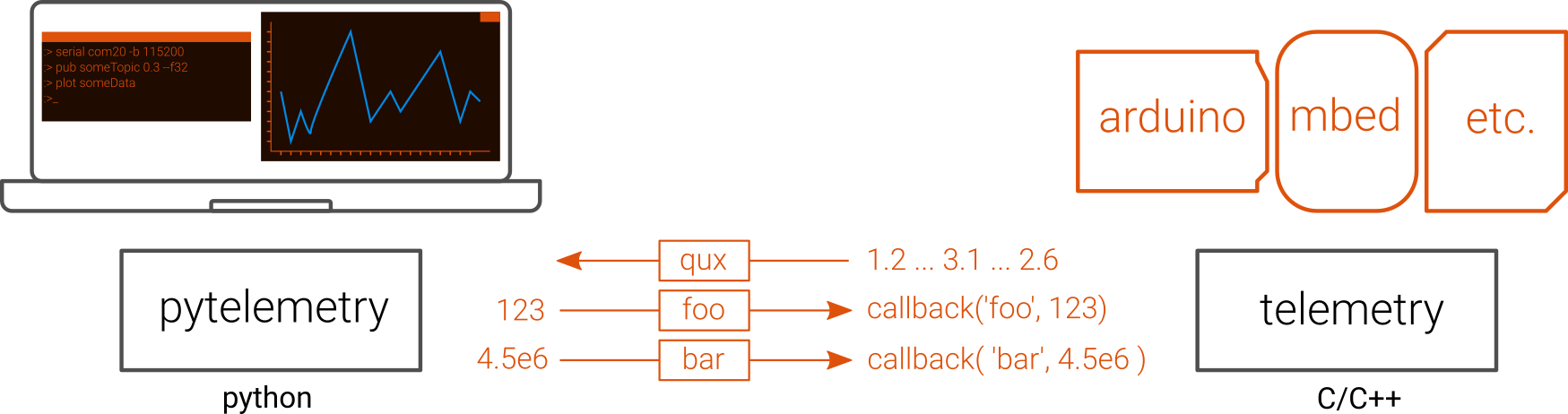
The command line interface accepts simple commands to open plots on live received data, update parameters remotely and much more.
- Telemetry with Mbed and C++
- Telemetry with Arduino
- Telemetry with C api to rewrite
- Advanced features to rewrite
From your computer, debug any telemetry enabled embedded program, or take control remotely.
Opening real-time plots is only a command away.
- Fast data visualization with the command line interface to be done
- Writing a python script for controlling an embedded device to be done
- Overview of the library (note: needs to be more approachable)
- Protocol description
- All the good stuff inside Telemetry
- List of supported platforms
- Good practices (Must-read !) in writing
- Frequently Asked Questions todo
- List of official examples
- List of projects using telemetry
- Guidelines (todo)
- Setup your environment todo
- Description of the build and test flow (must read for contributors)
- Contributors
- Projects
Back Wiki home
- Fast data visualization with the command line interface (todo)
- Fast prototyping remote program control with python (todo)
- Overview of the library
- Protocol description
- All the good stuff inside Telemetry
- List of supported platforms
- Good practices (Must-read !) in writing
- Frequently Asked Questions todo
- List of official examples
- List of projects using telemetry