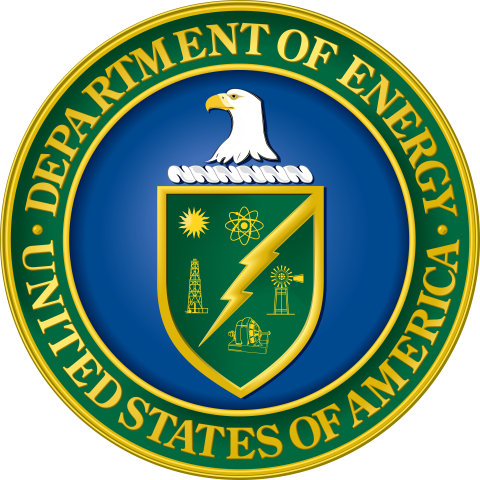Controlled Vocabularies (CVs) for use in input4MIPs
To see information regarding forcing dataset development for the Coupled Model Intercomparison Project (CMIP) activities, please see the CMIP Forcing Task Team homepage.
The repository captures two key pieces of information.
The first is the controlled vocabularies (CVs) used within the input4MIPs project.
The CVs define the allowed terms which can be used for various pieces of metadata.
The precise rules are still somewhat fuzzy
and these CVs should be considered a work in progress,
however they do provide much more structure than nothing.
These live in the CVs directory.
These CVs are specific to the input4MIPs project. They supplement the 'global' CVs, which can be found in the MIP CMOR tables repository. As much as possible, we rely on the 'global' CVs and attempt to avoid duplicating information. However, the 'global' CVs are currently under heavy development, so there is some duplication at the moment. We hope to reduce this over time. When in doubt, the CVs in this repository will be the source of truth for the input4MIPs project.
Finally, the CVs also have some reliance on other conventions. The most notable is the CF metadata conventions. We also use cfchecker for validating files (see also ). Where the CVs make use of other conventions, we make this as clear as possible. However, this is also a work in progress.
(overview-datasets-database)=
The second key piece of information is a database of the files we know about within the input4MIPs project.
At the moment, this database is stored as a JSON file within this repository,
Database/input4MIPs_db_file_entries.json
(although this may change in future, if this solution doesn't scale well).
This database provides a record of the files known to the input4MIPs project,
given that the ESGF index is not publicly queriable
(nor perfectly suited to input4MIPs data,
which does not always conform to the ESGF's data model,
e.g. sometimes there is more than one variable in a file).
To ease exploration of the database, we provide a few HTML tables in docs/
(e.g., see input4MIPs_datasets_CMIP6Plus.html
and input4MIPs_files_CMIP6Plus.html.
These give an overview at the level of each individual file,
as well as at the level of datasets (i.e. collections of files).
If there is another view that you would find helpful,
please feel free to raise an issue
to discuss.
As a data user, the key source of information will be the datasets database. As discussed in , this provides a record of all the datasets being managed in the input4MIPs project. You will likely wish to search these records to find the datasets of interest to you, then use their ESGF links to download them. [TODO: instructions on how to go from a search here to downloading via ESGF easily once we know how that will work]
It is unlikely that you will need to use the CVs directly, although they may be helpful for understanding what the different terms mean (and this metadata capturing and clarity will improve over time as we make greater and greater use of json-ld).
As a data producer, there are a few key steps.
The first step is to register your institution ID. This means the following steps:
-
make a pull request that adds your institution's ID to
CVs/input4MIPs_institution_id.json. The basic rules for IDs generally, which includes institution IDs, is that they must only contain alphanumeric characters and hyphens only (i.e. the characters a-z, A-Z, 0-9 and -). In your pull request, please tag @durack1 and @znichollscr. If you have any issues with this, feel free to make a general issue and tag @znichollscr. -
(optional, but recommend) check if your institution has a research organisation registry (ROR) ID (ROR search can be done here).
a. if your organisation does not have an ROR, please make an issue in the MIP CMOR tables repository to note this and tag @znichollscr.
b. if your organisation does have an ROR, please make an issue in the MIP CMOR tables repository to register your institute. The template should be straightforward. If there are any issues, just make the issue and tag @znichollscr. If you have any issues with this, feel free to make a general issue and tag @znichollscr.
-
(optional, but recommend) if you supply your data as part of a consortium, then there is an extra step
-
firstly, make sure that all institutes in your consortium have registered their RORs in the MIP CMOR tables in the same way that you did for your institute in the previous step.
-
then, please make an issue in the MIP CMOR tables repository to register your consortium. The template should be straightforward. If there are any issues, just make the issue and tag @znichollscr. If you have any issues with this, feel free to make a general issue and tag @znichollscr.
The next step is to register your source ID.
This requires you to make a pull request
that adds your information to CVs/input4MIPs_source_id.json.
The fields are generally self-explanatory.
If you have any questions, please tag @durack1 or @znichollscr in your pull request.
(data-validation)=
This is not strictly a step that you, as a data producer, have to perform. However, it will be performed, so you will have to pass validation eventually (the iteration time is just slower if you don't run the validation yourself).
For validating the data, we use input4mips-validation. This checks the data's metadata against the CVs, makes sure that the data can be loaded with the common python tools xarray and iris and also runs the data through the cfchecker. Any issues that are found will be reported in the data upload issue that you made previously.
[TODO: update all of the below once input4mips-validation is set up properly] If you wish to run this yourself, please follow the installation instructions. An example of the data validation process can be found in the data validation demo notebook. If you have any issues, please raise them in the input4mips-validation repository.
The first step here is to create a new issue in this repository and tag @durack1 and @znichollscr so that they know that the data is being uploaded.
In terms of actually uploading the data, there isn't a strict process for this right now. There are a few different options, which we list below in order of preference:
The preferred option is to upload the data to PCMDI's FTP server. The server's details are below:
- address: "ftp.llnl.gov"
- username: "anonymous"
- password: please use your email as the password, i.e. something like "me@institute.com"
- root directory for uploads: "incoming"
If it is helpful, @znichollscr has a script used for uploads here. Feel free to copy that (or use it as is) to upload your own files.
Alternatively, you can upload your files to a cloud service (e.g. Google Drive, Amazon S3, a file transfer service). Once you have done this, please paste the link from which to download your files in the issue related to uploading the data that you made previously. Your files will be downloaded to PCMDI by someone else (likely @durack1).
This is not a step that you, as a data producer, will perform.
However, for completeness, once the data has been received and passed validation,
it will be published on the ESGF and into the input4MIPs project.
Once this is done, the repository maintainers will add it to our database in Database.
This is not something that you, as a data producer, need to do.
However, feel free to check the records that have been made (see HTML links above)
and make an issue
if you see any problems.
Contributing to the repository beyond the instructions above is currently a dark art. A start is the description below. We hope to improve these docs over time.
In Database/input-data there are two components:
- The file
esgf.json - The directory
Database/input-data/pmount
Database/input-data/esgf.json is a scrape of information from the ESGF index.
This captures the latest set of information we have queried from the ESGF index database.
It is generated with scripts/pollESGF.py.
However, the API it queries only allows certain IP addresses,
so you will only be able to run this if you have been given access.
We hope to switch to automated generation of this file in future
(see #69).
Database/input-data/pmount contains a number of JSON files.
Each file contains information about one file
from the actual files in the input4MIPs project.
The actual files are stored elsewhere.
The database entries are managed using the scripts in
scripts/pmount-database-generation.
See scripts/pmount-database-generation/README.md
for futher details.
At present, we are tracking both of these inputs as part of this repository. This is ok for now, as the data is relatively small. This may not scale, so if we get to a certain size, we may have to pick a different approach.
The data from these two inputs, plus information from the CVS,
gets combined to create Database/input4MIPs_db_file_entries.json.
This combination is done using scripts/database-interactions/update-database.py.
See the README in scripts/database-interactions for details of how to run this script.
Having generated the database, we can then generate the HTML views of it.
Currently, the HTML views are created using scripts/database-interactions/generate-html-pages.py.
When creating the HTML pages, we must include some version information for the generated pages.
This is done using the --version argument.
For example python scripts/database-interactions/generate-html-pages.py --version "2.3.1".
As above, see the README in scripts/database-interactions for further details of how to run this script.
Thanks to our contributors!
The repository content has been collected from many contributors representing the input datasets for Model Intercomparison Projects (input4MIPs), including those from climate modeling groups and model intercomparison projects (MIPs) worldwide. The structure of content and tools required to maintain it was developed by climate and computer scientists from the Program for Climate Model Diagnosis and Intercomparison (PCMDI) at Lawrence Livermore National Laboratory (LLNL), Climate Resource, and the Coupled Model Intercomparison Project International Project Office (CMIP-IPO), with assistance from a large and expanding international community.
This work is sponsored by the Regional and Global Model Analysis (RGMA) program of the Earth and Environmental Systems Sciences Division (EESSD) in the Office of Biological and Environmental Research (BER) within the Department of Energy's (DOE) Office of Science (OS). The work at PCMDI is performed under the auspices of the U.S. Department of Energy by Lawrence Livermore National Laboratory under Contract DE-AC52-07NA27344.