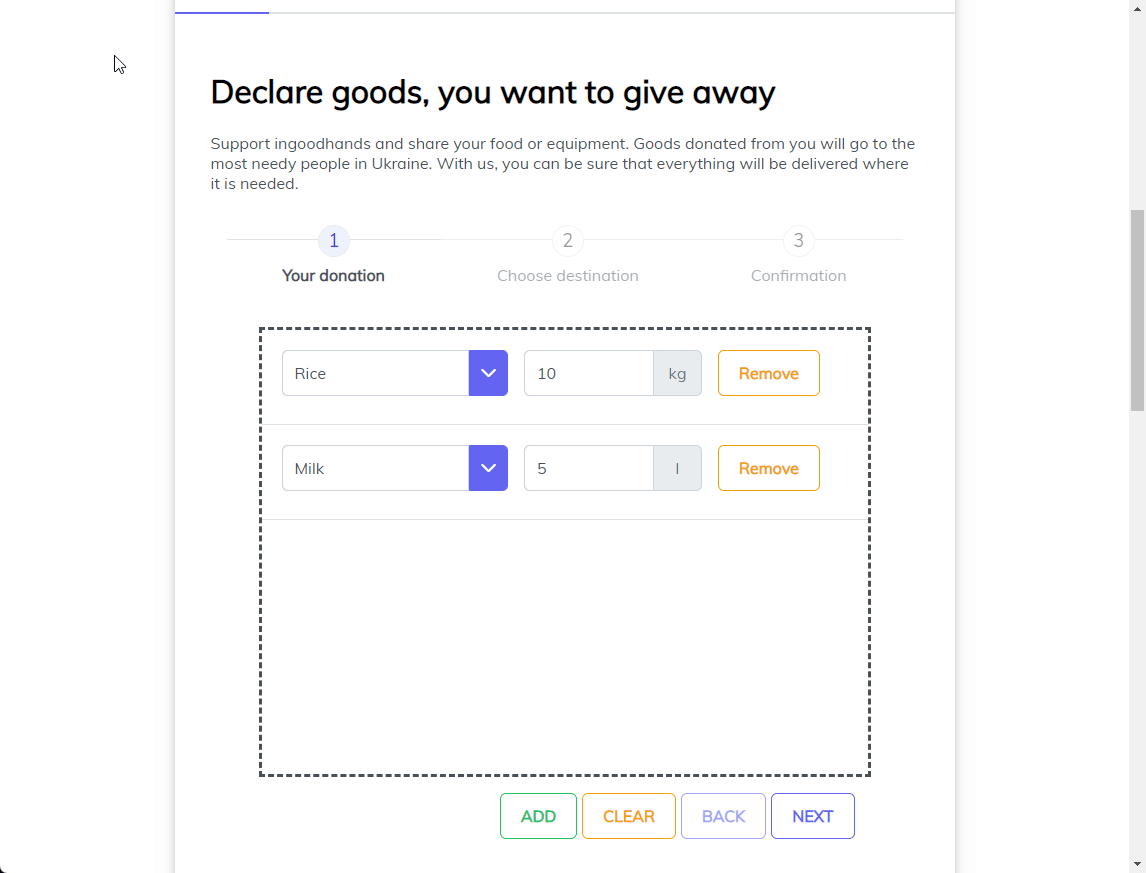The "ingoodhands" application facilitates the donation of food and defensive supplies from donors to those in need in Ukraine through the completion of a form, selection of a warehouse, delivery by a supplier and closing of the delivery in the system upon successful delivery.
Video »
Presentation »
Clickup »
Report Bug
·
Request Feature
Table of Contents
ingoodhands is a web application developed using .NET 7, Angular 15, Postgres and Auth0. The purpose of this application is to provide aid in the form of food, beverages and defensive equipment to Ukraine, which is currently facing war with Russia and receiving support from western countries. The application assumes that there are several warehouses located throughout Europe where these goods are stored.
The application recognizes four types of users. The first one is the "Donor", who donates goods through the web application. They fill out a form by entering a list of gifts, choose a warehouse and either send a package themselves or deliver the gifts in person. The second user is the "Needy", who after logging in, places an order for specific goods, such as 100kg of rice in Ukraine.
Each order can contain one or multiple deliveries that are an attempt to deliver the necessary goods. The third user is the "Warehouse Keeper", who receives gifts from donors and automatically compiles delivery orders generated by the system in the warehouse so they are ready for pick-up.
The last user is the "Supplier", who after logging in, arrives at the warehouse with their own vehicle, picks up deliveries and strives to deliver them to those in need. In the case of successful delivery, the delivery is closed in the system and the order is optionally closed as well.
This is an example of how you may give instructions on setting up your project locally. To get a local copy up and running follow these simple example steps.
This is an example of how to list things you need to use the software and how to install them.
- npm
npm install npm@latest -g
- Visual Studio
- Clone the repo
git clone https://github.com/PJATK-SPK/ingoodhands.git
- Install Angular NPM packages
npm install
- Install .NET nuget packages
dotnet restore
_For more examples, please refer to the documentation files
See the open issues for a full list of proposed features (and known issues).
Contributions are what make the open source community such an amazing place to learn, inspire, and create. Any contributions you make are greatly appreciated.
If you have a suggestion that would make this better, please fork the repo and create a pull request. You can also simply open an issue with the tag "enhancement". Don't forget to give the project a star! Thanks again!
- Fork the Project
- Create your Feature Branch (
git checkout -b feature/AmazingFeature) - Commit your Changes (
git commit -m 'Add some AmazingFeature') - Push to the Branch (
git push origin feature/AmazingFeature) - Open a Pull Request
Distributed under the MIT License. See LICENSE.txt for more information.
Project Link: https://github.com/PJATK-SPK/ingoodhands