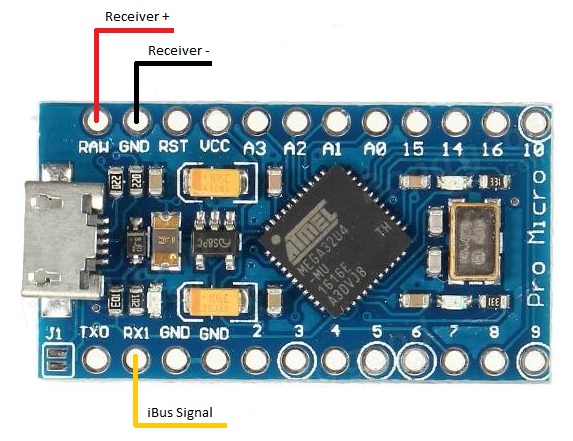Target: Arduino Leonardo Pro Micro
Prerequisite: Have the Joystick library included in your "Arduino/libraries" folder*
Wiring receiver (~5V):
This Sketch takes FlySky i-Bus Serial data from the receiver and turns it into an USB Joystick to use with various drone simulators (Tested in LiftOff and DRL Simulator)
* Using the ArduinoJoystickLibrary from MHeironimus on GitHub : https://goo.gl/KoNdqs
Also inspired by iBus2PPM from povlhp on GitHub for the iBus data reading loop that I adapted for the Leonardo board. iBus2PPM : https://goo.gl/pX7LpG
I am using a FlySky FS-i6 transmitter with custom firmware from benb0jangles on GitHub, FlySky-i6-Mod- : https://goo.gl/3rDx3a which unlocks all 10 channels when using iBus and 8 in PPM, but who wants PPM when almost every receiver can do iBus for the same price.
Suggested receiver : Flysky FS82 iBUS AFHDS 2A Low power, compact, simple to wire up and available on Banggood for cheap : https://goo.gl/7UkU3k
For FS-IA6 receiver : use derived sketch in subfolder. An iBus-like protocol can be extracted from FS-IA6 (see readme).