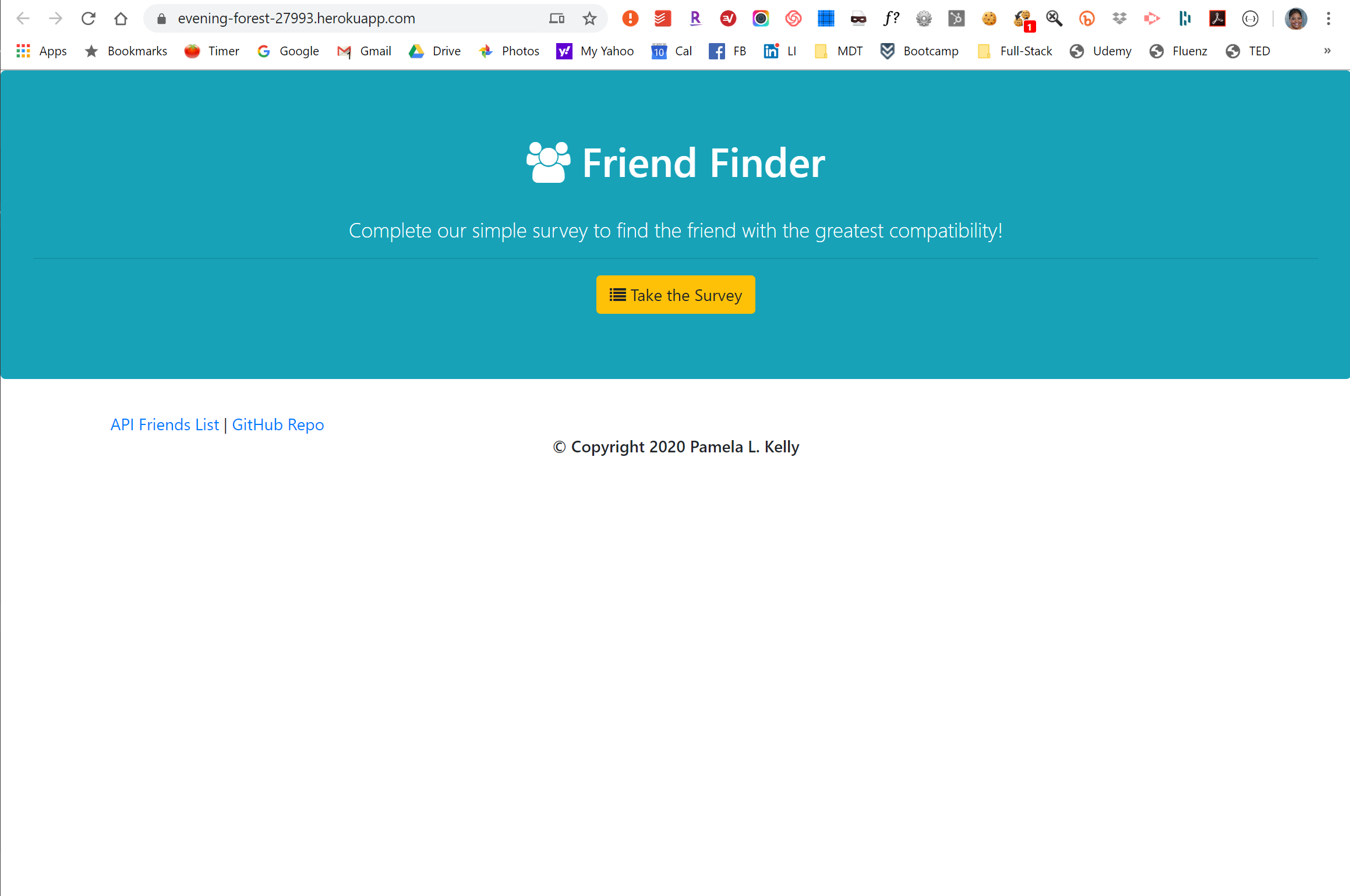Full-stack app takes the input from a user survey form, compares the stored survey answers from other users, and then displays the name and picture of the stored user with the best overall match.
- Navigate to the home page on Heroku.
- Click the "Take the Survey" button in the header.
- Complete the survey form and click the Submit button.
- After successful form validation, the system will add the user to the friends list.
- The app tallies the difference between the user's survey answers and other friends to determine the closest match.
- Finally, the system opens a modal containing the name and picture of the survey taker's closest match. Note: There are links on the Home and Survey pages that allow the user to see the complete list of friends in JSON format.
- Node JS v12.13.0
- Express Node Package Manager (NPM) v4.17.1
- Path NPM v0.12.7
- Heroku
- HTML5
- CSS3
- Bootstrap
Pam Kelly at esq.kelly@gmail.com
Full-Stack Coding Bootcamp through UCB Extension
GitHub at https://github.com/PLKGIT/friend-finder
Friend Finder at https://evening-forest-27993.herokuapp.com/
Professional Porfolio at https://www.pamkelly.com/portdev.html
Copyright © 2020 Pamela L. Kelly