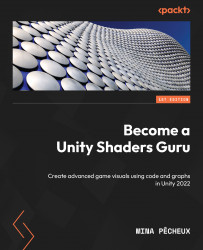This is the code repository for Become a Unity Shaders Guru, published by Packt.
Create advanced game visuals using code and graph
Do you really know all the ins-and-outs of Unity shaders? It’s time to step up your Unity game and dive into the new URP render pipeline, the Shader Graph tool, and advanced shading techniques to bring out the beauty of your 2D/3D game projects!
This book covers the following exciting features:
- Understand the main differences between the legacy render pipeline and the SRP
- Create shaders in Unity with HLSL code and the Shader Graph 10 tool
- Implement common game shaders for VFX, animation, procedural generation, and more
- Experiment with offloading work from the CPU to the GPU
- Identify different optimization tools and their uses
- Discover useful URP shaders and re-adapt them in your projects
If you feel this book is for you, get your copy today!
All of the code is organized into folders. For example, Chapter02.
The code will look like the following:
using UnityEngine;
using UnityEngine.Rendering;
[CreateAssetMenu(menuName = "Compute Assets/CH07/FillWithRed")]
public class ComputeFillWithRed : URPComputeAsset {
public override void Render(CommandBuffer commandBuffer,
int kernelHandle) {}
}
Following is what you need for this book: This book is for technical artists who have worked with Unity and want to get a deeper understanding of Unity's render pipelines and its visual node-based editing tool. Seasoned game developers who are looking for reference shaders using the recent URP render pipeline will also find this book useful. A basic level of programming experience in HLSL, Unity, its layout, and its basic usage is a must.
With the following software and hardware list you can run all code files present in the book (Chapter 1-15).
| Chapter | Software required | OS required |
|---|---|---|
| 1-15 | Unity 2022 LTS (Unity 2022.3.11f1) | Windows, Mac OS X, and Linux |
We also provide a PDF file that has color images of the screenshots/diagrams used in this book. Click here to download it.
Mina Pêcheux is a freelance content creator who has been passionate about game development since an early age. She is a graduate of the French Polytech School of Engineering in applied mathematics and computer science. After a couple of years of working as a data scientist and web developer in startups, she turned to freelancing and online instructional content creation to reconnect with what brightens her days: learning new things everyday, sharing with others and creating multi-field projects mixing science, technology, and art.