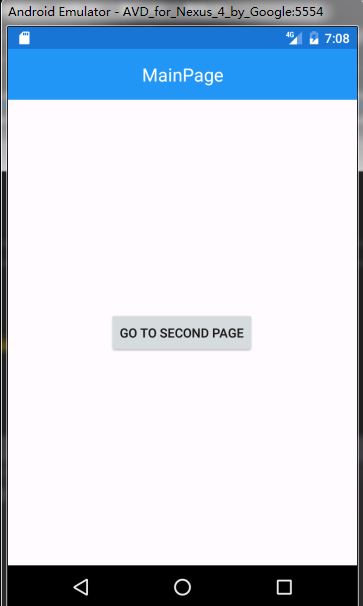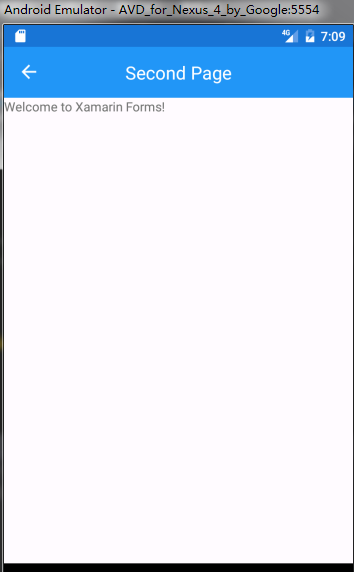This is an DependencyService to add a middle title to android pro of Xamarin.Forms
- XAML样例
<?xml version="1.0" encoding="utf-8" ?>
<ContentPage
x:Class="AndroidToolBarMiddleText.MainPage"
xmlns="http://xamarin.com/schemas/2014/forms"
xmlns:x="http://schemas.microsoft.com/winfx/2009/xaml"
xmlns:binders="clr-namespace:DuGu.XFLib.Binders"
xmlns:local="clr-namespace:AndroidToolBarMiddleText"
xmlns:viewmodels="clr-namespace:AndroidToolBarMiddleText.ViewModels"
binders:AndroidToolBarBinder.MiddleText="{Binding Title}">
<ContentPage.BindingContext>
<viewmodels:MainViewModel Title="MainPage" />
</ContentPage.BindingContext>
<Button
Command="{Binding GoToSecondPageCommand}"
HorizontalOptions="Center"
Text="Go To Second Page"
VerticalOptions="Center" />
</ContentPage>- Code样例
using System;
using System.Collections.Generic;
using System.Linq;
using System.Text;
using System.Threading.Tasks;
using Xamarin.Forms;
using Xamarin.Forms.Xaml;
using DuGu.XFLib.Binders;
using AndroidToolBarMiddleText.ViewModels;
namespace AndroidToolBarMiddleText
{
[XamlCompilation(XamlCompilationOptions.Compile)]
public partial class SecondPage : ContentPage
{
public SecondPage()
{
InitializeComponent();
this.BindingContext = new SecondViewModel();
AndroidToolBarBinder.SetMiddleText(this, "Second Page");
}
}
}