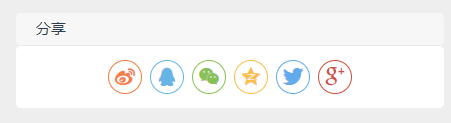作者:PeterAlbus
@Author PeterAlbus
联系邮箱:wuhongdb@163.com
MIT License
网页二维码的生成使用'qrcodejs2'(qrcodejs2 - npm (npmjs.com)) 在0.1.4后修改为了'qrcode.vue',对vite也拥有了支持
0.1.7进行了优化,使得传入的参数会自动进行url编码
分享栏的图标参考share.js——overtrue/share.js (github.com)
使用该组件需要Vue版本 > 3.2, Vue2用户可使用vue-social-share
使用本组件可以快速获得一个分享栏用于分享当前页面
没什么技术含量,使用TypeScript编写。
如果有高度定制需求可以自己写,原理就是打开这些软件提供的分享链接。
支持:QQ、微博、微信、QQ空间、豆瓣、领英、点点、Facebook、推特、谷歌+
npm i vue3-social-share -S全局引入,在main.js中
import PeterAlbusVue from 'vue3-social-share';
import 'vue3-social-share/lib/index.css'或按组件单个引用(实际上本库仅有一个组件),在.vue文件中
<script>
import {Share} from 'vue3-social-share';
import 'vue3-social-share/lib/index.css'
export default{
name:'viewName',
component:{
Share
}
}
</script><templete>
<Share></Share>
</templete>或带上参数
<templete>
<Share
:url="baseUrl+blog.blogId"
:title="blog.blogTitle"
source="modifySource"
:description="blog.blogDescription"
:image="blog.blogImg"
:twitter="true"
:google="true"
></Share>
</templete>| prop | 作用 | 默认值 | 类型 |
|---|---|---|---|
| url | 分享出去的网页链接 | location.href |
String |
| source | 来源 | 空 | String |
| origin | 网站地址 | location.orgin |
String |
| title | 分享标题 | document.title |
String |
| description | 分享描述 | 空 | String |
| image | 图片url | 空 | String |
| 是否显示QQ的分享图标 | true | Boolean | |
| 是否显示新浪微博的分享图标 | true | Boolean | |
| 是否显示微信的分享图标 | true | Boolean | |
| douban | 是否显示豆瓣的分享图标 | false | Boolean |
| QZone | 是否显示QQ空间的分享图标 | true | Boolean |
| 是否显示领英的分享图标 | false | Boolean | |
| diandian | 是否显示点点的分享图标 | false | Boolean |
| 是否显示脸书的分享图标 | false | Boolean | |
| 是否显示推特的分享图标 | false | Boolean | |
| 是否显示Google+的分享图标 | false | Boolean |