New issue
Have a question about this project? Sign up for a free GitHub account to open an issue and contact its maintainers and the community.
By clicking “Sign up for GitHub”, you agree to our terms of service and privacy statement. We’ll occasionally send you account related emails.
Already on GitHub? Sign in to your account
Feature request #2
Comments
|
Hi @hpoit that's already done, check my article how to use Firebase Storage in flutter |
|
Hi Peter, I've read your tutorial, but the app does not do what the
tutorial said it does. The app does not save to Storage or Store. The
image(s) that the get button fetches are not from Firebase, but from heap
memory. I had Store and Storage emptied out before clicking the get button,
and the images still appeared.
…On Sun, Feb 28, 2021 at 9:42 PM Peter Haddad ***@***.***> wrote:
Hi @hpoit <https://github.com/hpoit> that's already done, check my
article how to use Firebase Storage in flutter
—
You are receiving this because you were mentioned.
Reply to this email directly, view it on GitHub
<#2 (comment)>,
or unsubscribe
<https://github.com/notifications/unsubscribe-auth/AA4KA7CCCHYFC2T7GLEO5VDTBLPI3ANCNFSM4YLUBDVQ>
.
|
|
The image picker also only selects an image. The save image button does not
write to Store or Storage.
…On Sun, Feb 28, 2021 at 9:50 PM Kevin Liu ***@***.***> wrote:
Hi Peter, I've read your tutorial, but the app does not do what the
tutorial said it does. The app does not save to Storage or Store. The
image(s) that the get button fetches are not from Firebase, but from heap
memory. I had Store and Storage emptied out before clicking the get button,
and the images still appeared.
On Sun, Feb 28, 2021 at 9:42 PM Peter Haddad ***@***.***>
wrote:
> Hi @hpoit <https://github.com/hpoit> that's already done, check my
> article how to use Firebase Storage in flutter
>
> —
> You are receiving this because you were mentioned.
> Reply to this email directly, view it on GitHub
> <#2 (comment)>,
> or unsubscribe
> <https://github.com/notifications/unsubscribe-auth/AA4KA7CCCHYFC2T7GLEO5VDTBLPI3ANCNFSM4YLUBDVQ>
> .
>
|
Did you enable read and write on your firestore and storage rules? I will try and check it tomorrow what firebase storage/firestore version are you using? |
|
Btw the article first stores some images that are under the assets folder to storage, then in the second section I write about the image picker storing and retrieving image from firestore. |
|
All read and write permissions to the public are enabled on Storage and
Store. Pubspec versions are identical to yours. Thanks Peter, I
appreciate it.
On Sun, Feb 28, 2021 at 9:54 PM Peter Haddad <notifications@github.com>
wrote:
… The image picker also only selects an image. The save image button does
not write to Store or Storage.
… <#m_3603289234816381950_>
On Sun, Feb 28, 2021 at 9:50 PM Kevin Liu *@*.*> wrote: Hi Peter, I've
read your tutorial, but the app does not do what the tutorial said it does.
The app does not save to Storage or Store. The image(s) that the get button
fetches are not from Firebase, but from heap memory. I had Store and
Storage emptied out before clicking the get button, and the images still
appeared. On Sun, Feb 28, 2021 at 9:42 PM Peter Haddad @.*> wrote: > Hi
@hpoit <https://github.com/hpoit> https://github.com/hpoit that's already
done, check my > article how to use Firebase Storage in flutter > > — > You
are receiving this because you were mentioned. > Reply to this email
directly, view it on GitHub > <#2 (comment)
<#2 (comment)>>,
> or unsubscribe >
https://github.com/notifications/unsubscribe-auth/AA4KA7CCCHYFC2T7GLEO5VDTBLPI3ANCNFSM4YLUBDVQ
> . >
Did you enable read and write on your firestore and storage rules? I will
try and check it tomorrow what version are you using?
—
You are receiving this because you were mentioned.
Reply to this email directly, view it on GitHub
<#2 (comment)>,
or unsubscribe
<https://github.com/notifications/unsubscribe-auth/AA4KA7A6MIYD3RFUFV7IBATTBLQUDANCNFSM4YLUBDVQ>
.
|
|
So I just tried 'Save image' after 'Pick image'. The image is not saved to Storage or Store. I will try tomorrow again at a different location, this might sound crazy, but I think it might have to do with internet speed. The save image button on main does not save either. |
|
Hi, I just tried at first it didn't work I entered my firebase console and updated the rules: above rules are just for testing. Working normally, I have added progress indicator for the save image from imagepicker and commited to the repository, so you can take latest. |
|
I feel like it worked with you, so gonna close this for now, feel free to reply in case it didn't work |
Hi Peter! I am sorry for the bad timing. So I tested your app again with your changes, thanks. My original request is to have the app, on Second Page, Save Image to Storage and Store. Would you help me with that? Right now, Save Image on Second Page only saves to Storage, not Store. Thank you Peter. |
|
Also, do you know how to image pick multiple images from the phone's gallery, then save each to Storage and Store? |
|
I have an app which uses an infinite list with Felix's Bloc pattern, and now I am trying to fit your code into my existing app. |
|
I am building an e-reader where the owner of the app would like to upload images, and then have the final users read the uploaded images. All images though have a text description below each image. |
Regarding this, you can check the You can only save the url in firestore which you can retrieve to show the image to the user. The |
For multiselect in gallery, I don't think the image picker works for that, check this plugin: |
That's cool, using the code in the previous comment you can get the url, and add a description to each image which will be saved under a document |
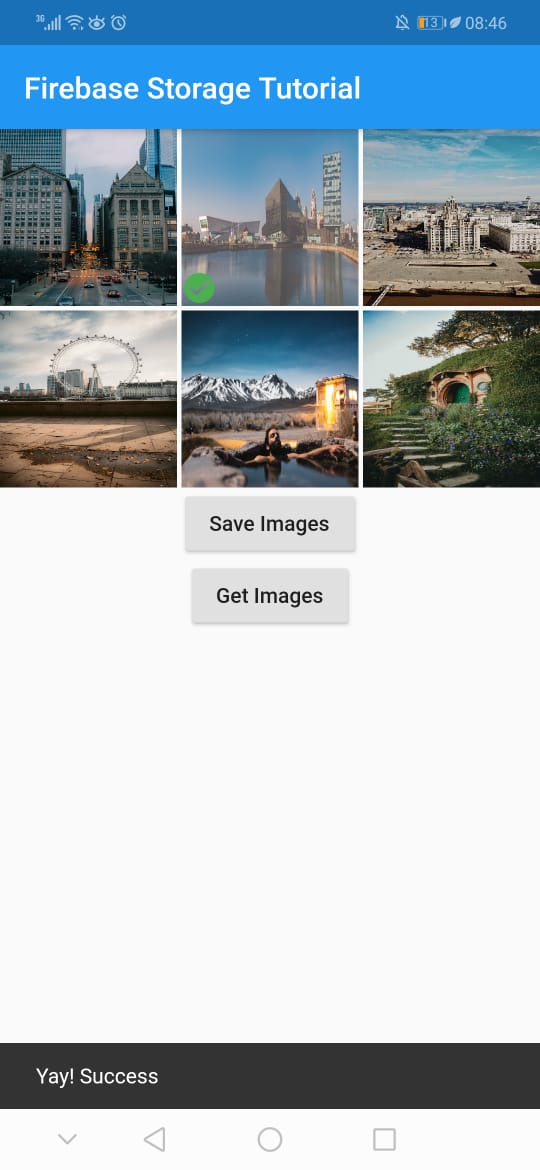
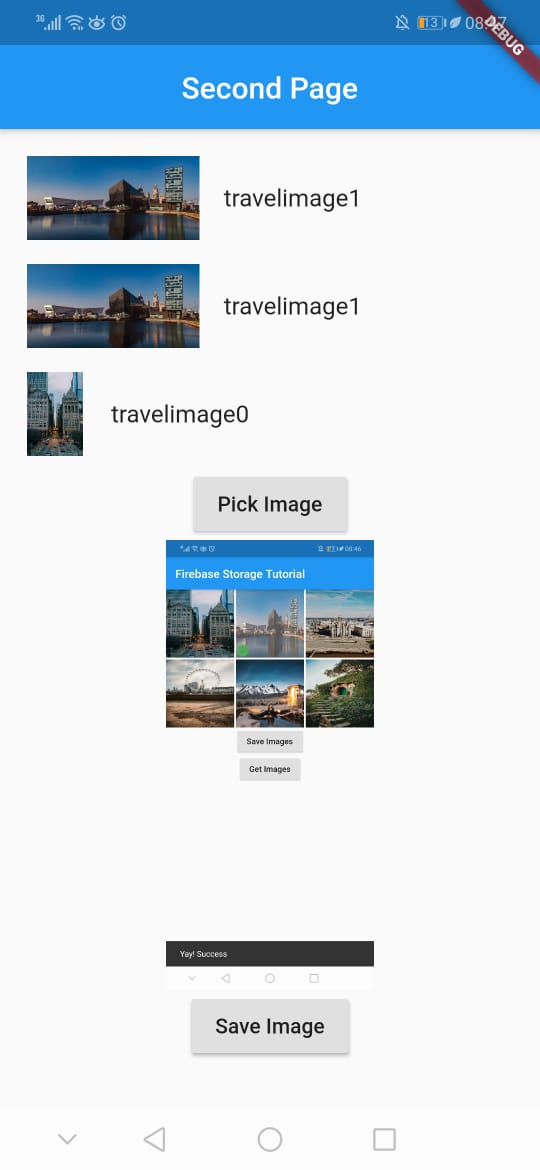

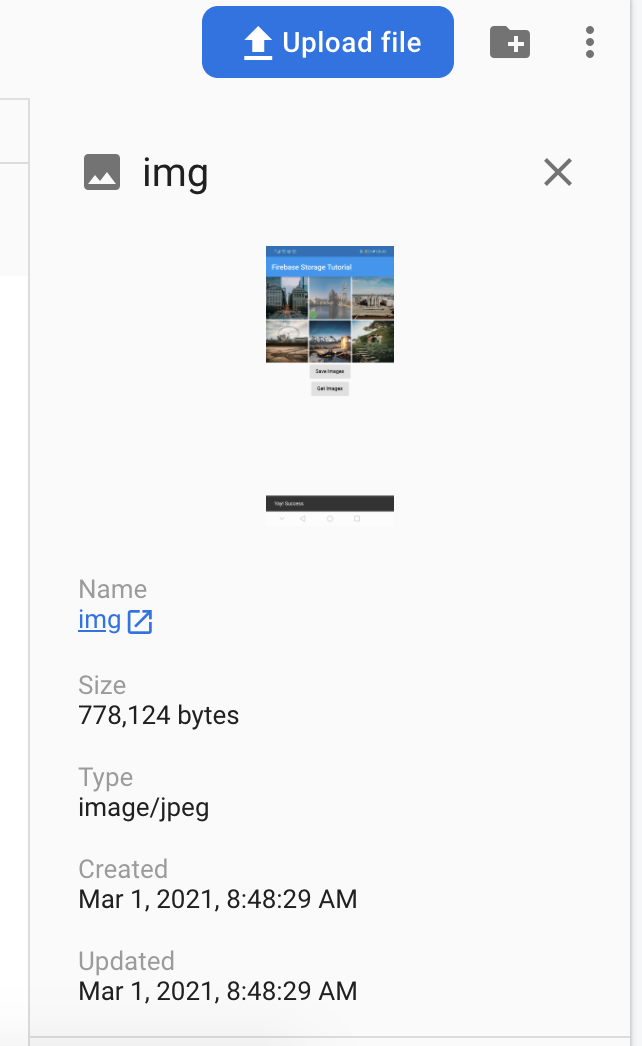
Hi Peter,
Nice work you did with this app. Could I ask you to demo how to write to Storage while linking to Store, from the phone's gallery, and then read from Store, photoURL included?
Thanks, Hpoit
The text was updated successfully, but these errors were encountered: