5 LiveOps Systems Guide
LiveOps or "Live Operations" is the capability to run operations that add or modify the content of a live game without causing any disruption in service. These games often use state-of-the-art cloud services and tooling to achieve the reliability and availability at scale.
LiveOps titles often require very accurate and timely information on how their players are playing the game. These analytics are invaluable to determine how to grow your game, increase engagement, or what content to expand.
Unicorn Battle was built to be a platform to experiment and teach LiveOps practices. In doing so, UB enables the following operations to be executed without disturbing the your clients, losing data or bring down your game service.
- In-game Promotions - Enhance your game's ability to retain and monetize players.
- DLC - Enable delivery of extra content after the game has launched
- Cross-promotions - Drive engagement across community sites and companion apps
- Player Messaging - Push notifications provide an ideal avenue to reach out to your players. Use this respectfully and you can grow player engagement and retention.
- Reoccurring Leaderboards - PlayFab makes it easy to have your leaderboards reset on a regular interval (days, weeks, months, never).
Unicorn Battle uses the Sales TitleData key as an in-game calendar. This calendar defines when certain in-game offers are displayed.
The properties of our new Gem Store Value from the Sales key:
"gm100": {
"SaleName": "Gem Store",
"SaleDescription": "Check in often to get the best deals on Gems.",
"StoreToUse": "Gem Store",
"StartDate": "2016-03-01T00:00:00Z",
"EndDate": "2017-01-01T00:00:00Z",
"BundleId": "sales/gm100",
"PromoteWithInterstitial": true,
"PromoteWithCarousel": true,
"Occurrence": {
"Availability": "Daily",
"OpensAt": "01:00",
"ClosesAt": "23:59"
}
}
From the data above the most important elements are StoreToUse, BundleId, StartDate and EndDate. For the Gem Store, this means that it is:
- Available between March 2016 to New Year's Day 2017
- Offers any items added to the "Gem Store" in the PlayFab economy
- Has a corresponding AssetBundle stored under the sales/gm100 CDN key
Note: the Occurrence property suggest a time granularity that has not yet been fully implemented. It was left in to show how this simple data can drastically modify a simple sale. Additionally more properties could be added to make these sales more exclusive.
The corresponding AssetBundles are simple structures that contain two files:
- A splash texture -- Randomly displayed during the Interstitial

- A banner texture -- Shown on the Profile Screen

Unity AssetBundles are built for the iOS, Android and desktop platforms. If you need to build your own bundles see the raw files, AssetBundles, and build scripts.
Unicorn Battle can also power promotional events like limited-time and holiday quests and content.
Using the Events TitleData key as an in-game calendar. This calendar defines when certain in-game events are displayed.
The properties of The Launch Party from the Events key:
"e100": {
"EventName": "The Launch Party",
"EventDescription": "Play exclusive quests that are only available during the first two weeks after launch plus enjoy access to The Developer's Store.",
"StoreToUse": "Top Secret Developer Store",
"StartDate": "2015-03-01T00:00:00Z",
"EndDate": "2015-04-01T00:00:00Z",
"BundleID": "events/e100",
"AssociatedLevels": ["The Escape", "Showdown"],
"EventTrigger": {
"MinimumPlayerLevel": 0,
"RequiredAchievements": null
}
}
From the data above, the most important elements are StoreToUse, BundleId, StartDate and EndDate. For The Launch Party, this means that it is:
- Available between March 2015 to April 2015
- "Top Secret Developer Store" is added as a bonus profile store while the event is active
- Has a corresponding AssetBundle stored under the events/e100 CDN key
While this event is active, additional quests (AssociatedLevels) are available from the profile screen. These AssociatedLevels must be defined in the Levels key. The UB Event system is only a start for what could be done. With more design time, you can include new classes, enemies and art in your asset bundles.
Cross-promotions can vary widely with what is being promoted. Unicorn Battle features a turn-key community site and forums built by our partners at Innervate. Innervate sites come pre-integrated into the PlayFab backend. This provides:
- Player accounts are shared across game and community
- PlayStream activity feed from your community site
- Consistent look and feel between game and web community
- Ability to track players
- Reward positive contributors
- Log & ban abusive contributors

PlayFab also serves equally well when building companion apps, and other tools that need to access your title's accounts and data.
Note: The Unicorn Battle community site is linked to our internal title. If you are looking for a deeper dive into community development let us know and we will put you in touch with Innervate.
Another cross-promotions technique used in Unicorn Battle is the timed Interstitial. This component is activated when switching between scenes. UB's interstitial offers three customizable features.
- A customizable splash screen: for displaying ads and information.
- A customizable text box: for displaying tips or other related content.
- This text can be populated dynamically by TitleData, TitleNews, etc.
- A customizable wait time: useful for ensuring that the interstitial is displayed for a minimum number of seconds.
- This is controlled by the TitleData MinimumInterstitialWait key. Currently it is set to 10 seconds, but clicking the star spinner will skip to the next scene.

The interstitial technique is one of many related patterns to dynamically changing the player's flow through the application. Using combinations of TitleData, PlayerData, A/B segmentation you can build client side logic that knows when to make certain offers, when to show interstitials and when to show partner content like V4VC.
Unicorn Battle is configured to use Push Notifications. Using PlayFab's PlayStream developers can set up rules that send push notifications automatically when specific conditions are met. Here are two common scenarios that we like to demonstrate:
-
Send Push Notifications after a player joins the community by posting to the forums. After PlayStream detects that the user has made their first forum post, a push notification gets sent immediately to the user.
-
Send Push Notifications after a player achieves a certain status within game, like over 100 kills or surpassed level 10.
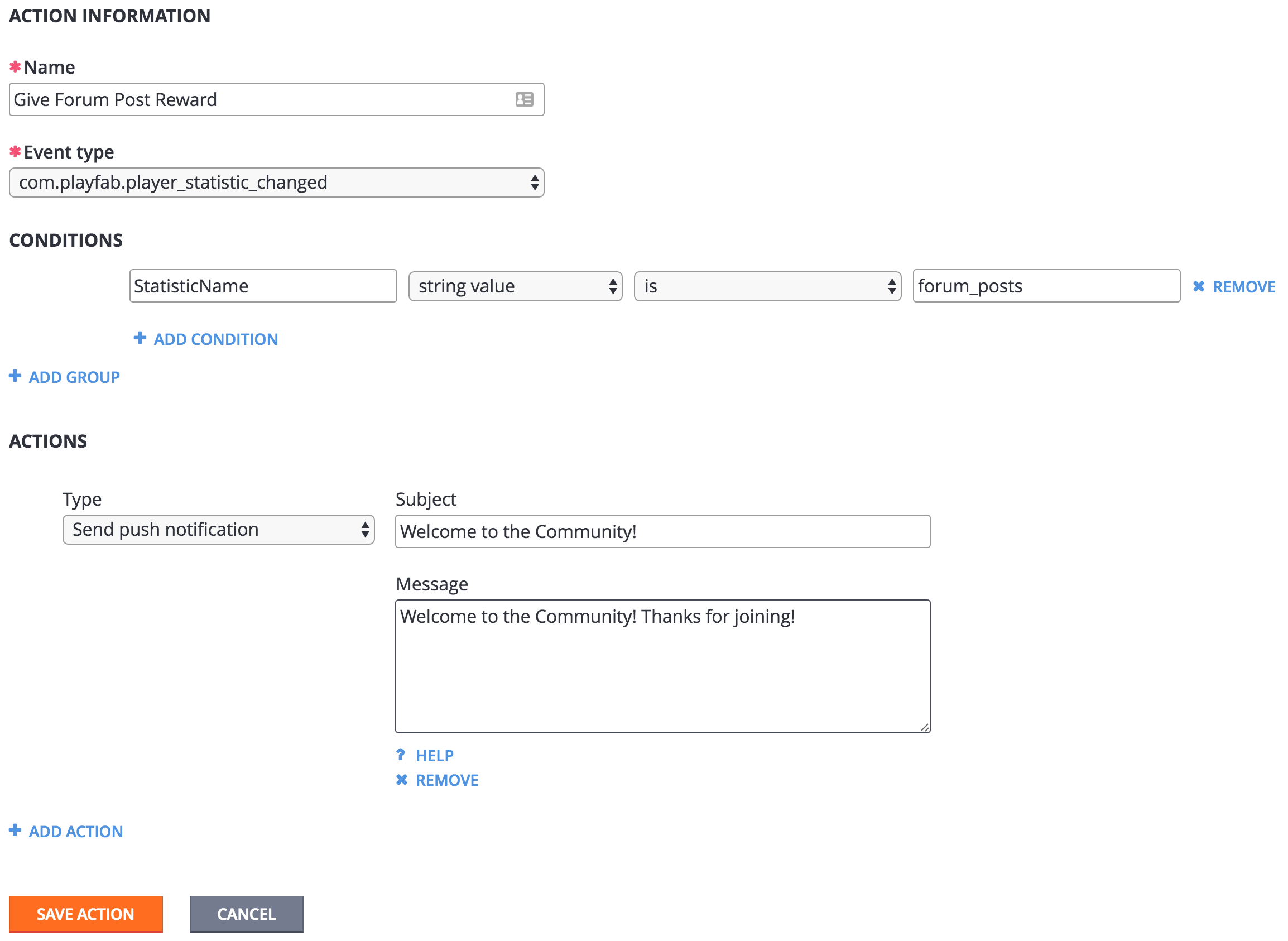
For more information regarding push notifications start here.
While disabled by default, player statistics can be configured to reset at specific intervals. The screenshot below shows a statistic that would drive a leaderboard that shows the players that have spent the most money. These values are "reset" each month; triggering an archive of the previous values while reseting the current values to zero.

These options can be found in the Game Manager > Players > Leaderboards.
For more information regarding resettable leaderboards start here.
This concludes the UB Overview. Now get out there and dive in!
For additional troubleshooting see:

![]()

Privacy | Terms | Acceptable Use