New issue
Have a question about this project? Sign up for a free GitHub account to open an issue and contact its maintainers and the community.
By clicking “Sign up for GitHub”, you agree to our terms of service and privacy statement. We’ll occasionally send you account related emails.
Already on GitHub? Sign in to your account
The colors for directories output look super wierd since Powershell 7.3 update #18778
Comments
|
Related issue: #18550 |
|
I'm experiencing the same issue in Windows Terminal 1.15.3466.0, One Half Dark (other color schemes are messed the same way) color scheme and Powershell 7.3.0 & 7.3.1.
|
|
@petrsapak Thanks for your input~ Yeah, I already had my workaround in my As a side note, the full list of colors can be listed by And you may set the style for Hopefully, this would not cause issues on posh-git's side. (I also use posh-git, but I don't use its prompt. I am using starship instead.)
|
I'd like to recommend https://github.com/DHowett/DirColors instead. Especially if you're using MIcrosoft Terminal.
|
|
In case it helps someone else: the color formatting can be combined with bold formatting (for example): $PSStyle.FileInfo.Directory = "`e[96;1m"
# Foreground.BrightCyan + BoldThere are also custom RGB definitions: https://learn.microsoft.com/en-us/windows/console/console-virtual-terminal-sequences#text-formatting
|


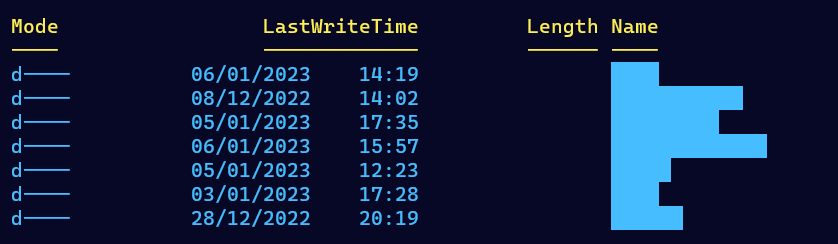
Prerequisites
Steps to reproduce
I like the new effort of using ANSI formatting in
$PSStyle. However, I don't think the outcome is ideal. At least not in the case ofFileInfo.Directory.Expected behavior
I should see the outcome of `ls` clearly. There should be enough contrast, and texts should be easy to read.Actual behavior
The current style of having a blue background for directories is hard to read and looks awful.Error details
No response
Environment data
Visuals
Current:
What I think was intended:
I am using the One Half Dark theme that comes with Windows Terminal.
The text was updated successfully, but these errors were encountered: