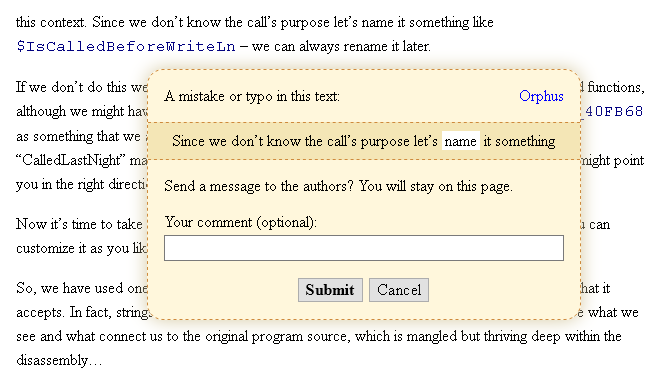Orphus is a tiny zero-configuration typo reporter for web pages.
- 6K minified, 2K gzipped, no dependencies
- invoked by Ctrl+Enter
- reports arriving by e-mail (by default)
- CORS-friendly (no AJAX, using
<iframe>+<form>) - cross-browser - supports even Internet Explorer 6
You can see it in action here, here or here. Read about patching for WordPress here (in Russian).
Put the following line anywhere inside <body> (not inside <head>):
<script src="https://proger.me/orphus.js"></script>
It's best put early in <body> so that Ctrl+Enter starts working without waiting for a long page to finish loading. Also, adding async or defer to that <script> improves performance (but defer has the same effect as putting <script> right before </body>).
If you want to configure Orphus, do this anywhere before that line. For example, by default reports are sent to /orphus.php but you can use the PHP script on my page without touching your backend:
<script>
// Keys for what will become orphus.opt after loading.
orphus = {
action: 'https://proger.me/orphus.php',
strings: {
subject: 'Typo Reported',
},
// If using proger.me/orphus.php, tell me where to forward your reports:
//email: 'you@example.com',
}
</script>
orphus.js hooks onkeypress immediately after it was loaded (warning: document's properties onkeypress and onkeydown must not be used outside of Orphus).
Thereafter you can call its methods via the global orphus object which can be also used for configuration:
orphus.opt.strings.send = 'Отправить'
orphus.show()
Finally, write and include your own styles (you can take original/orphus-orig.css as a basis). Note: centering works best with #orphusp { box-sizing: border-box; }.
Follow the instructions above to install the frontend, then copy orphus.php to your web root (or change orphus.opt.action).
After that either edit the PHP script (not recommended) or create a new script orphus-local.php alongside the first and put your specific configuration there. At minimum, you need to set the recipient's e-mail address because for spam reasons ?email (orphus.opt.email) is ignored by default.
<?php
// orphus-local.php
$vars['email'] = 'webmaster@proger.me';
You can also override the texts, input variables, mail() function, etc. - see orphus.php for details.
Sadly, the license terms are not mentioned anywhere on the original project's page. However, it was abandoned since at least 2015 (see my forum post; archived version) so there should be no issue in using it.
I have written the server-side PHP reporting script from scratch and that one is released in public domain (CC0). My edits on orphus.js are also under CC0.
- http://www.orphus.ru - the original project's homepage
- http://www.koterov.ru - the original author's homepage
These are in addition to differences described here:
- exposed all methods and
options viawindow.orphus - made it possible to initialize
optby settingwindow.orphusbefore the script was loaded - removed default
email, changedhomepage, renamedwidthtomaxWidth(and changed from550to650pixels) - added new
opt.strings.submitexand atry/catchinshowFor() - removed
showMethodvariable (direct call by name), renamedshowMethod()toshowFor() - moved
iframe,submittedandlastCommenttoself/window.orphus - moved
emaildeobfuscation fromrun()toself.deobfuscate() - removed setting
zIndexon#orphusp - removed the code for temporary hiding
<select>s for IE <= 6 - removed hardcoded margins (was min. X/Y 10px)
- added the check for no ranges in
getSelection()to avoid subsequent exception ingetRangeAt(0)(can happen if user didn't click inside<body>since loading)
- add background shader while
#orphuspis visible- click on it works as
Cancel
- click on it works as
- replace using
onkeypress/onkeyupwithaddEventListener() - migrate CSS classes to BEM (will require changing existing stylesheets)