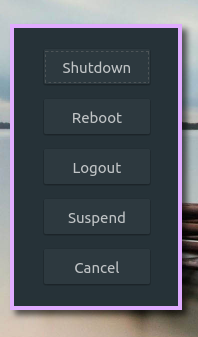-
Make app executable with "chmod +x wm_power_menu"
-
Start script (app) from any executable dir in your system.... or with ./wm_power_menu
SHUTDOWN: "shutdown -h now"
REBOOT: "reboot"
LOGOUT: "loginctl terminate-session ${XDG_SESSION_ID-}"
SUSPEND: "systemctl suspend"
CANCEL: just option to exit app.....
P.S. I just do not have time to make AUR package....