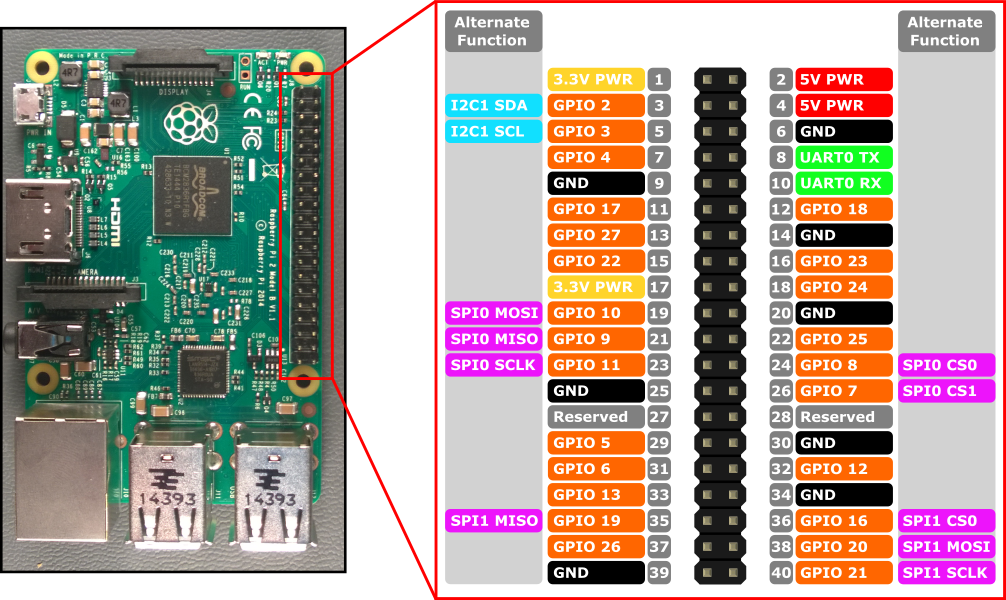Control Raspberry Pi GPIO with Jarvis assistant.
[Capteur PIR détecte un mouvement]
Jarvis: Je te vois.
In future release (not finished yet):
You: Active le GPIO x en pull-up
Jarvis: GPIO x activé
You: Désactive le GPIO x en pull-up
Jarvis: GPIO x désactivé
You: Donne l'état du GPIO x
Jarvis: Le GPIO x est à l'état bas.
-
Add this plugin to your Jarvis assistant (more info here):
./jarvis.sh -p https://github.com/QuentinCG/jarvis-rpi-gpio -
Configure the program startup to match your PIN and configuration (don't edit if you keep the PINOUT explained in this README).
-
Connect your PIR sensor to Raspberry PI as followed (or any other digital sensor):
| PIR Sensor | Raspberry Pi |
|---|---|
| VCC | 5V |
| GND | GND |
| D0 | PIN 15 (GPIO 22) |
- Enjoy
This project is under MIT license. This means you can use it as you want (just don't delete the plugin header).
If you want to add more examples or improve the plugin, just create a pull request with proper commit message and right wrapping.