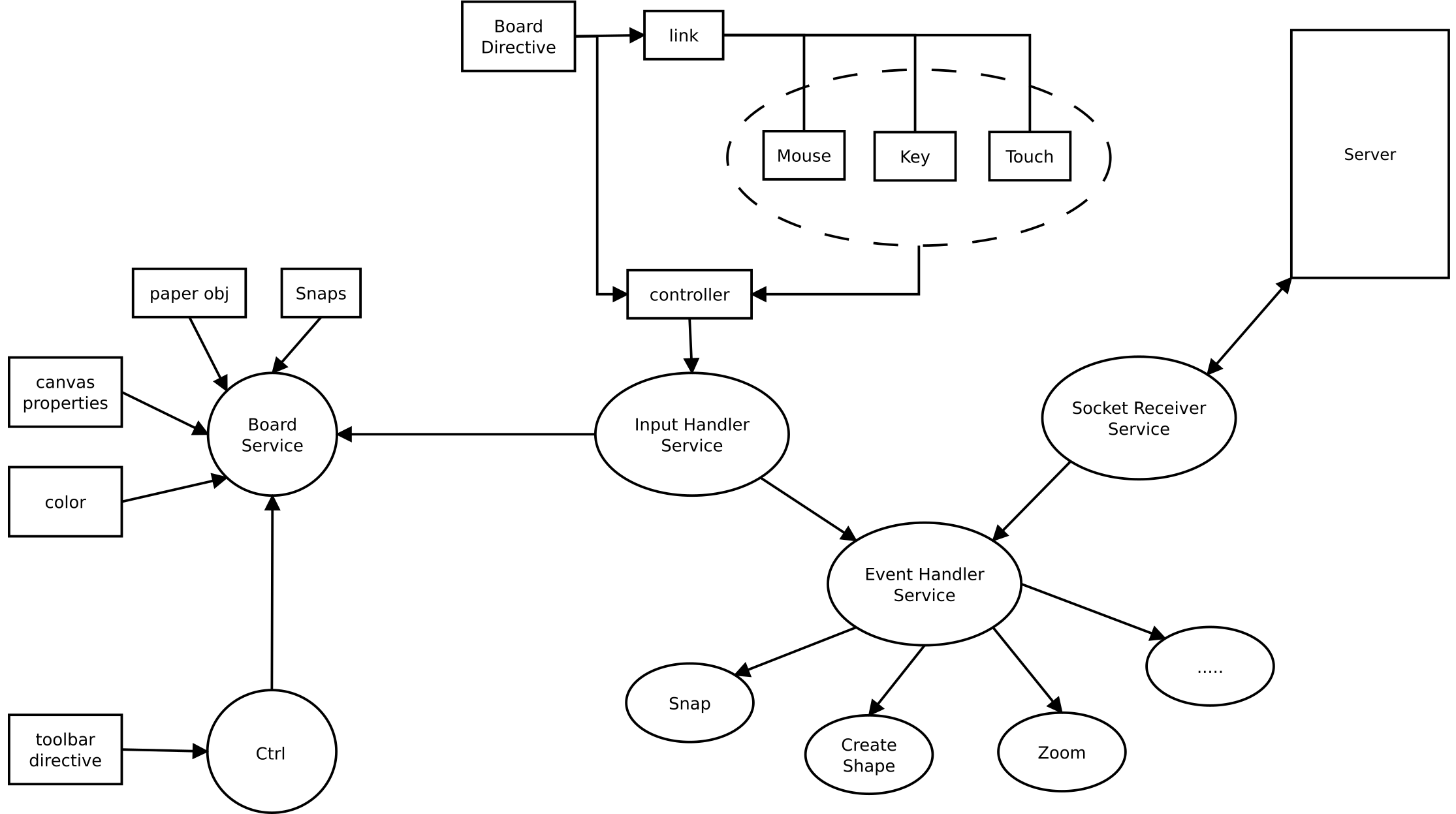Albus is a real-time collaborative whiteboard. Key features include:
- suggested snapping points to shape corners and midpoints using k-d trees;
- automatic path smoothing for freehand drawing;
- path autofill upon closing;
- infinite board panning and zooming;
- shape moving, copying, and erasing;
- color and fill customization; and
- responsive marching menu
Data flows onto the board in the following path:
- Product Owner: Haley Bash
- Scrum Master: Lorenzo De Nobili
- Development Team Members: Christian Everett, Lorenzo De Nobili, Rory Sametz, Haley Bash
Visit the page, currently hosted on albus.io
Run the following in the command line, from within the repository:
bower install
npm installRun the Redis database from the command line, in one tab:
redis-serverRun the server in the other tab using node:
npm run serverEach time a change is made, run the following to update the minified files:
grunt releaseFeel free to add contributions by issuing a pull request to the dev branch of this repo.
While node is running, visit the locally running server at 127.0.0.1:3000