New issue
Have a question about this project? Sign up for a free GitHub account to open an issue and contact its maintainers and the community.
By clicking “Sign up for GitHub”, you agree to our terms of service and privacy statement. We’ll occasionally send you account related emails.
Already on GitHub? Sign in to your account
部分 linux 缺失 OpenSSL 库的问题 #65
Comments
|
收到 |
|
@1136707199 你可以提供一下 AppImage 在控制台里面的输出吗? |
|
请确定 OpenSSL 在Kali上面安装了嘛? |
apt install libssl1.0-dev |
This comment has been minimized.
This comment has been minimized.
This comment has been minimized.
This comment has been minimized.
用此方法解决了。 |
|
我也遇到了同样的问题,我的操作系统是ubuntu19.04,openssl版本是1.0.2g 另外,我还尝试了通过 |
|
所需要的包不叫 |
|
https://packages.ubuntu.com/cosmic/amd64/libssl1.0.0/download These two downgrade packages make Qv2ray work after a clean install on Ubuntu 19.03, however, it may break some dependencies. |
|
@lhy0403 Thanks a lot ,it has solved my problem. |
|
好的 |
|
你研究下这个openssl让它调用普通的openssl库呗 |
This comment has been minimized.
This comment has been minimized.
|
给未来看到这条 Issue 的所有人: 部分系统安装方法请参考:
|
|
我补充一下编译安装openssl-1.0.2g的方法: 安装成功后,输入 如果你是ubuntu19.04,建议采用我上面回复的方法,不推荐编译安装。 |
|
On my Debian Buster machine, I need to install these two old packages:
|
|
|
It's not an OpenSSL issue anymore, it was my fault that I missed a |
|
@lhy0403 It's okay to make a mistake. People in the community is meant to help each other, afterall. 😃 Kudos to you for finding the typo so quickly. 👍 |
|
The latest release (Which will be released a few days soon) will bundle the Which will (theoretically) need nothing to be done on your system. If you want to have a test, please uninstall the old packages (to make sure the
|
|
@lhy0403 I just tried https://jenkins.lhy0403.top/job/Qv2ray-AppImage-Version1/27/artifact/build/AppDir/Qv2ray-e3cce01-x86_64.AppImage |
|
Well it's a thing that many people I personally think this AppImage (which was built against v1.0) is not compactble with the system-wide installed 1.1 packages. |
|
Anyway, glad that you made it work! |
|
It'll be marked as solved if there're more people able to use the Appimage here without having any modifications to the system packages. |
|
Also tested Qv2ray-AppImage-Release #69 [Jenkins] |
Thanks for your contribution! |
|
这个问题应该在 v1.3.8 中解决了 |
|
Ubuntu 16.04 不能工作 安装openssl 1.0.2g还是有这个问题。 使用最新的 v1.3.8.0 也有类似问题,openssl版本提示 |
|
你好,请不要使用 Jenkins v26 的旧版本,相反您可以尝试 https://jenkins.lhy0403.top/blue/organizations/jenkins/Qv2ray-AppImage-Release/detail/Qv2ray-AppImage-Release/104/artifacts 如果这个版本还有问题,请再下面继续回复,谢谢 |
|
这个版本是OK的,1.3.8.0 不OK,建议更新下。 |
|
已经解决上面的问题 但似乎有了新的问题 |
@tyrant1024 是什么问题? |
这资源不存在了嘛? |
|
v1 后续版本(如果有)将使用这里的 AppImage |
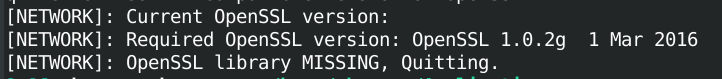
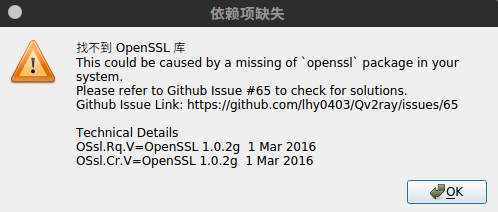
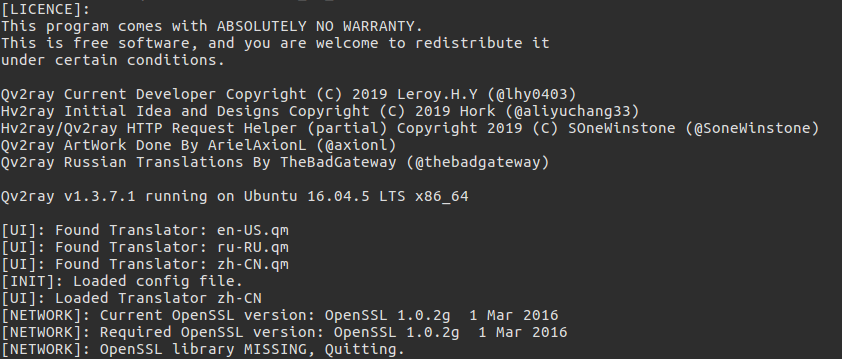


找不到 OpenSSL 库
这可能是由于系统中缺少
openssl包造成的,或者是 AppImage 问题。如果您正在使用 AppImage,请反馈一个 Bug
The text was updated successfully, but these errors were encountered: