We read every piece of feedback, and take your input very seriously.
To see all available qualifiers, see our documentation.
Have a question about this project? Sign up for a free GitHub account to open an issue and contact its maintainers and the community.
By clicking “Sign up for GitHub”, you agree to our terms of service and privacy statement. We’ll occasionally send you account related emails.
Already on GitHub? Sign in to your account
Running on a 5.5-inch screen 1280x720 ArchLinux, xfce, dpi 95 rpcs3-git
some text, icons, bars etc.. are not drawn correctly, here is an example:
if i set a lower dpi value, text, icons etc.. disappear if i set a higher dpi value they seem to be ok but everything is too big of course
settings windows (inputs, settings, everything else) are too big
as you can see, a fullscreen window behind and rpcs3 settings window on top
The text was updated successfully, but these errors were encountered:
text and icons shouldn't disappear if you set a lower scaling.
Sorry, something went wrong.
fixed
No branches or pull requests
Quick summary
Running on a 5.5-inch screen 1280x720
ArchLinux, xfce, dpi 95
rpcs3-git
some text, icons, bars etc.. are not drawn correctly, here is an example:
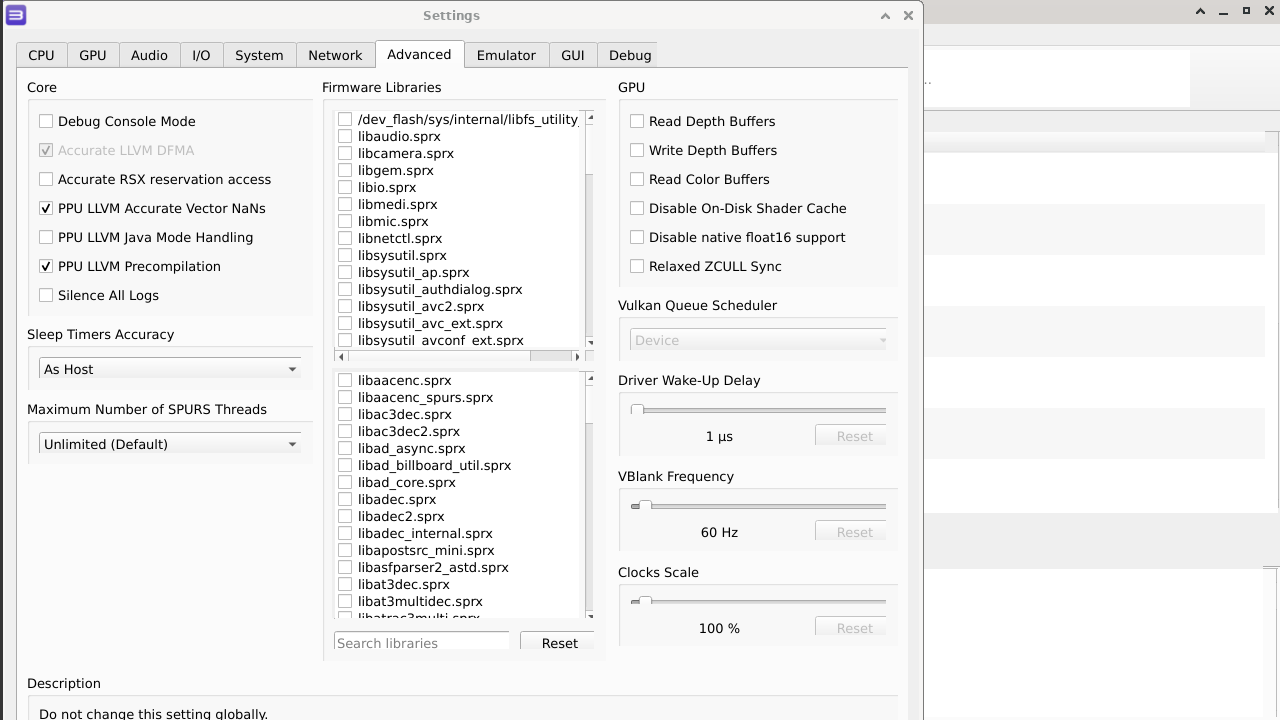
if i set a lower dpi value, text, icons etc.. disappear
if i set a higher dpi value they seem to be ok but everything is too big of course
settings windows (inputs, settings, everything else) are too big
as you can see, a fullscreen window behind and rpcs3 settings window on top

The text was updated successfully, but these errors were encountered: