-
-
Notifications
You must be signed in to change notification settings - Fork 1.8k
New issue
Have a question about this project? Sign up for a free GitHub account to open an issue and contact its maintainers and the community.
By clicking “Sign up for GitHub”, you agree to our terms of service and privacy statement. We’ll occasionally send you account related emails.
Already on GitHub? Sign in to your account
Afterburner Climax Fatal error: Unhandled Win32 exception 0xC000001D - regression ? #6290
Comments
|
I'll look into it, seems to be a divide-by-zero error. |
|
This is odd, I'm unable to reproduce this issue on linux. |
|
The crash itself I could not reproduce, although OpenGL is indeed quite broken. I'll fix the OpenGL bugs and then likely close this issue. |
|
Retest with #6338 |
|
If that doesn't fix your issue then its probably something related to timings. I would suggest disabling some more things like vertex cache and async shader compiler to free up some CPU resources. |
|
No, you have to use the build from that PR which is not on master |
|
I tried the game on rpcs3-v0.0.6-83ff8a63_win64, but unfortunately the issue continues. The issue is also present in latest elad335 builds. I tried everything that was suggested, including disabling vertex cache and async shader compiler, but the game crashes using ASMJIT Recompiler ( using SPU Interpreter or SPU LLVM Recompiler, the game takes more time to load, sits there without advancing, and finally crashes later, hanging the emulator ). So it crashes in all cases ( I first mentioned above that in some cases the game didn´t crash, but now I find that it crashes anyway, only that it takes more time to crash on Interpreter or LLVM Recompiler ). I attach the logs both using OpenGL and Vulkan, and with SPU ASMJIT Recompiler: RPCS3 OPGL LOG.zip I will try to do a fresh install of Windows 10 or even Windows 8.1 in dual boot, and without antivirus and without any other startup programs that could be interfering with RPCS3. If the game keeps on crashing, then it maybe that my PC resources are not enough for latest builds or something else. Any further suggestion will be welcome, thanks ! |
|
This issue seems to be due to the CPU and likely has nothing to do with the emulated runtime. I find it strange that it crashes for you with interpreters though. Can you try with Video output disabled? Just select "Disable Video Output" in the renderer selection box. If it still crashes, your CPU is unable to emulate the PS3 CPU properly. The problem is that CPUs this old are not easy to find so its hard to compare with other users. |
|
I tried the game on your new build v0.0.6-8501 Alpha [2019-08-15]. If I use OpenGL or Vulkan, the game doesn´t advance or crashes and hangs the emulator. But if I disable video output as you suggest, this time the game doesn´t crash at all. |
|
0xC000001D means STATUS_INVALID_INSTRUCTION which really makes me wonder if your CPU truly supports SSSE3. Idk where it would be finding an unsupported instruction though, buffer uploads are SSE accelerated but the SSSE3 code is separate from the others. Let me disassemble the exe and confirm. |
|
Ok, Can you post a screenshot of the crash on the latest master? Also copy the link to the file and paste here just in case. I cannot seem to find the version in that provided screenshot. |
|
My CPU supports SSSE3, according to CPU-Z. I attach a zip with images of CPU-Z test and PCSX2 emulator showing the instructions the CPU supports. Here you have the screenshot showing the Fatal Error issue in latest build: Or just in case follow this link: https://drive.google.com/file/d/1KVeaE8RBdwoxVd38VD8DFfQp9Bk5lMG-/view?usp=sharing If you need any other information about my PC or CPU just let me know. |
|
Hello, I would like to add that I am having the issue reported here on all latest builds , but not only in the game "AB Climax", but in other games too, Other games I tested ( apart from the ones mentioned ) that crash before going ingame are: "Modnations Racers Demo" (NPUA 70096) and "Rayman Legends Demo" (NPUB90969), giving the same Fatal Error message. There maybe others. I tried checking if my Windows 10 system had any errors, tried a fresh installation of Windows 10 and also Windows 7 in dual boot, disabled startup programs, changed the nVidia Drivers to the latests; but none of these could help fix the issue. So, more and more games start crashing at the beginning with the Fatal Error mentioned in this page, on every new build I download from the site, This makes me think that there is some kind of incompatibility between my old hardware, and the new RPCS3 builds; I mean, the new code introduced in latests builds since at least july and august 2019 doesn´t work well with my hardware and maybe it requires a newer and more powerful one ( core i3 or better ). If you have any update about this, please let me know, many thanks ! |
|
New update: Other games I recently tested using both OpenGl or Vulkan on latests builds, that crash with the same Fatal Error before going ingame are: Outrun Online Arcade (NPEB00073) The House of the Dead 3 (NPEB00849) GTI Club Rally Cote D´Azur Demo (NPUB90183) On build RPCS3 0.06-8561 there are also desync or runtime errors, or access violations errors that show in the lines that appear in the debug screen, depending on the game. Don´t know if this could be related to CPU or GPU being old ? These games used to go ingame fine on my hardware using older builds previous to PR #6112 |
This comment has been minimized.
This comment has been minimized.
|
@arcadesfan I think you misunderstand my query; I need a link to the crashing exe. Every time you compile a program, the internal bytes move around so its almost never the exact same. You can verify this for yourself by checking the numbers in the crash screenshot are not the exact same each time. |
|
Ok hope I understand this time. I use again build rpcs3-v0.0.6-8501 to test the game "AfterBurner Climax" I attach the crash screenshot and a link to the exe that caused the crash. Here is a link to the RPCS3 EXE that caused the crash: https://drive.google.com/file/d/1UuwW9ruSvIB7WXS9UbtIYvxc_p3C0JU-/view?usp=sharing Regarding the instructions supported by my CPU, the CPU-Z test I made reports that the hardware actually supports SSSE3 instruction. Please find the test in a zip that I attached in one of my comments above. Thanks ! |
|
Faulting instruction is pmaxuw/pminuw from SSE4.1. I'll disable the accelerated path for older CPUs without this instruction set as there is no reasonable workaround using older SSE versions. |
|
Hope it can be fixed, since now you know what causes the issue, many thanks for all your help ! |
|
Sorry, I just asked in #6455 if this "Fatal error" mentioned in this page had been included in the fix, but realized it is a different issue, so I then deleted my question. It was not my intention that the question would trigger a reference here. |
|
Please read the comment I left in PR #6535 . I tried build rpcs3-v0.0.7-8692 but the issue continues with same Fatal Error. |
|
I forgot to block older CPUs from accessing the code completely, should be fixed in #6546 |

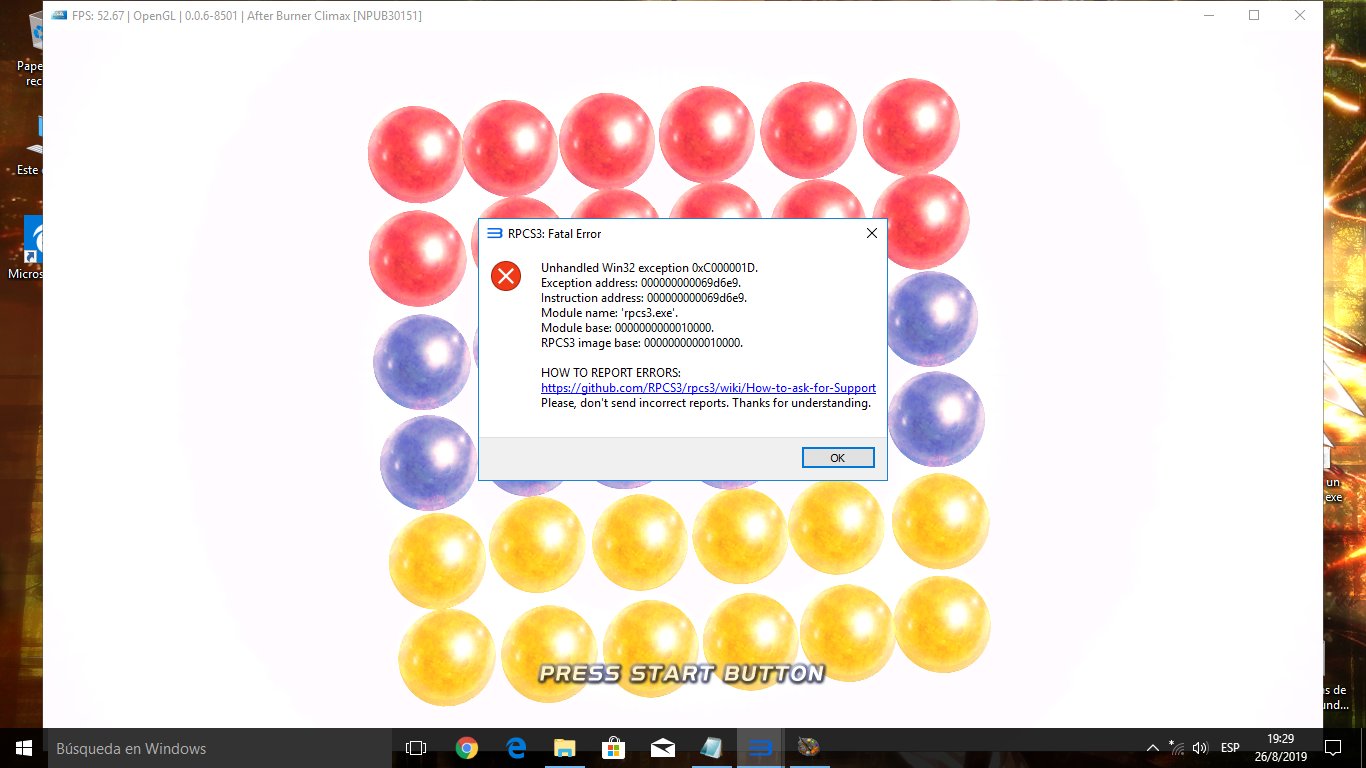
Afterburner Climax (NPUB30151) and a few games that were working fine for me before, started crashing at the beginning and hanging the emulator.
( I previously posted this issue in the support forum, and then I thought it would be better to post it here, sorry if you already aknowledge the issue, it´s not my intention to post duplicate threads )
After some research I found that the game started crashing since Pull Request #6112 - rpcs3 0.0.6-8298, and the issue is persisting in all builds that came afterward, including the last build v0.0.6-8437 Alpha [2019-07-30] available. I first found the issue while using the build rpcs3-v0.0.6-8391-ea2f4d57_win64 (2019-07-17).
So the issue starts in rpcs3 0.06-8298 and is still present in last build 0.06-8437, I have tested the game in both builds, and the last build in which the game works fine is the previous to build 0.0.6-8298.
The issue is the following: the game stops at the "Press start" screen and hangs the emulator with a Fatal Error starting with:
"Unhandled Win32 exception 0xC000001D".
Using SPU Interpreter, the game doesn´t crash but runs a few seconds and then stops, showing the same screen, this is, it doesn´t advance any far, and doesn´t reach the "Press start" screen, but doesn´t hang the emulator..
Using SPU ASMJIT Recompiler, the game crashes in the "Press start" screen, before I can press "start" button of the gamepad, and hangs the emulator..
Using SPU LLVM Recompiler, the game takes about 10 seconds to show the first screen, and then, as in the case of SPU interpreter, runs a few seconds more and then stops, without reaching the "Press start" screen, but the emulator doesn´t hang.
Looking at the debug screen, these are the last lines that appear before the game crashes ( using SPU ASMJIT Recompiler ):
E {PPU[0x1000000] Thread (main_thread) [0x0174ff0c]} '_sys_prx_get_module_id_by_name' failed with 0x8001112e : CELL_PRX_ERROR_UNKNOWN_MODULE [1]
E {PPU[0x1000015] Thread (fios mediathread) [0x01831ee4]} 'sys_fs_stat' failed with 0x80010006 : CELL_ENOENT, “/dev_hdd0/game/NPUB30151/USRDIR/dev_hdd0/game/NPUB30151/USRDIR/rom/adx/voice.afs” [1]
S {RSX Decompiler Thread RSX: New program compiled successfully
Another game that I tested and has the same issue is "Top Gun". Other games like "Daytona USA" don´t crash.
This issue happens using both Vulkan and OpenGL.
My PC is a low end one, just dual core Pentium E5700 with 4GB RAM and my GPU is NVidia GT640 - ( My CPU supports SSSE3 extension ).
RPCS3 release used for the LOG : rpcs3-v0.0.6-8391-ea2f4d57_win64 (2019-07-17)
RPCS3 LOG FILE:
RPCS3 LOG.zip
I don´t know if this happens only on low end PCs or old GPU or not, anyway it is supposed that if the games worked before on my hardware, then they should go ingame on rpcs3 0.0.6-8298 and following builds.
Is it possible to fix this in any of next builds ? Thanks in advance.
The text was updated successfully, but these errors were encountered: