-
-
Notifications
You must be signed in to change notification settings - Fork 1.9k
New issue
Have a question about this project? Sign up for a free GitHub account to open an issue and contact its maintainers and the community.
By clicking “Sign up for GitHub”, you agree to our terms of service and privacy statement. We’ll occasionally send you account related emails.
Already on GitHub? Sign in to your account
UI is not displaying correctly #7772
Comments
|
Referencing the offending PR: #7459. Probably some Qt thing. |
|
I'd like to know display backend (Wayland, X11), display resolution and whatever scaling setting LXDE has, graphics card and graphics drivers please. |
|
|
I had this issue with Lubuntu 19.10, X11 backend. |
|
I added the command to my ".profile" file in the home directory and rebooted. I can confirm that it works properly now. :) |
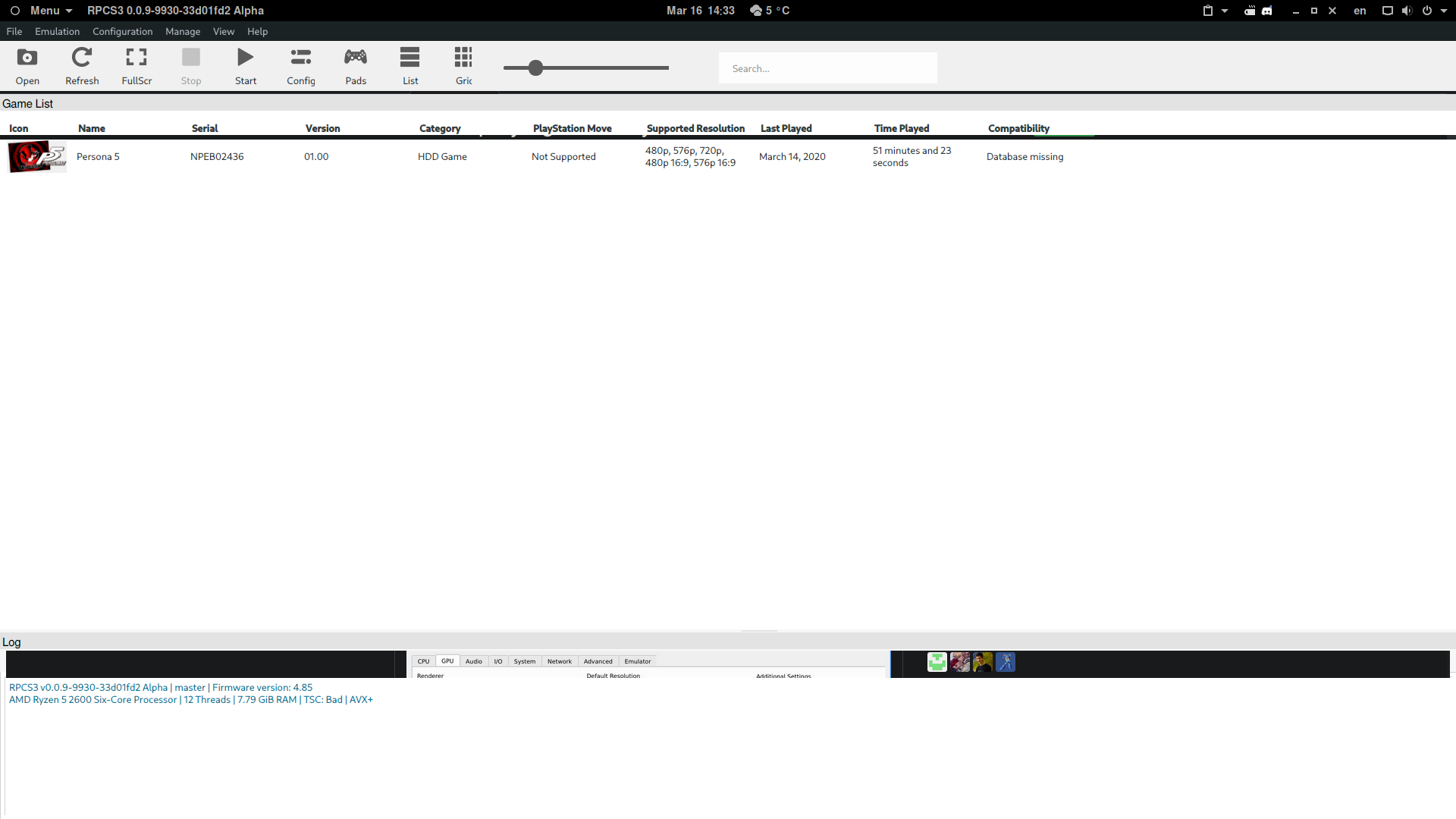
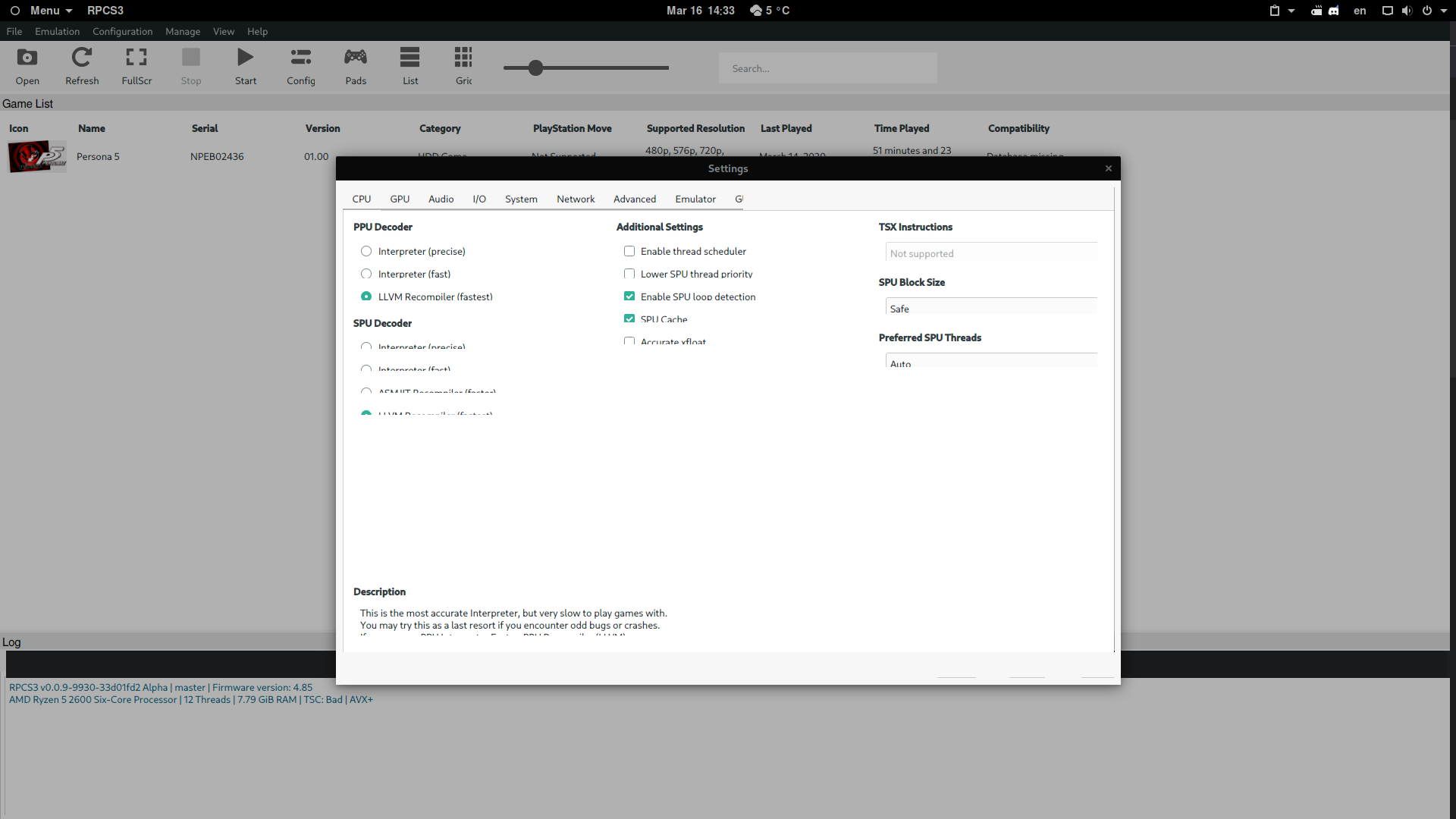
Ever since 0.0.8-9549 the UI does not display correctly on my machine. Text and icons are cutoff in the menus. I'm running Lubuntu 19.10. RPCS3 0.0.8-9546 and earlier work fine.
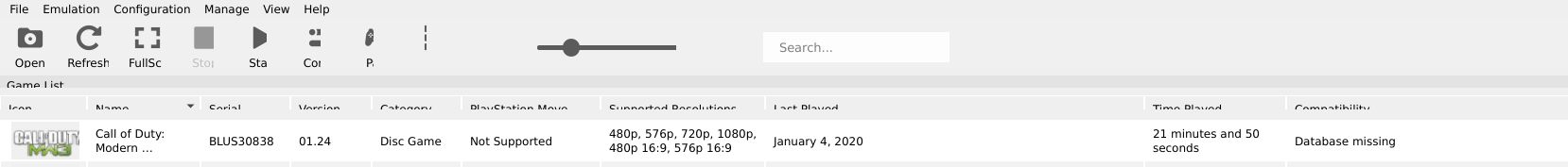

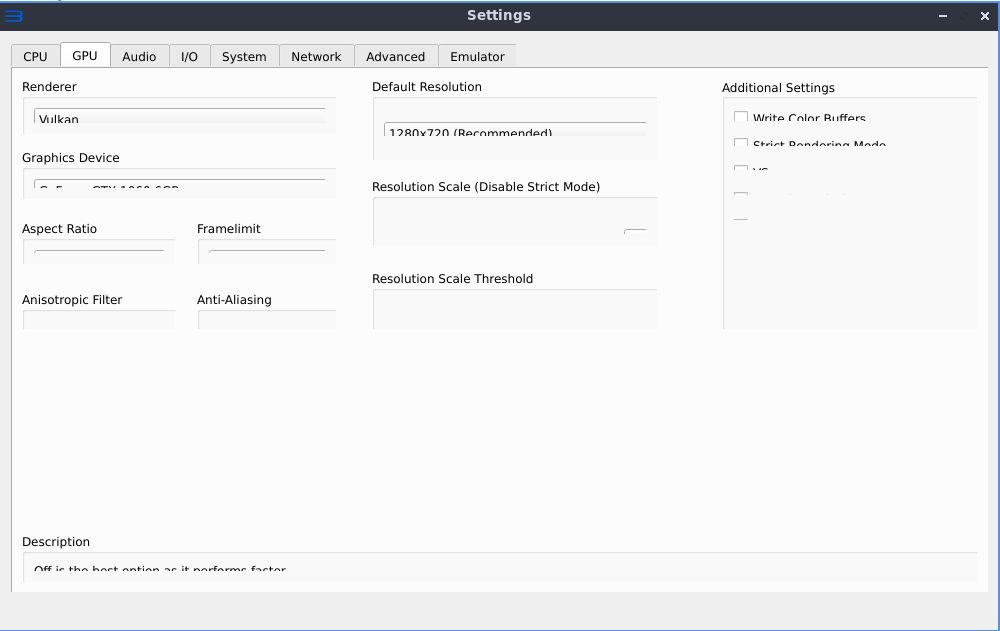
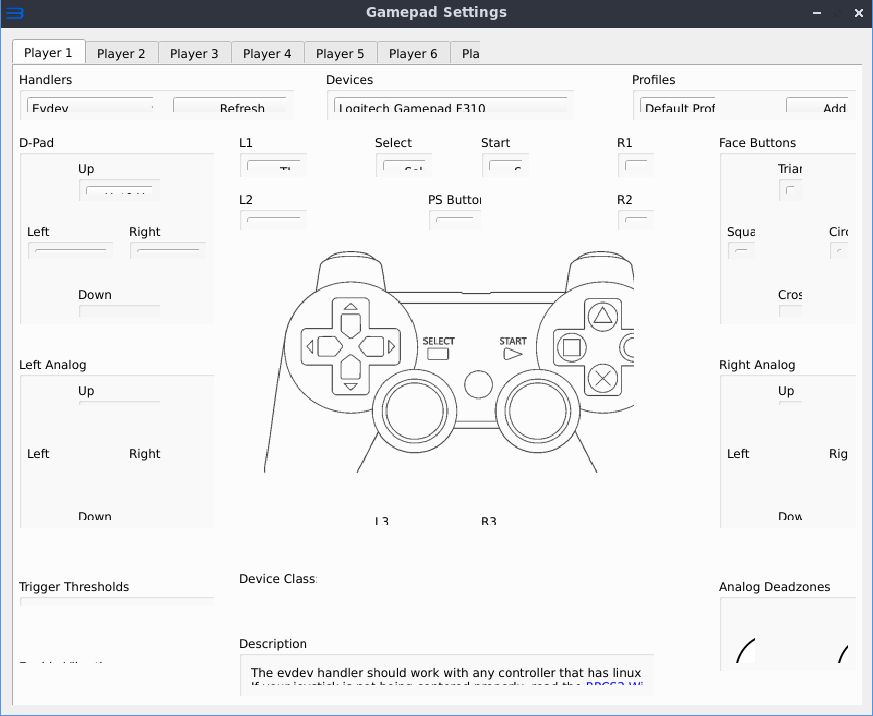
The text was updated successfully, but these errors were encountered: