-
Notifications
You must be signed in to change notification settings - Fork 214
New issue
Have a question about this project? Sign up for a free GitHub account to open an issue and contact its maintainers and the community.
By clicking “Sign up for GitHub”, you agree to our terms of service and privacy statement. We’ll occasionally send you account related emails.
Already on GitHub? Sign in to your account
Add refactored support for Sparkfun Pro Micro #178
Conversation
|
@Rahix can you please review if new module is ok? |
|
Hm, I'm not a fan of having a separate crate from |
|
Looking good so far! Don't forget to add the board to CI as well :) |
|
Leaving in draft until end of the week. I do not have to much time for testing examples. Tomorrow I will raise draft PR for Trinket. |
Co-authored-by: Rahix <rahix@rahix.de>
There was a problem hiding this comment.
Choose a reason for hiding this comment
The reason will be displayed to describe this comment to others. Learn more.
LGTM, though of course I also cannot run tests. @cecton added this board originally, maybe they can give this a spin?
|
I'll give it a try this weekend 👍 |
|
@cecton, that would be great! Since there isn't much documentation yet on how to use the new stuff, here's a short version:
Note that there is no USB-serial support yet so for any example that outputs something to the serial console you need an external USB-to-Serial converter connected to |
On the Sparkfun Pro Micro you actually need to press twice rapidly. We could write something more generic like "follow the reset procedure of your board, check the doc for that". But on the other hand if ravedude does know exactly which board we are running against, then we could give the appropriate error message.
(I know my arcade stick is dirty but that just means I'm using it OKAY?!!)
I'm not sure how to test it further. I'm not even sure if I have the hardware components for it...
|
My 2 cents on this matter: beginner like me thought that "Arduino" meant microcontroller board 😁 so I'm really fine about looking for "Arduino" when I actually meant "board with AVR microchips". Though there are 2 points on that:
|
|
Ah and you can also actually symlink source code. Example here. |
|
Hi,
Good point, will keep this in mind when updating the instructions for the new version.
ACK, we should make ravedude emit concrete instructions here. It should be quite easy to do this, and it would make the user experience much better...
Not sure I understand? As a dependency the tool won't be available as a binary, you just gain a library your code could link against. From looking at wasmbl, it seems you're actually compiling the crate for the host and the target and injecting the runner code into the host version?
No hardware connected to CI yet, so ravedude is not needed there ;)
Yeah, there were some issues in the past with 115200 baud because the clock calculation was off a bit. It should be stable now though, so I guess we can update it...
I see... We could rename the pins to Relevant part of this MR: avr-hal/arduino-hal/src/port/promicro.rs Lines 8 to 17 in c325f5b
@explicite, I think this means we should fix the pin names in avr-hal/arduino-hal/src/port/promicro.rs Lines 69 to 80 in c325f5b
but I guess this should really be /// `D15`, `SCK`
///
/// ICSP SCLK pin
pub d15: atmega_hal::port::PB1 = pb1,
/// `D14`, `MOSI`
///
/// ICSP MOSI pin
pub d14: atmega_hal::port::PB2 = pb2,
/// `D16`, `MISO`
///
/// ICSP MISO pin
pub d16: atmega_hal::port::PB3 = pb3,Maybe also recheck the rest of the pins against the schematic and pinout:
So far we've been adding the
Yeah, I intend to add that to the README once I update everything else.
That's why each board has its own pin-renaming module in
Learned the hard way not to use symlinks in public projects: #29 (It's always windows ruining the nice things...) |
|
Going to merge this as it is now and let's do the remaining tweaks on top. |

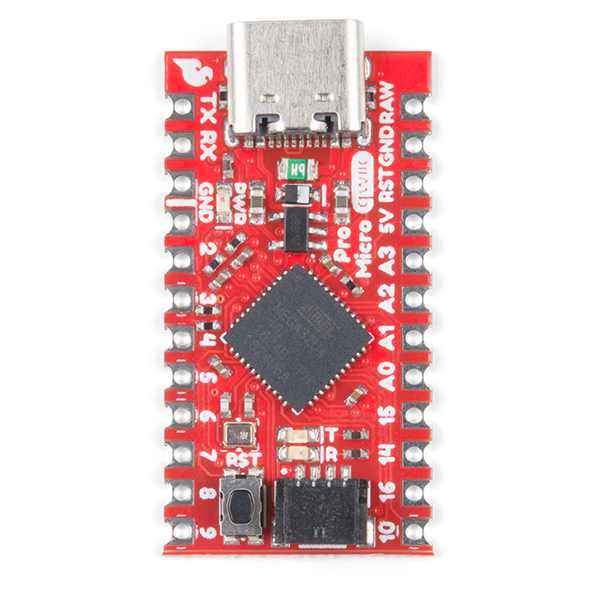
Support for Diecimila